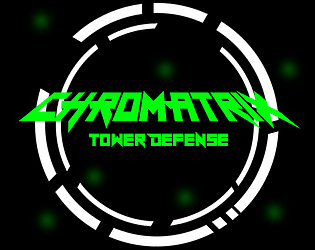No worries! And thanks for fixing them so far!
Drekex
Creator of
Recent community posts
I found another crash, but it's similar to the 1st issue possibly, here are the steps to do it:
1. Select Start Game or Continue with a Previous Save.
2. Open the Options Menu by clicking at the top right corner or Esc and
3. Go to Game End to go back to the Title Screen
4. Select Start Game or Continue with a Previous Save again.
5. The game will crash and give the following error:
TypeError
Cannot read property 'position' of null
Sorry to bother you again! I found another issue:
I found that when a map event has the correct tag set from the plugin parameters and <Mouse activate> to use the plugin as usual, and the map event is set in Parallel Trigger, if you click the map event when hovering, it will execute the event's content as if you interacted with it, even though it shouldn't be possible in Parallel.
In my case, I did it with a Wait: (any amount of frames) and a Show Animation: (the animation you want). I tried it with a Wait and Show Text event command in similarly and that does it too, so I assume it works with most event commands.
Hopefully, this can be fixed since that can be a big problem, thanks again!
Cool plugin! However I found a pretty big issue with it. When placing your cursor over a map event with the correct tag and <Mouse activate>, then open the game menu via Esc, and finallyclose the game menu using Esc while not moving your cursor from the map event's location, the game crashes and gives the error:
TypeError Cannot read property 'position' of null
Could this be fixed?
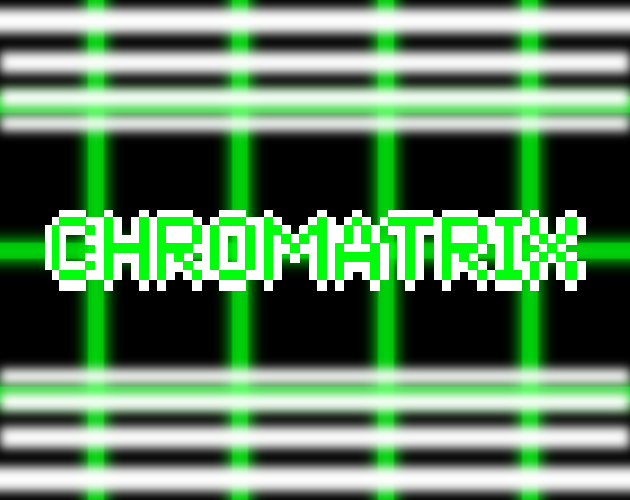
Chromatrix is a retro Tower Defence inspired by Atari graphics and old school flash browser games. Use towers of different colors with each their strengths to build a strategy against incoming waves of enemies. Progress through 10 custom levels, acquire modules to increase your defensive power and much more coming in future updates!
Play the game on Mac or Windows now!: https://drekex.itch.io/chromatrix
The game is still in beta, so expect to find some bugs, you can report them directly by going to the bug community page: https://itch.io/t/3426921/bugs