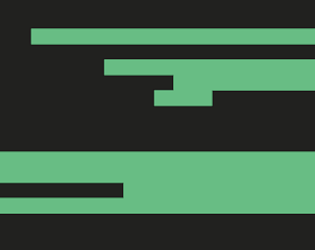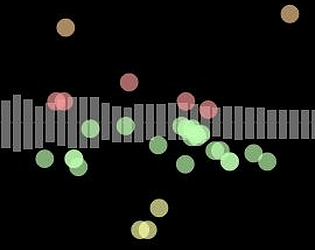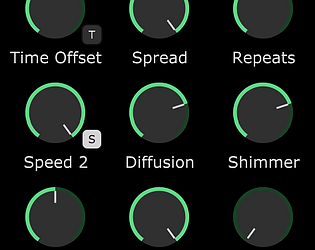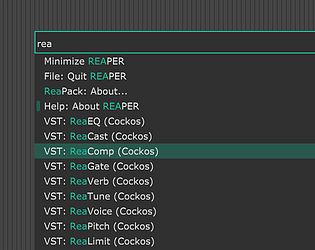Hi
not a weird question at all, I got the same request a couple of times!
One output per stream is definitely possible in VST and CLAP but I could not get it working in AU. Didn't spend much time on it, so definitely worth giving it another shot at some point.
Full multichannel support won't really work in emergence, so maybe in a new plugin
I don't have anything new for now, but If you are interested in beta-testing such things in the future, feel free to join on discord
http://danielgergely.net/discord
daniel_gergely
Creator of
Recent community posts
Hey! are we talking about the .pkg installer for macOS or the .zip for Windows? I'm not sure what you mean by "blank" files?
You can find the installation instructions on my website: https://danielgergely.net/emergence#installation
Hi!
Some ideas:
- can you double check if the path pointing to the plugin is VST3 (not the just VST) and that it is set correctly to where the plugin is
- FL puts plugins into two categories: Effects and Generators. Emergence is an effect, not a generator
- what is your OS version? If you are on a mac, maybe you can try the AU version?
- try re-scanning with "Rescan verified plugins"
Hey! Are you expecting this to be a standalone program that shows up in your Applications directory?
This is a plugin that needs a host DAW application to run (like GarageBand, Logic, or Reaper).
If you cannot find it in your DAW, here are the most common causes:
https://danielgergely.net/troubleshooting#i-cannot-find-the-plugin-in-my-daw
Hi!
It is doable and I see how it would be useful but making such changes would break compatibility with projects and presets saved with the previous versions.
If I were to release a new major update (like a v2.0) at some point in the future then this could be a part of it, but currently I don't have any immediate plans for that
Hi! You should be able to click the ' - ' buttons on the right edge of the ui to collapse some of the knobs and reduce the height of the UI. Then, as the bottom of the window is revealed you will find the scale factor buttons labelled 50, 75, 100, etc.
I think 50% or 75% should work in your case.
This change is saved automatically and will apply to all plugin instances so you only have to do this once
Hi! I think it is possible: the extension could temporarily turn "Send all input to VKB" off when it is opened, then restore it after the window closes. I might look into this at some point, but this is a low priority project right now
Until then the best I can think of is to set up a keyboard shortcut that is never used by the VKB (one of the F-keys for example) to easily toggle the "Send all input to VKB" action.
Hi!
The beta versions are no longer available, but all these new features are now part of the 1.0 version of the plugin:
https://daniel-gergely.itch.io/emergence1
If you are looking for a free plugin, the older version is still available here:
https://daniel-gergely.itch.io/emergence
Hey! Thanks for the detailed feedback
I think the quote thing can totally work. Like search for the exact pattern if it has quotes, do the current fuzzy matching if it doesn’t.
I get why you would find the red and cyan matches less intuitive but that’s just how fuzzy matching works: it looks at characters, not words. But it might be possible to tweak it so matches like your cyan example get ranked lower (or excluded)
I did some testing (also have a 4k screen) but have not been able to reproduce the issue so far. Maybe you can give me some more details about your system? Knowing these details would be helpful for further testing
- are you using the latest version of the extension (1.0.2)?
- Which reaper version are you using?
- What is your operating system?
- If windows, which hidpi mode do you use? (in Preferences -> General -> Advanced System/UI tweaks -> HiDPI mode)
- do you have multiple screens connected?
- What display scale factor are you using?
Thanks
hey this post suggests that the mpc does not support vst3 only the old vst format.
https://www.reddit.com/r/mpcusers/comments/ovex0m/is_there_a_way_to_run_vst3_in_mpc_beats/
there are some workarounds described in the comments, maybe you can try those?
Thanks for the feedback!
The extension only checks those .ini files and does not scan the file system to check if the plugin file actually exists so I guess that explains why some deleted plugins might stick around until the plugin list is re-scanned.
Can you tell me which clap plugins you tried to load? and in which reaper version? mac or windows? I tried a couple in recent reaper versions (6.75-77) including chowtapemodel, fluctus by nakst, some fullbucket stuff and these seem to work fine so I’m not sure whats going wrong there.
Hey! You can lock the pitch to a scale using the buttons on the right side of the Pitch knob. Engaging the button at the bottom for example will snap the value of the pitch knob to the nearest octave.
You can then assign modulator to the pitch knob to generate melodies (or chords, depending on the Length and Rate of the grain generation)
Stream 1 does something like that in the “LFO Arp” preset. It should sound even better with just a single note frozen in the buffer
Hope this helps
Sounds fun but it is beyond the scope of what this plugin is designed to do, at least for now. With 1.0 just released I can’t really add any major new features like this.
I could release a standalone version but I’m not sure how useful would that be without some built-in sound sources
So maybe in 2.0 if that ever happens, or a different plugin entirely
Hey! currently there is no way to enter a specific modulation amount value on the plugin UI but your DAW probably has some way to enter values for any parameter. You can right-click the modulation amount knob on the plugin UI to see the name of the parameter (this will change depending on how you set up modulations).
By the way I agree that this would be a useful feature, I might add it in a future update
You can still get the same manual randomization. It does take a few more clicks to set it up but it also gives you more control
- pick a randomizer in the modulation section and set the Probability to 0.0
- assign it to all the parameters you want to randomize
- click the R button over the randomizer knobs to trigger randomization
If you want to do this often then you can save this as a preset to use as a template
Hope this helps
Hi! the core idea is the same but this version has lots of new features:
- new modulators: Audio Input/Output
- ADSR controls for shaping grain envelopes
- Synchronize time based parameters to host tempo/beat
- Built-in preset manager (and a couple of factory presets)
- Position knob to control gain start position
- Collapsible UI sections to save screen space
Hi!
Tempo sync is currently only available in the latest beta. You will not be able to use it in the v0.3 version of the plugin.
(check the lower left corner of the plugin UI to confirm which version you are running)
If you want to try it you can read more about the beta here:
https://daniel-gergely.itch.io/emergence/devlog/374600/emergence-v10-beta-available
Hey Johan
I think I get the idea but two parameters changing each other (with an added offset) might not be easy to get exactly right. I’m not sure if something like this would play nicely with automation and presets and other details.
On the other hand macro parameters (as seen in the emergence modulation system) would allow changing multiple parameters with one knob in a very flexible way (any number of parameters changed by different amounts if needed). Is this close to what you are asking for? let me know what you think
Pitch shifting is relative to the pitch of the source material so I’m not sure how the scale thing would work in this plugin. For specific pitch intervals you can click the label under the knob and enter any value you want
I know that some of the help descriptions are not very helpful at the moment and I plan on adding more detail before the next release. If you have questions about any of the parameters feel free to ask and I’ll try to clarify those
Hi Everyone, thanks for sharing your ideas!
I feel like there is some overlap in the points mentioned, I’ll try to address everything here
Tempo sync: This is fairly straightforward and I plan to add this for predelay and buffer size
Presets: Would be a good addition (for emergence too) especially because the I can ship some factory presets with the plugin to get people started. But I while I still might change features and parameters because that would probably mess up any existing presets.
kill switch: I also thought about this a couple of times while using the plugin so I might want to add this too
Size and delay time: Delay time here does not really work the same way as in regular delay plugins and the knob is labelled as Size for a reason. Predictable delay times are not really possible with the current pitch shifting method so this might not be the right tool for those needs.
Pan Maybe but I want to keep this one on the simple side and not end up with dozens of knobs
Pitch
- For the pitch I would like to have the choice (maybe a switch button next to each pitch knob) between the additive pitch and a constant pitch. What you have now is the additive pitch (with each delay the pitch gets shifted more), and the option I’d like to have would be that if I choose a fifth above for example, that it doesn’t keep adding another fifth on top with each delay but stays on the pitch of the first fifth. I hope you understand what I mean. Of course that could be done with a normal delay plugin and a pitch shifter in front, but having it added as an option in your plugin would make it easy for example to select a constant pitch in the first delay and an additive pitch in the second delay.
I get the idea but this sounds like a lot of work for something that can already be done with existing tools or maybe even in this plugin to some degree. I think you can get something similar by setting up one delay line a pitch shifter (Feedback=0, Crossfeed=0, Width<0.5) and the other as delay with feedback and Crossfeed from the pitch shifter delay.
If you find a bug please report it here.
When reporting a problem please include the following information. These details help a lot to diagnose and fix bugs quickly!
- Expected behaviour
- Observed behaviour
- Steps to reproduce the problem
- System information:
- Your OS version
- Name and version of your DAW
- For macOS users:
- Are you having problems with AU or VST3 (or both)?
- Intel or Apple Silicon CPU?
- Screenshot or video (if relevant)
Let me know if you have any questions
Thanks!
I see your point. Having the plugin load and save presets in a portable format would definitely help in cases like this.
I thought about adding this feature but at this point I’m still making changes that would break existing presets so I decided against it for now. Maybe once I have a stable 1.0 released with all the things I want in the plugin