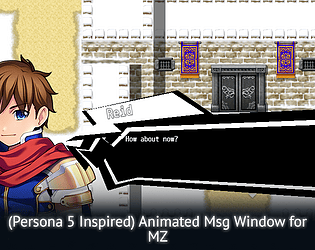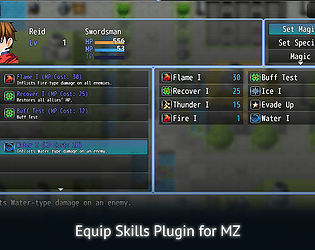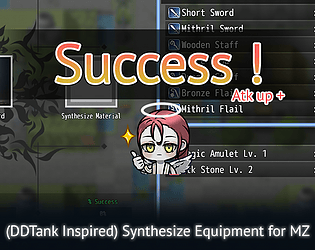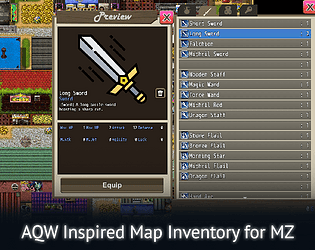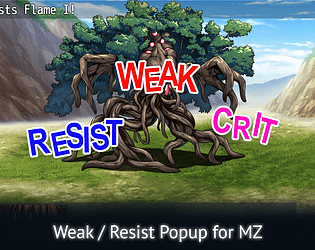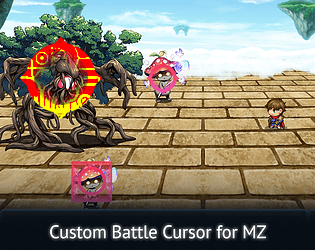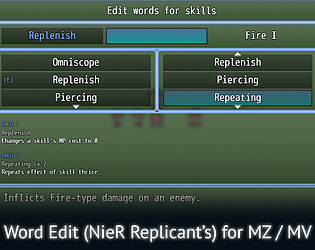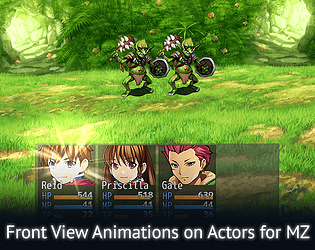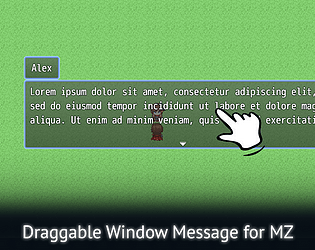It's not hard, but I am working on a game project at the moment. Free requests will have to wait until I'm free and I feel like adding it to my store. Paid commissions are prioritized, on the other hand.
coffeenahc
Creator of
Recent community posts
I have uploaded a fix (v.1.2) to address the two issues you've mentioned.
Suggestion #1 is already a feature of the plugin where you can reposition the skill and command slots from the plugin's parameters. The parameter takes in an array [x, y] to define the position. There might be a formatting error with your input that's why it's not showing.
The plugin doesn't change the behavior of when to show a damage pop up, rather, it just changes how it looks. As far as I know, you can only set one element for a skill in the database > skills > damage > element. This is what the plugin uses to change the looks of the damage sprite. If you are using a plugin that allows for concurrent actions and display multiple sprite damages at the same time, then the corresponding looks should be applied to each, provided they're compatible.
I've tested this with some visu plugins on a client's project (see plugin list) and it works fine. Put the plugin under the visu ones.
If the setting isn't defined, then it uses the default white color. Make sure that there is a damage sprite setting defined per element, per damage type.
Meaning:
- A 'Thunder' element w/ damage type set to 'HP Damage' uses a different setting as a 'Thunder' element w/ damage type set to 'None'
I have uploaded v.1.0.3. Please download and see if the issue persists for the grammar module. Looking at your screenshot, it seems you've misspelled 'enemies' and typed in 'ennemis' instead which confused the bot. Also when using the assistant module, please be specific with your prompts, such as providing the quantity of enemies to be made and a little description about them. The AI won't understand anything from just 'create enemies'.
An example of a good prompt is:
- 'Create 5 enemies found in final fantasy 13. All of their stats should be greater than 100.'
Hi, the prompt could be in any language but it'll return an English response by default. However, If you specify it to return in a specific language, it'll work.
Example: Créez 2 armes. Utilisez le français. (or Create 2 weapons. Use French)
and it'll create 2 weapons with names and descriptions in French. The same is through with quick action commands.
Apologies for the oversight, I have added your suggestion in the installation instructions.
OpenAI has a free 5$ trial usage. This should be more than enough to finish a game (or two), unless your game's content is entirely AI generated. It also uses a fine tuned model tailored to RPGM as opposed to a general assistant model by ChatGPT's, so the error resulting to it being cheaper than having to use ChatGPT 4. As the model is further trained, it'll become cheaper and faster to use in the future as well.
Hi, it should work for Windows 10 and above. I haven't tested for Windows 7, however.
For the white screen bug, can you confirm if it does the same thing on a newly created project folder? I have updated the Windows & Mac installers for what I think is causing the problem. Please download v.1.0.1 and get back to me with your findings. If it's still causing the white screen error, do send a screenshot of the contents of your project folder.