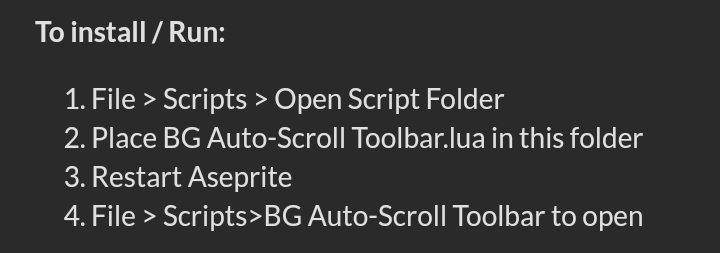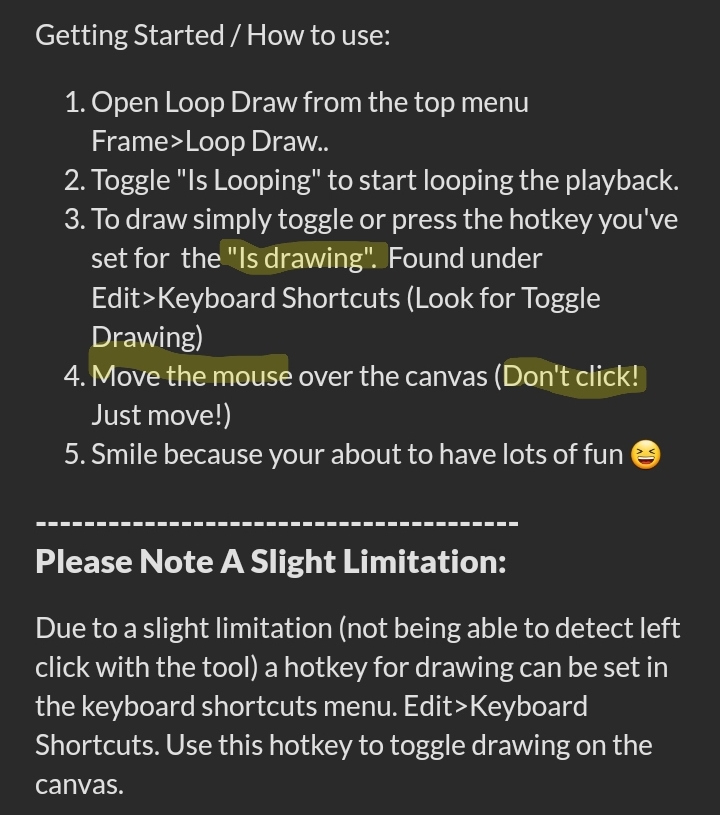Good morning! Hmm would you be able to record or send some screenshots of whats happening? I do know that there is some issues if the dialog windows are overlaping, this is an issue with how input is handled in aseprite so def make sure the popout window is not overlaping the main dialog 😀
I'm not sure if it lets you post video here but that would be quite helpful to debug for sure. You can post video and screen shots in a bug report here though, id love to see what you have happening!
https://github.com/CarbsCode/CarbsAsepriteExtensions/issues
This might be an issue that is part of aseprite its self though as I have found that if you have multiple dialogs one over the other it does at strangely for sure.
I even reported a bug with aseprite while working on this infact xD Is this maybe what is happening for you?
https://github.com/aseprite/api/issues/154
Again it seems to be an issue with overlapping dialogs if so! But yes please let me know either way I would love to fix if its something on my end ofcourse 😀


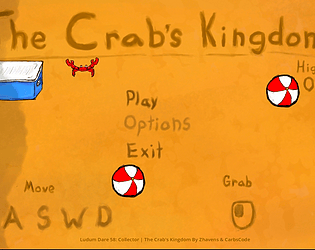
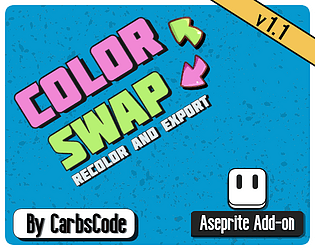

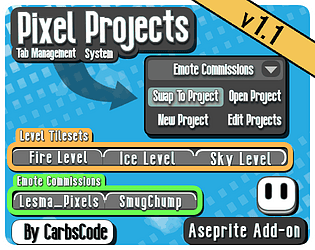
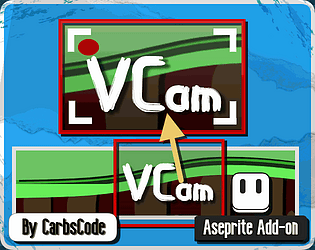
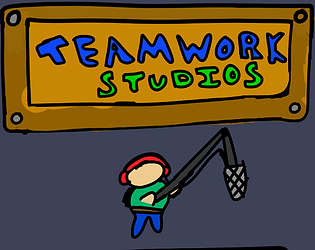
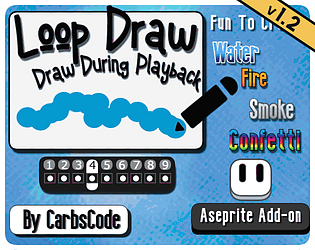
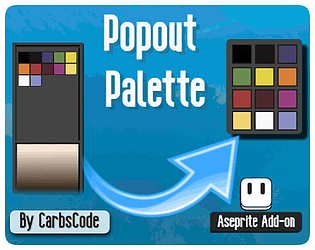
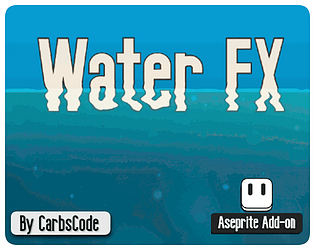


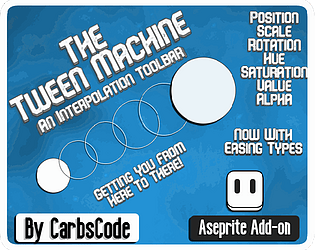
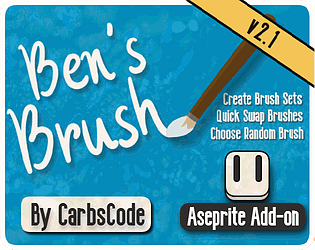
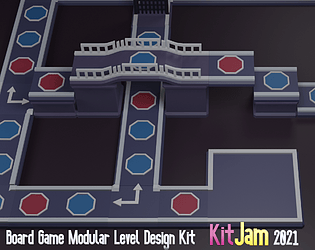
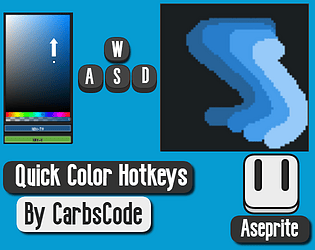
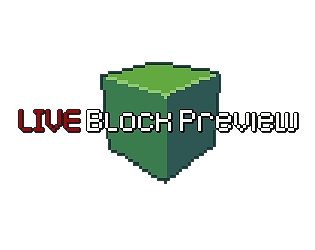



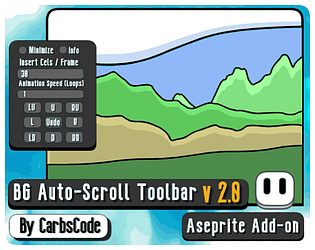
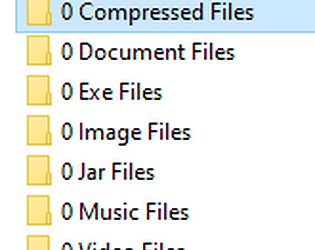
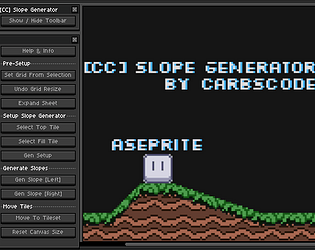
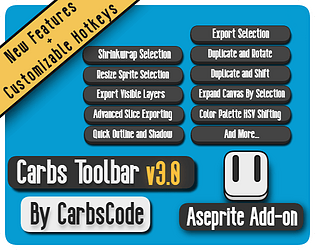
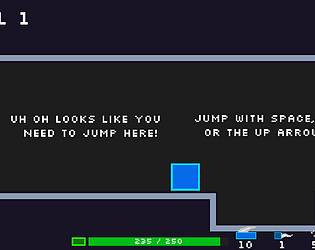
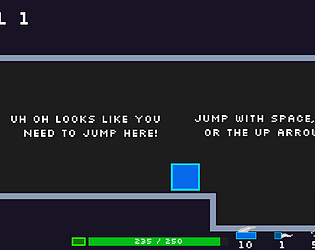
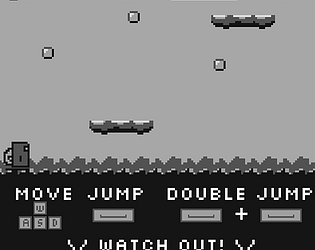
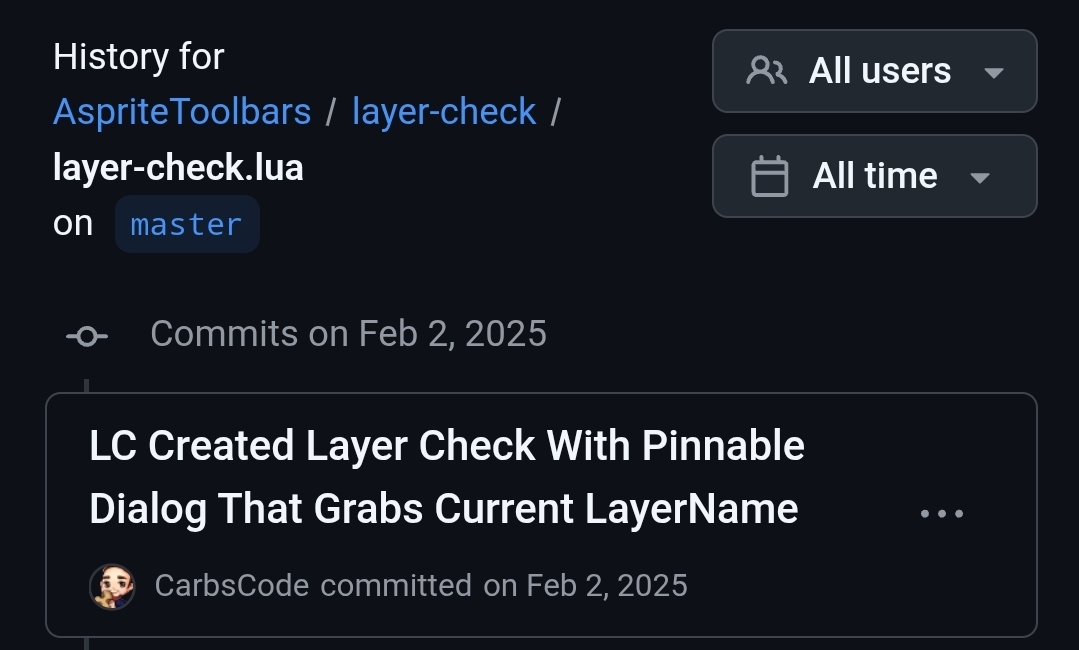 Oh dang I had worked on this same idea a while back but never released it xD Seems ya beat me too it! Nicely done :D Great minds think alike I suppose 😆
Oh dang I had worked on this same idea a while back but never released it xD Seems ya beat me too it! Nicely done :D Great minds think alike I suppose 😆