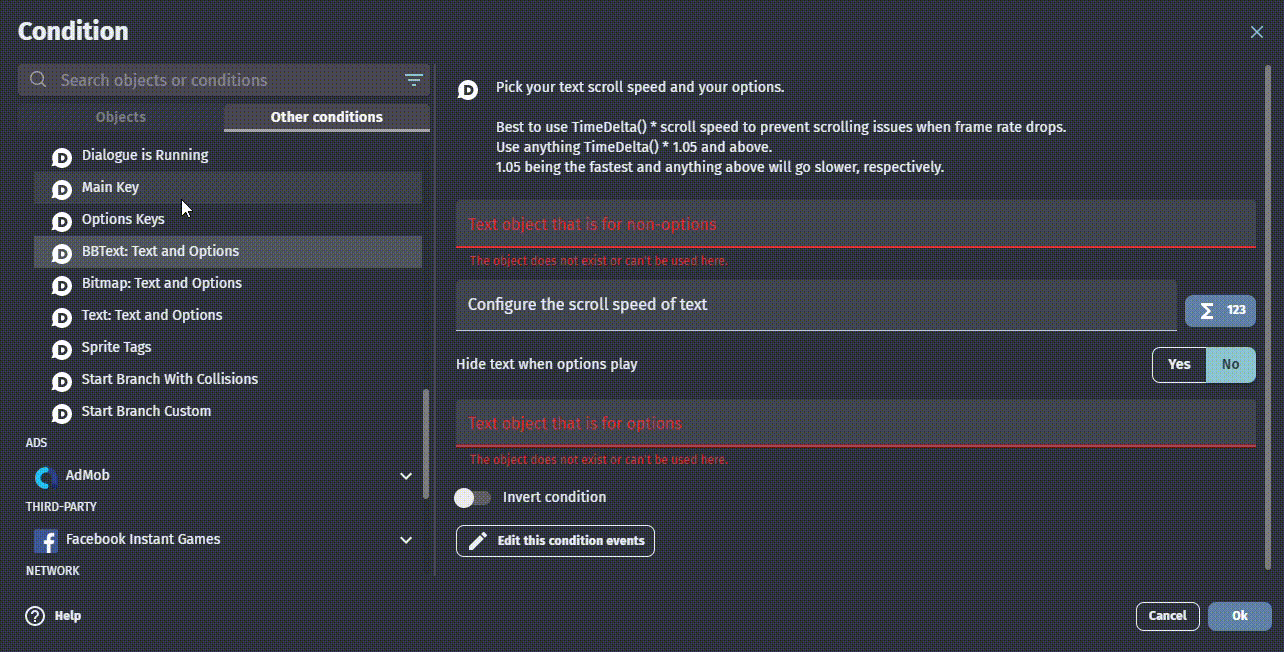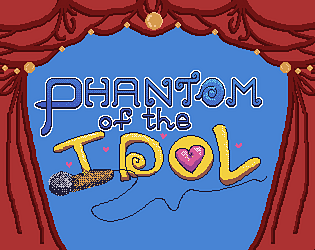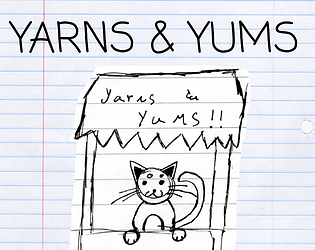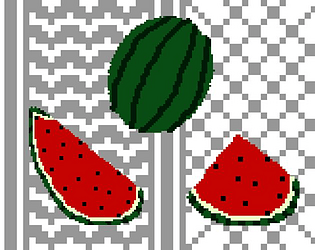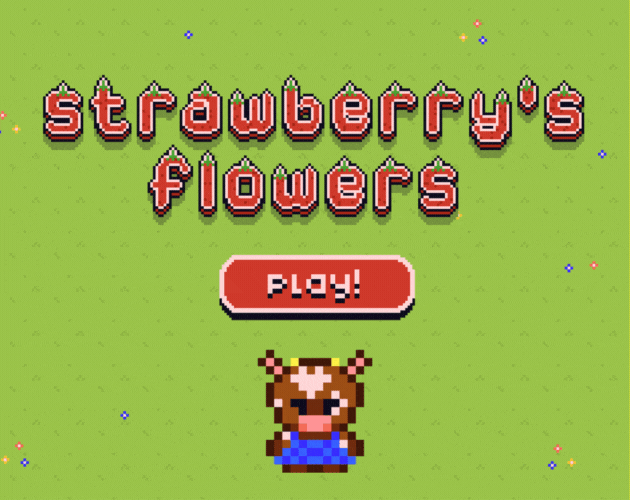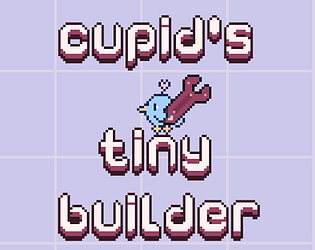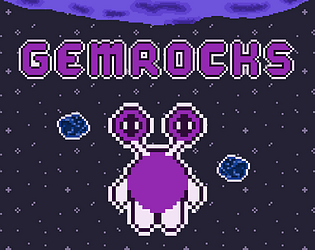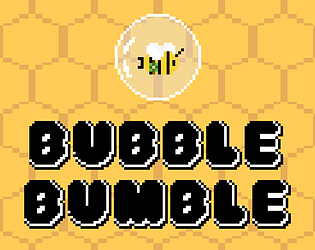Oh wow...other than my curiosity of trying the Narrat engine, your game was very lovely to play! I live somewhere new now, and I haven't been to the nature trail right next to my house. Your game has reminded me to not just go outside, but to be outside. Thank tou.
Bloomzeye
Creator of
Recent community posts
My play through notes as they came:
- Good job on finishing your game! I liked seeing the Easter eggs and the "stuffed animals".
- I liked how first room gave me a glimpse of the character's personality!
- The keybindings were a little finicky for me
- The player moves really fast in the scene
- Maybe there could be an arrow that points to the school, or an option that can turn on/off help arrows/hints?
- "Hours: Yes" lol!
- Oh wow! The magical girl transformation scene was really executed well and--LMAOO
- I could watch this as a short animated series and be happy!
Play-tester Feedback Notes
- How was the player movement speed?
- Was there any lag/glitching during the scene transitions?
- For the z-order (as in, the player moving in front or behind objects), does Strawberry walk on top of something, where she soul walk behind? (ex: walking on the roof, instead of behind)
- Are the fonts readable? (fonts are a painnnn to figure out and implement, so it's been a trial, lol)
Anything else you'd like to add? The game is pretty much done, as I wasn't trying to make this super polished, but I'd love to hear your thoughts!
Thank you Ro for your feedback!
- I thought I had made WASD key options, but I realized that I must have disabled them for a time.
- I haven't added colliders everywhere, but I'll get to that.
- Ah, typos. My ol' friend.
- Checking the font sounds like a good idea!
- I honestly slapped the frogs in my script last minute, but I do want to add them.
I mainly did a bunch of test programming to get an overall idea of how my first top-down game would look/work, but I'll have to work on prioritizing my workflow to execute a cleaner and more put together build and demo.
Thank you again for your time!
Important!: As I'm writing this (5/5/23), my laptop charger is broken, so I might not be able to made updates until I get a new one.
Playtest Notes
Hey Creative Pals! If you're here, then you're probably one of my wonderful Buy Me A Coffee members who are part of my early access crew. Below are the playtest notes for the current game version that I've uploaded. It's a pretty quick run-through, so let me know your thoughts.
Play away!
-- Bloomz
Game Version 1.0.1
Start
- Play on a desktop!
- Use your keyboard arrow or WASD keys to move your player. (Player frezzes when the dialogue box pops up)
- Press the spacebar key to start the game and run through the dialogue.
- Spacebar also continues, skips, and selects the dialogue options.
- The flowers/points only show up if you accept the quest. (Just press spacebar again for the first dialogue option).
- Note because there's no visual signal: Press spacebar when you hit the pond!
Movement
If you're on a mobile device, you should see a joystick in the bottom left corner. This is how you move the player.
Know Bugs
- On the keyboard, the player controls are sticky. Sometimes the player keeps moving in the last direction you pressed.
- I couldn't figure out how to make the dialogue mobile-friendly just yet
- Dialogue options do not show the options arrows for some reason. The options just indent as you cycle through them to choose., but you can't really tell.
- Dialogue does not properly repeat if you chose the "repeat dialogue again" option, so just refresh the page to play again.
- Strawberry Cow becomes hidden behind the dialogue box if you press spacebar and Strawberry is towards the bottom of the screen (where the pond is).
Feedback
- Is the speed of the Player too fast, too slow, or fine?
- Is the speed of the Dialogue too fast, too slow, or fine?
- Is the dialogue text readable?
- How do the colors look?
- What accessibility options do you think should be included, if any?
- Anything else you want to add!
Hey h0ndred! Tried your extension out and it works really nicely! So far, my feedback is for some UI/visuals.
Under conditions for the text objects, it's easy to forget which object you've clicked on since all three look the same. I think it would be helpful to include the title for each object on the right-hand side info section.
So insead of just "Pick your text and scroll speed and your options"
It can be "BBText: Text and Options - Pick your text and scroll speed and your options"