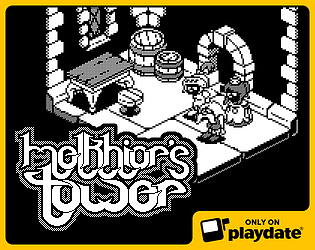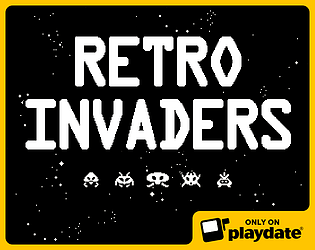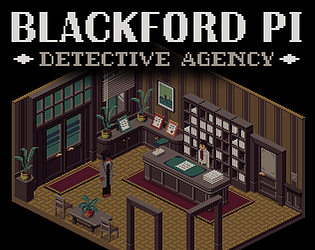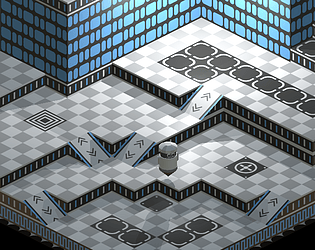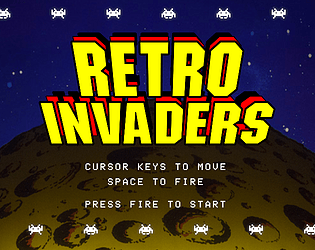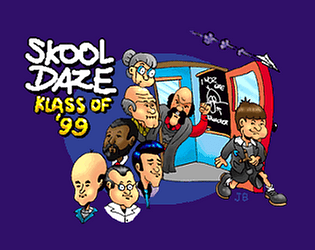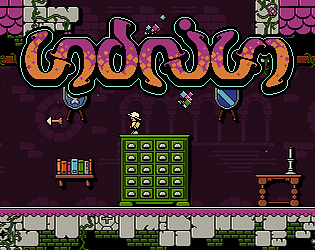Yeh I saw that, nice surprise to see it featured on the cover :o
BitGlint Games
Creator of
Recent community posts
Thanks, but no payment required. See the reasons here... http://www.bitglint.co.uk/MelkhiorsMansion/FAQ.aspx
Feel free to contact me via any of the methods at www.bitglint.co.uk but I'm not sure what I'll be able to do. Gamepad detection is built into the Monogame framework, and I'm not a Mac person, so the odds are already stacked against us! :o)
Thanks for the feedback. Sounds like you've really tapped into my wavelength with what I was trying to create here. A cosy little world, full of stuff to interact with, gentle puzzles, nothing too obscure, and all achieved via a retro style popup menu system.
The two issues that you mention would both be resolved in a finished version of the game. Function keys wouldn't be used to control options, and the control input would be redefinable.
Maybe one day I'll return to it. I put the demo out to gauge interest. It hasn't had much, but meh, I might just carry on with it anyway. I enjoy the creative process.
Just checked out your project screenshots on Twitter, that looks ace. It's got a very unique style. Good luck with it.
Oh that's brilliant, I've been having trouble tracking it down, even the guy who wrote it doesn't have a copy. Would you mind going to www.bitglint.co.uk and using the email link from there? I don't want to paste my email address in here.