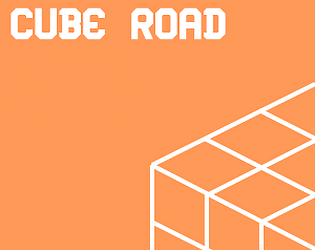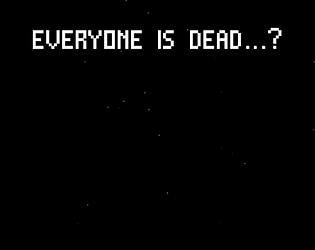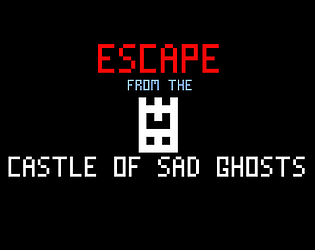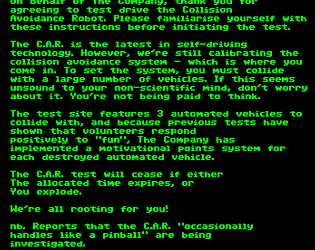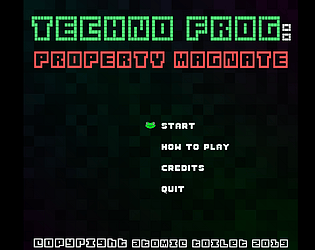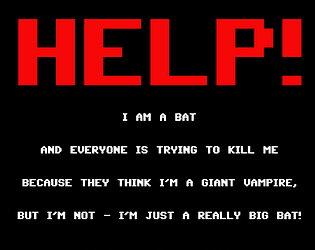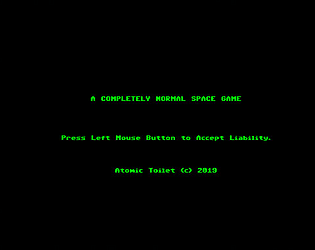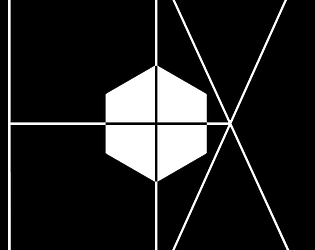Thanks for saying so, fricochet! It's taking a while, but forward progress on the full version is definitely happening :D
Atomic Toilet
Creator of
Recent community posts
Hola! I used/modified parts of this tileset (and some of your micro fantasy characters, which I adapted into a ninja) in a recent game jam entry!
https://atomic-toilet.itch.io/escape-from-the-castle-of-sad-ghosts aaaaaaaiiiiiiiiiiiiiiieeeeeeeee
Cheers for the reply, Feldo! That makes perfect sense haha
I'm going to take into account the constructive criticism you offered for my 1 button game with this game, and do exactly that with the button use ie let people use not just two specific buttons, plus any onscreen tutorials/game over stuff will be a bit more obvious :)
Hey! I did figure *something* out, so for me it affects just the Player -
In the Player Create Event, I put:
//shader
pos_uni = shader_get_uniform(sh_hue, "Position"); // control shader
// -1 - min, 1 - max
pos = 0;
and then (still in the Player object) I have an enemy Collision Event, so when Player takes damage I have:
// Take damage
pos = 2; //references Hue Shader
^ this alters the colour of the Player, but the whole colour (ie. white bits also change hue). I haven't had a play around to see if I can get it to only change certain parts of the sprite, but maybe this'll help!