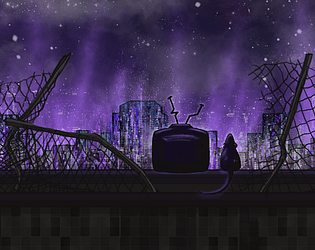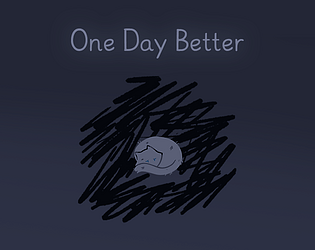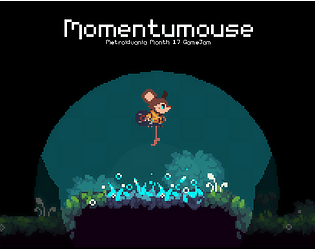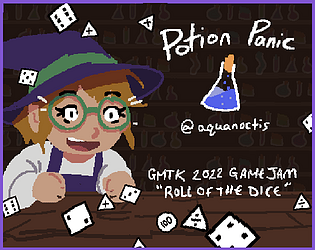Thanks for your comprehensive feedback, much appreciated! For sure, the controls seem to be a sticking point. I feel there’s some variation of them that can work but as you mention I think they need to be massaged in some way to feel more streamlined and/or less disorienting!
Sorry about the crashes! I forgot to check if a character is KO’d when they collide with an obstacle, so if your dead body happens to hit an obstacle on the way out, it tries to kill them again and…yeah, crash!
Thanks for playing! (And I didn’t have a name until I went to submit so it was the first thing that came to mind 😅)