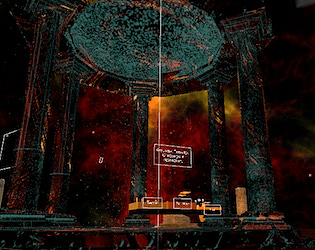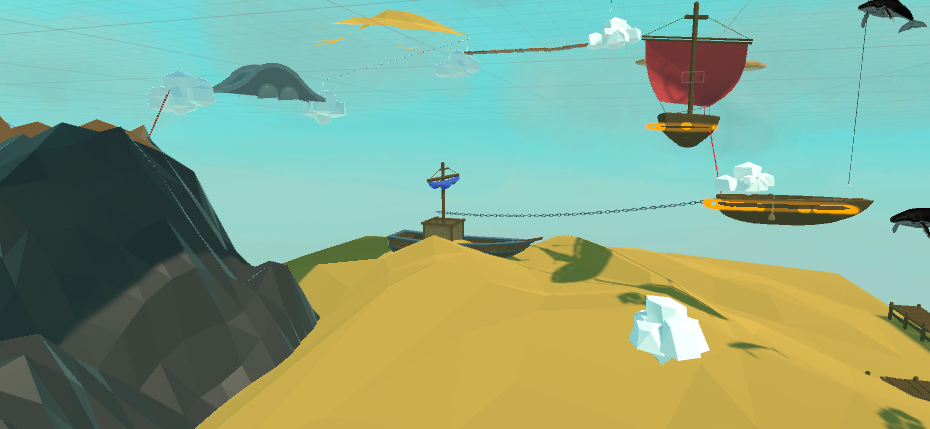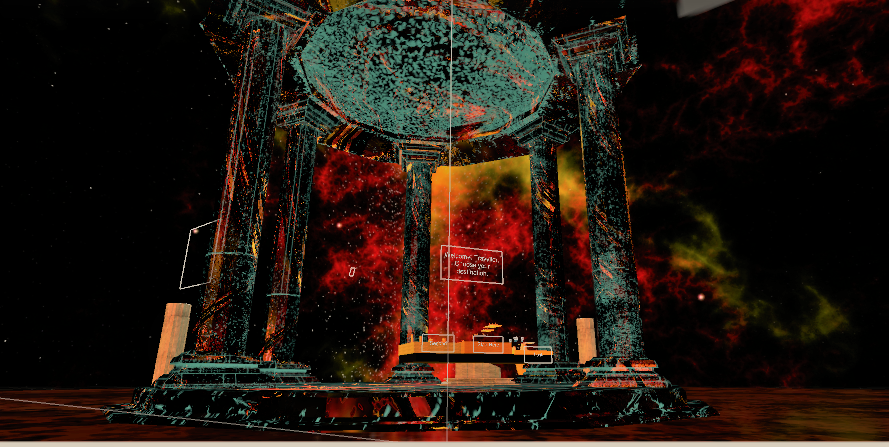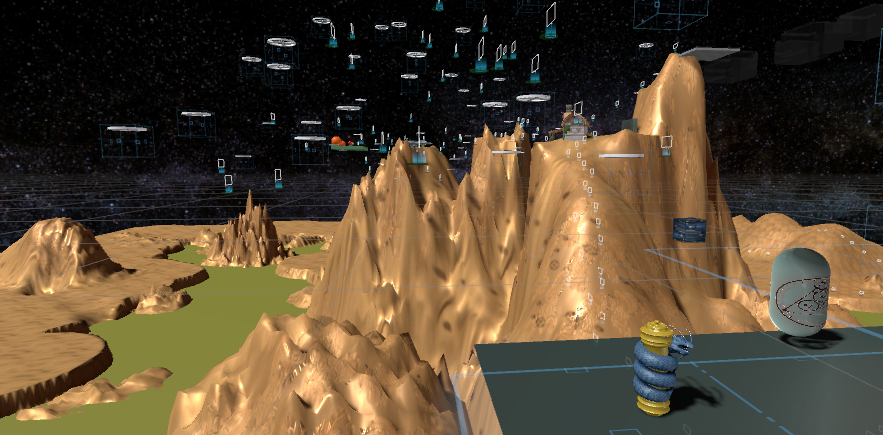Adding Oculus to our HTCVIVE project!
The story of how we made one of our scenes work with the Oculus as well as HTCVIVE.
USE VRTK
We picked VRTK to get us around in VR, firstly, because there were a lot of ready scripts for awesome UI interaction, but secondly, because it could switch between VIVE/OpenVR and Oculus headset use. Or … that was the hype.
Now, we see how it plays out.
Keep in mind that VRTK development stopped being developed for over a year, but then just in April 2018 Oculus funded it to continue. This is good news, but I don’t think it’s been updated yet for the latest Unity. But that’s partly why I’m still running Unity v. 2017.1.1f1.
So, what do you have to do, once you’ve installed VRTK in order to activate the Oculus so it will work?
CONVERTING THE GAME TO WORK WITH OCULUS
First, I just exported one scene of our game, Fantabula, to try the Oculus SDK in. Right now, Fantabula is running in OpenVR / SteamVR and compatible with the VIVE, using VRTK SDK. There are 5 scenes (including our own credit scene–that’s right–a separate scene for our credits, but I didn’t want to complicate this (more than it is).
We had tried it previously and had some trouble, mostly doing the build. This took an incredibly long time and at first we thought this had been caused by the Oculus SDK so we took it out. But it took the same amount of time to build without it, so I concluded that it wasn’t the fault of the Oculus SDK.
Hence, the decision to try again.
The other hesitation is that I’m a VIVE user, as is Carolyn. I don’t have the Oculus, and Carolyn had an old version without working controllers. So, debugging would be extra difficult. But we decided to call for some help trying it out, using Reddit.
OUR REDDIT PLEA:
https://www.reddit.com/r/oculus/comments/8zoy91/request_for_a_tester/
Those who helped us try it out said that it was working for them.
Here is the process I used to get it working on both platforms.
THE ARTICLE IS RATHER LONG, SO CLICK THE LINK BELOW TO READ IT IN ITS ENTIRETY:
http://www.accidentalwizardry.com/index.php/2018/07/27/adding-oculus-to-our-htcvive-project/
... Still play-testing the changes. You can download it at:
https://accidentalwizardry.itch.io/kezaria-for-oculus
Thanks, let us know what you think!