Amazing app but is there any way to import an image and have it converted to a charset without any colourising? EG my charset has 4 colour tiles and I'd like it to just use those exact colours without any tint
THanks for the quick reply :) yes the char set is 4-colour gameboy sprite sheets eg.......
.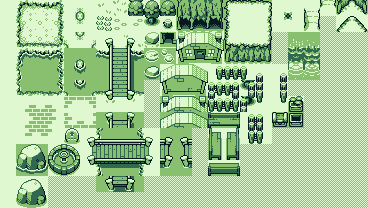
I first tried a pure white pallette but in that case it imports the image in 1-bit black + white before processing the characters, and the final comes out overly light.... 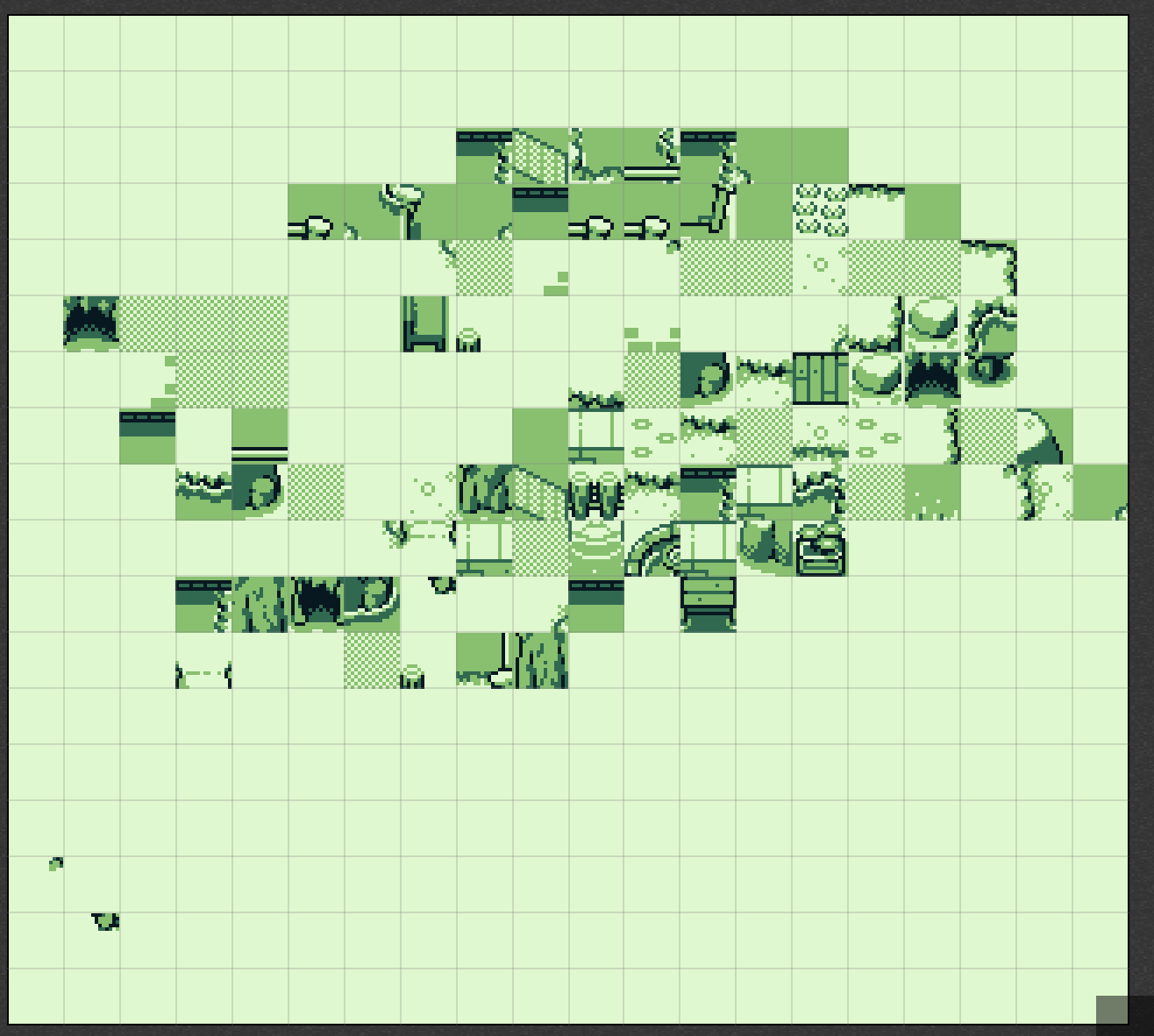
...and with a black and white pallette as you suggest, half the tiles are tinted black :( 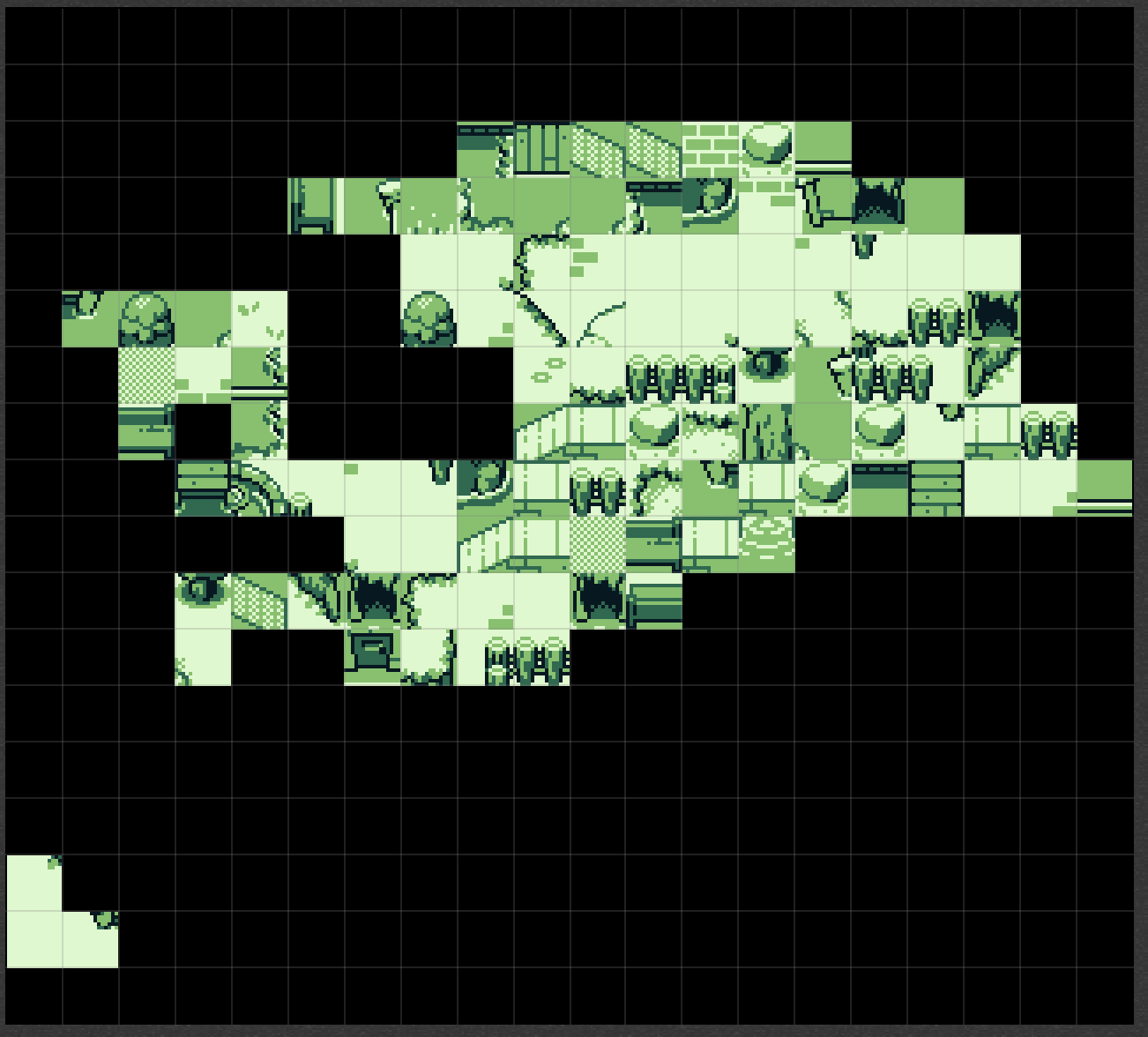
..... and if I use the same 4 colour pallette as the charset uses, the image imports in 4 colours + the ascii comes out better but it's then tinted different shades of the 4 green colours on top of the charset's original colours, whereas I need the pure un-tinted colours of the charset tiles. (I'm experimenting with making graphics for GB Studio games - https://www.gbstudio.dev )..... 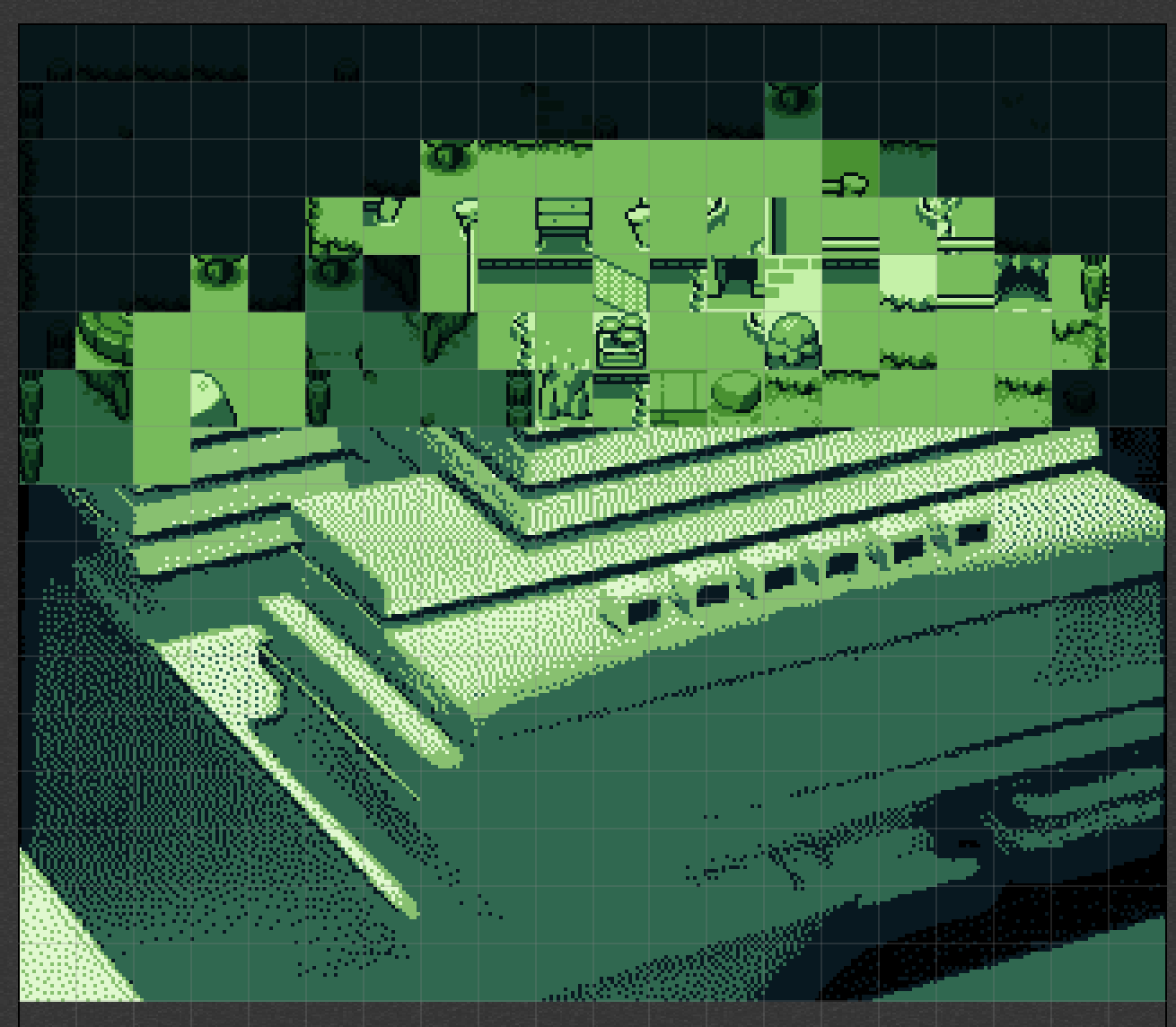
Hmm, interesting. This is definitely not something I thought of when designing the image conversion feature - support for multi-color character sets didn't exist back then. It seems like what the program should do here, to get the result you want, is reduce the image to the *character set's* palette instead. I'll put this on the TODO list (trello), but I'm not sure how much work is involved and can't offer any ETA on when it might happen. Thanks for raising this issue, sorry I didn't have a ready answer.

