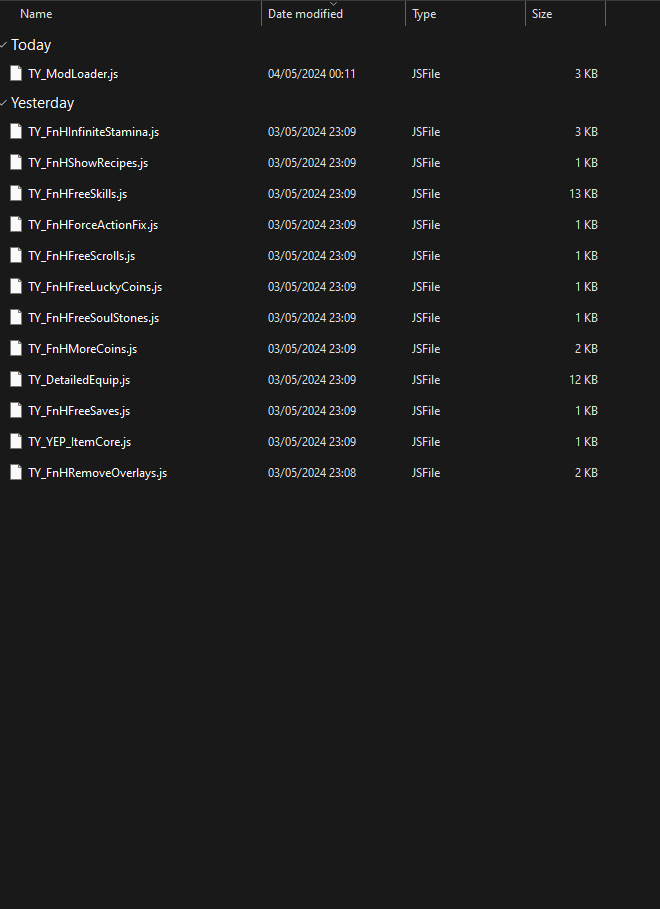Uhhh help, i can't play due to the error as shown in the image below,
Also Heres my code:
//==========================================================
// TY_ModLoader -- By Toby Yasha
//==========================================================
//==========================================================
// How to use
//==========================================================
// NOTE: You will know if you are in the "www" folder if there's an "index.html" file inside.
// How to enable this plugin -->
// 1. Inside the "index.html" file paste the following:
// <script type="text/javascript" src="mods/TY_ModLoader.js"></script>
// 2. Attention! Make sure the pasted text is below the following:
// <script type="text/javascript" src="js/main.js"></script>
// 3. Create a new folder inside the "www" folder called "mods".
// 4. Place the "TY_ModLoader.js" inside of the newly create "mods" folder.
// 5. Done, now you can load mods!
// How to add a mod -->
// 1. Place your mod file inside the newly create "mods" folder.
// 2. Insert mod's file name without the js extension inside "TY.MOD_LIST"
// 3. After inserting the name you must also place it between quotation marks
// 4. ???
// 5. profit
// How to add more than 1 mod -->
// 1. Mods must be separated by a comma
// 2. You can't have the same mod loaded twice or more times
// 3. Please do not include the "//" double slashes if you decide to copy the example
// EXAMPLE:
//
// var TY.MOD_LIST = [
// 'TY_YEP_ItemCore',
// 'TY_DetailedEquip',
// ];
//
//==========================================================
// Functional aspect
//==========================================================
var TY = {};
TY.MOD_FILEPATH = 'mods/';
TY.MOD_LIST = [
'TY_FnHShowRecipes',
'TY_FnHFreeSkills',
'TY_FnHForceActionFix',
'TY_FnHFreeScrolls',
'TY_FnHFreeLuckyCoins',
'TY_FnHFreeSoulStones',
'TY_FnHMoreCoins',
'TY_DetailedEquip',
'TY_FnHFreeSaves',
'TY_YEP_ItemCore',
'TY_FnHRemoveOverlays',
'TY_FnHInfiniteStamina',
];
// Check if the mod was already added in the game
TY.isModAdded = function(modName) {
return PluginManager._scripts.contains(modName);
}
// Check if the mod was already added in the game
TY.loadGameMods = function() {
var defaultPath = PluginManager._path;
if (this.MOD_LIST.length > 0) {
PluginManager._path = TY.MOD_FILEPATH;
this.MOD_LIST.forEach(function(gameMod) {
if (!this.isModAdded(gameMod)) {
PluginManager.loadScript(gameMod + '.js');
PluginManager._scripts.push(gameMod);
}
}, this);
}
PluginManager._path = defaultPath;
}
TY.loadGameMods();
and Modlist: