Hi, I'm having an issue where when I boot up QGO, it doesn't ask for the "allow all pop up" screen anymore, I've tried all the options that you see from when ADB doesn't work and still nothing. This happened after my headset died while playing a game. Once I let my headset charge, I came back and tried turning on QGO and it never showed the allow access pop up.


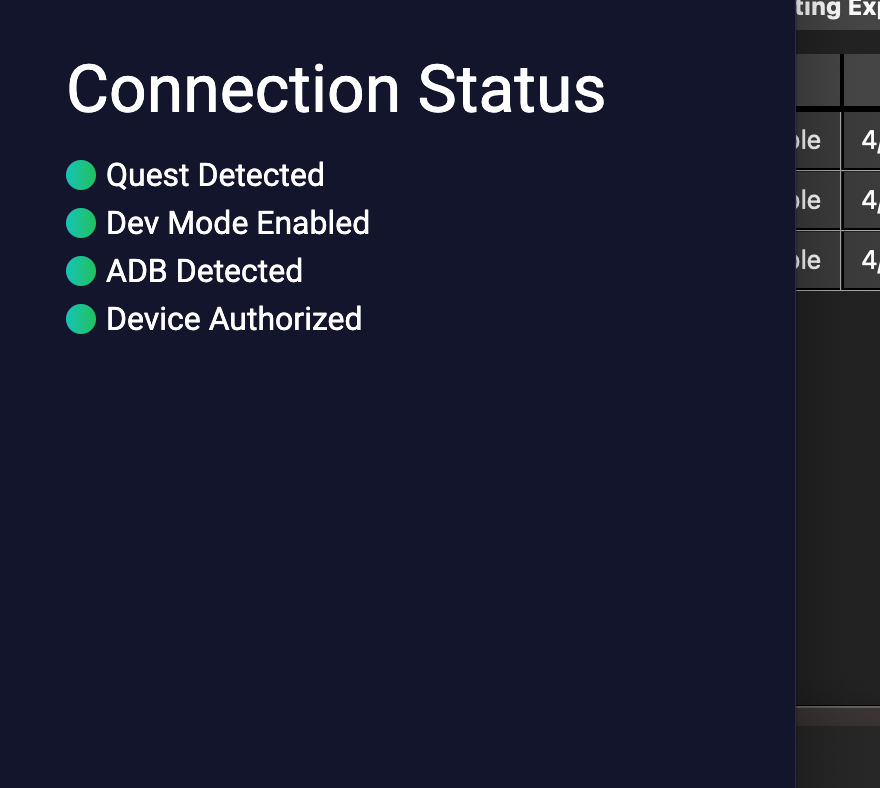 Hi, I also have this same issue and followed your instructions exactly. I restarted after uninstall, updated my sidequest on my PC, enabled usb adb on the quest, and everything is good on sidequest. Reinstalled QGO and still same issue. It sometimes pops up but it still doesn't turn green on qgo.
Hi, I also have this same issue and followed your instructions exactly. I restarted after uninstall, updated my sidequest on my PC, enabled usb adb on the quest, and everything is good on sidequest. Reinstalled QGO and still same issue. It sometimes pops up but it still doesn't turn green on qgo.