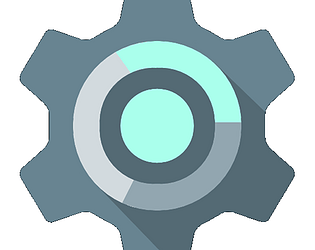Hello, can you describe me what didn't work ? Did you get an error ? Steps to reproduce ? WHne you say you installed it without succes, can you describe me what you did ?
You can find tutorials here: https://www.quest-games-optimizer.com/tutorials-videos
I removed the ADB green icon icon (I only kept the red one in case of error). So consider ADB isn't working only if your see the ADB red icon. I mentionned it in the changelog (https://anagan79.itch.io/quest-games-optimizer/devlog/360224/changelog see 13.0.4)
Keep me informed