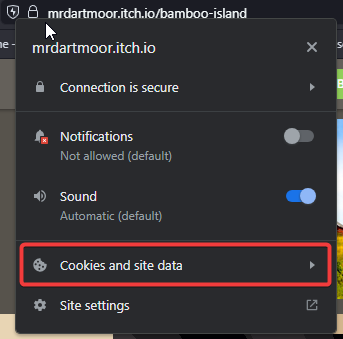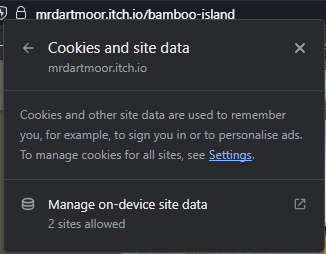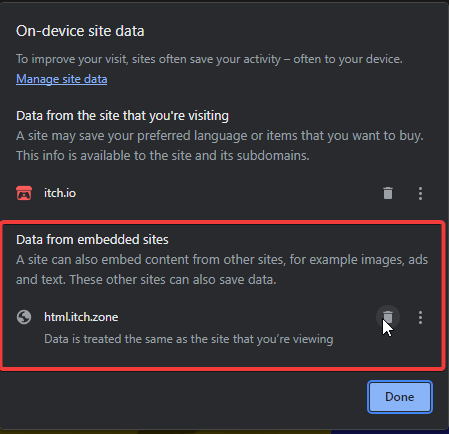How do I erase my save? I quit after saving my game for the first time, but I quit during some dialogue, and I wanted to know what it said.
Hi. The one way is to remove the data from web browser.
- Open the game page
- Click tle lock near page link
- Choose cookie or Clear cookies and side data (the different browser can have another way but very similar)
- Then site data
- Remove data drom embed page
- Refresh page
It is not very user friendly for now, sorry :c