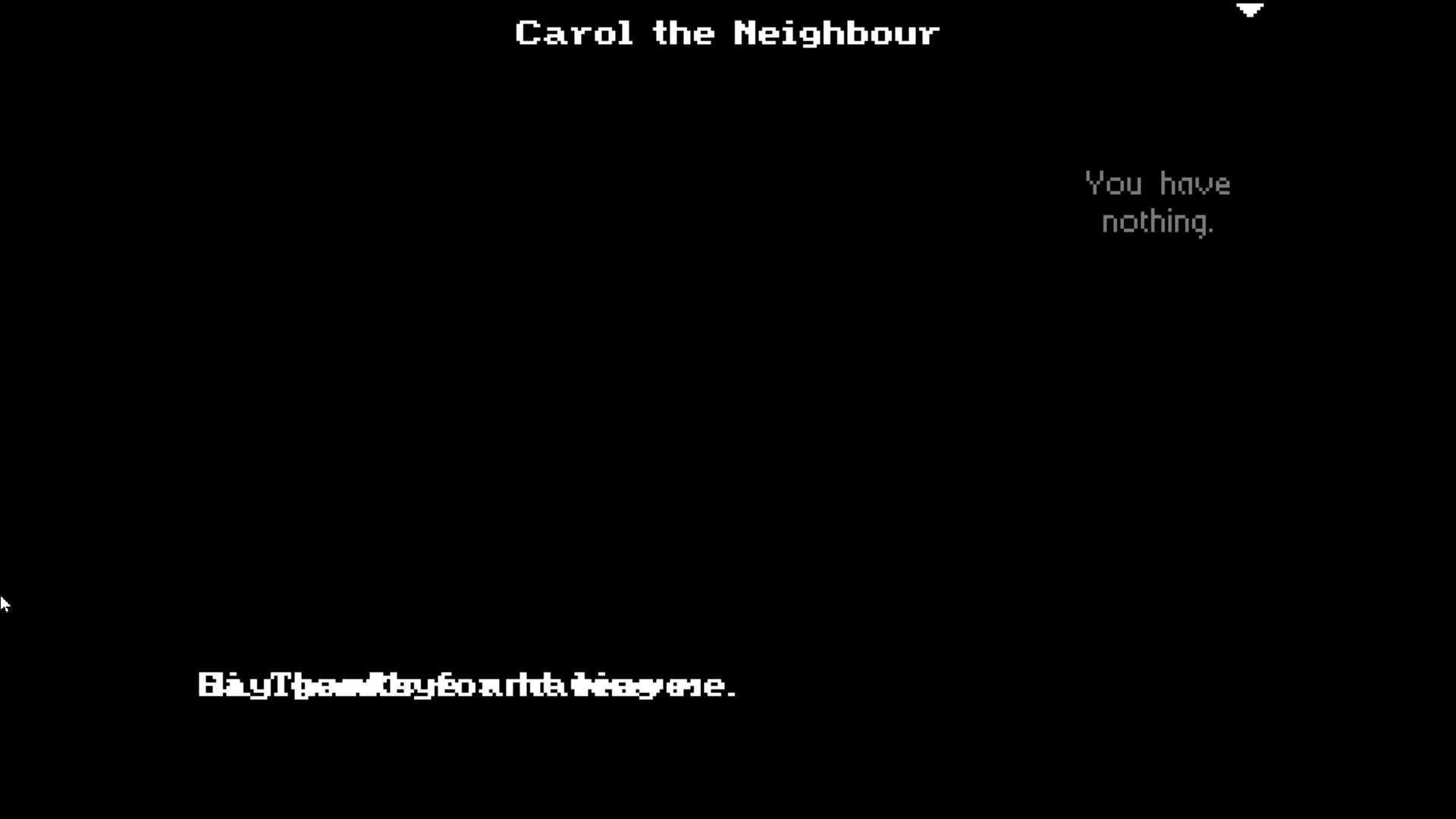Hi Mattius, I was working through the tutorial for the "my_first_yarn" today, and ran into a small problem...
Step 8: Running Your First Yarn
Now that you’ve created your simple Yarnspin game script, save the “my_first_yarn.txt”
file and run the Yarnspin compiler to generate the “yarnspin.dat” file. To play your
game, simply launch the Yarnspin player.
My question is: where is the yarnspin compiler please?
I can't seem to create a "yarnspin.dat" file for my game.
Thank you.