Is it possible to use this module with Monk's Active Tile?
there’s a foundry guide
You can go to the setup screen of your Foundry instance. Go to the Add-on Modules tab. Click install modules button. Search “Monk’s active tile triggers”. Click install button.
Then in a world as a GM activate the module on the settings sidebar.
You can now place a tile and a new tab will be shown in the tile config. It’s called triggers and there are numerous settings for how things can be configured at that point.
I see what you mean. Well there wasn’t until today. I’ve pushed a 1.3.3 version that can support this.
I am now exporting an instance of Terminal to the window. That means it can be opened with a macro and triggered with that by Monk’s Active Tiles.
This is a bit experimental since it loses a few features this way compared to having your players just walk onto the Terminal tile, so proceed with caution.
~~So, here is what you’ll need to do. You should create a macro and give it this contents (replacing the journal and tile ID)~~
~~Then add a trigger onto whatever tile your using to run the macro and it should open it. Keep in mind this macro must be ran by whoever you intend to have see the Terminal. It only opens up for the client that triggered the macro.~~
EDIT: I now have a supported macro which comes in an included module Compendium. For steps on how to use that. You can see the wiki
Are you on the latest version 1.3.3? Yeah this is a potential issue with trying to open the Terminal with a macro. It is bypassing some of the validation I’ve written in.
You will need to assign assign a style to the Terminal from the tile’s config before trying to open it from a macro.
I do need to fix the visibility of the close icon. I can do a quick fix for that in this week but for now there is a hidden close button that is still clickable where this image points to:

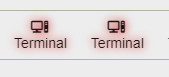
On that note I noticed a bug that happens with the module? I don't know if it's a conflict with other modules so I will test it out later on a blank world, but after creating a terminal, closing and opening the same or other tiles, it duplicates the terminal option. And it basically opens two terminal windows. Reloading the page (I'm using Forge) seems to fix it, but still.
I haven’t been able to reproduce the duplicate tab issue like in your screenshot. But I do have quite a few updates I’ve put out. Latest is currently 1.3.5 now and has a more fully featured method for using macros to open a Terminal.
In order to use the macro you can follow these steps:
- Upgrade to latest
- Open your compendium and you should see a new entry for “Terminal Macros”
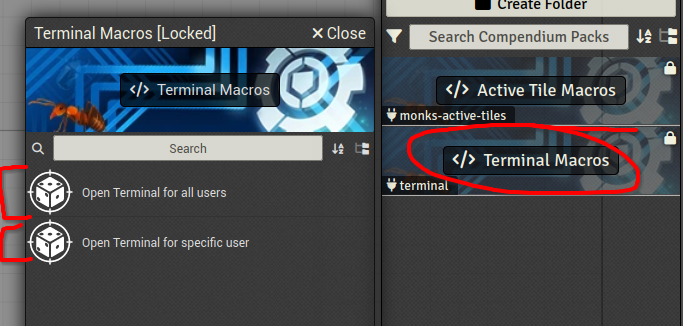
- open context menu (right click windows or two finger click on mac) on either an individual macro or on the compendium itself and import macros
- I recommend using “Monk’s Active Tile” module to supply either macro with arguments.
- You will need to pick if you want to open the Terminal for all users, or for a specific user. They both are their own macro. So, in Monk’s Active Tile menu select the appropriate one.
- Fully configure a Terminal tile in the scene. (There is a requirement that all users and GM are viewing the scene which this will happen in)
- Take the Tile ID and supply it as the first argument.
- (optional if using a macro for a single user) as a second argument (Monk’s Active Tiles expects arguments to be separated by spaces) provide a User’s ID
- Activate the tile, which runs the macro
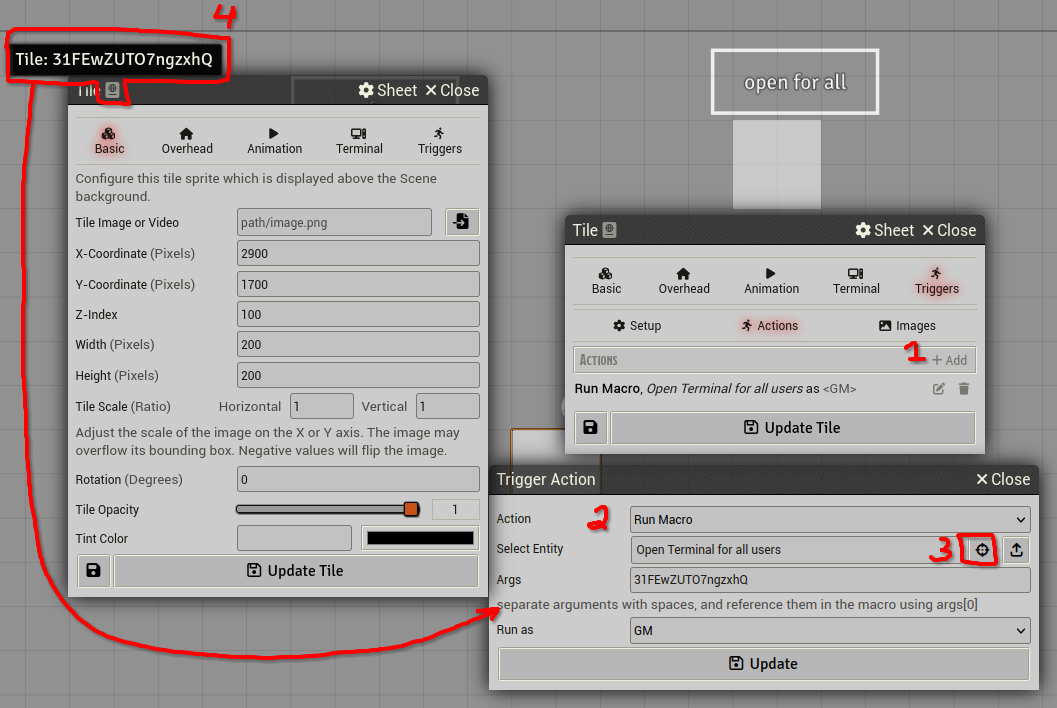
I’m going to edit my previous comment that contained an example macro since one is now included in the module.
I made the mistake of not testing this on The Forge since version 1. I was able to reproduce your double tab issue very easily, but only once I played around in The Forge.
It seems for some reason Forge loads the javascript esmodules differently than how it does for my local server. Not sure why, but I’m aware of it now.
Anyways, if you update to 2.2.0 you will have a much better experience.

