I haven’t been able to reproduce the duplicate tab issue like in your screenshot. But I do have quite a few updates I’ve put out. Latest is currently 1.3.5 now and has a more fully featured method for using macros to open a Terminal.
In order to use the macro you can follow these steps:
- Upgrade to latest
- Open your compendium and you should see a new entry for “Terminal Macros”
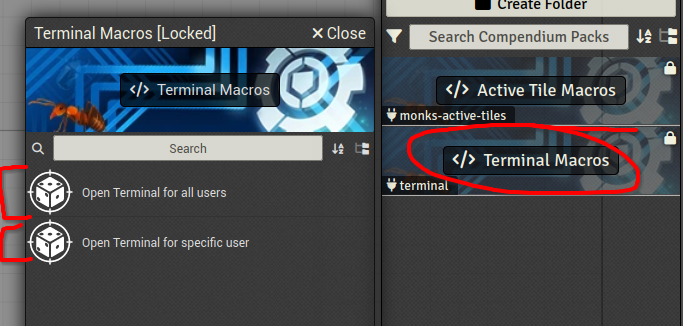
- open context menu (right click windows or two finger click on mac) on either an individual macro or on the compendium itself and import macros
- I recommend using “Monk’s Active Tile” module to supply either macro with arguments.
- You will need to pick if you want to open the Terminal for all users, or for a specific user. They both are their own macro. So, in Monk’s Active Tile menu select the appropriate one.
- Fully configure a Terminal tile in the scene. (There is a requirement that all users and GM are viewing the scene which this will happen in)
- Take the Tile ID and supply it as the first argument.
- (optional if using a macro for a single user) as a second argument (Monk’s Active Tiles expects arguments to be separated by spaces) provide a User’s ID
- Activate the tile, which runs the macro
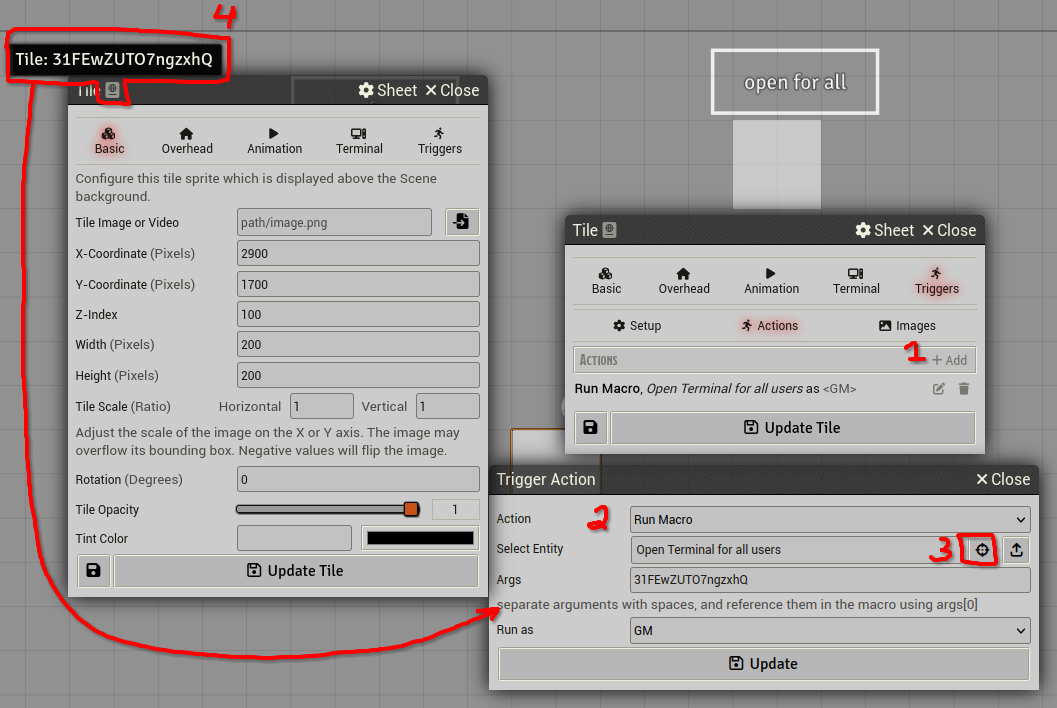
I’m going to edit my previous comment that contained an example macro since one is now included in the module.

