Thanks for getting back to me! Think I've figured it out - please try the following steps and see if your issue is resolved:
- Ensure the font is rendered at an exact multiple of 16 (or 19, depending on which variant you're using).
- Navigate to the import settings for the font
- Ensure the following settings are set correctly:
- Antialiasing should be set to "None"
- Generate Mipmaps should be off
- Hinting should be set to "None"
- Subpixel Positioning should be disabled
- Once all settings are correct, click the Reimport button to reimport the font
Your import settings when reimporting should look like this:
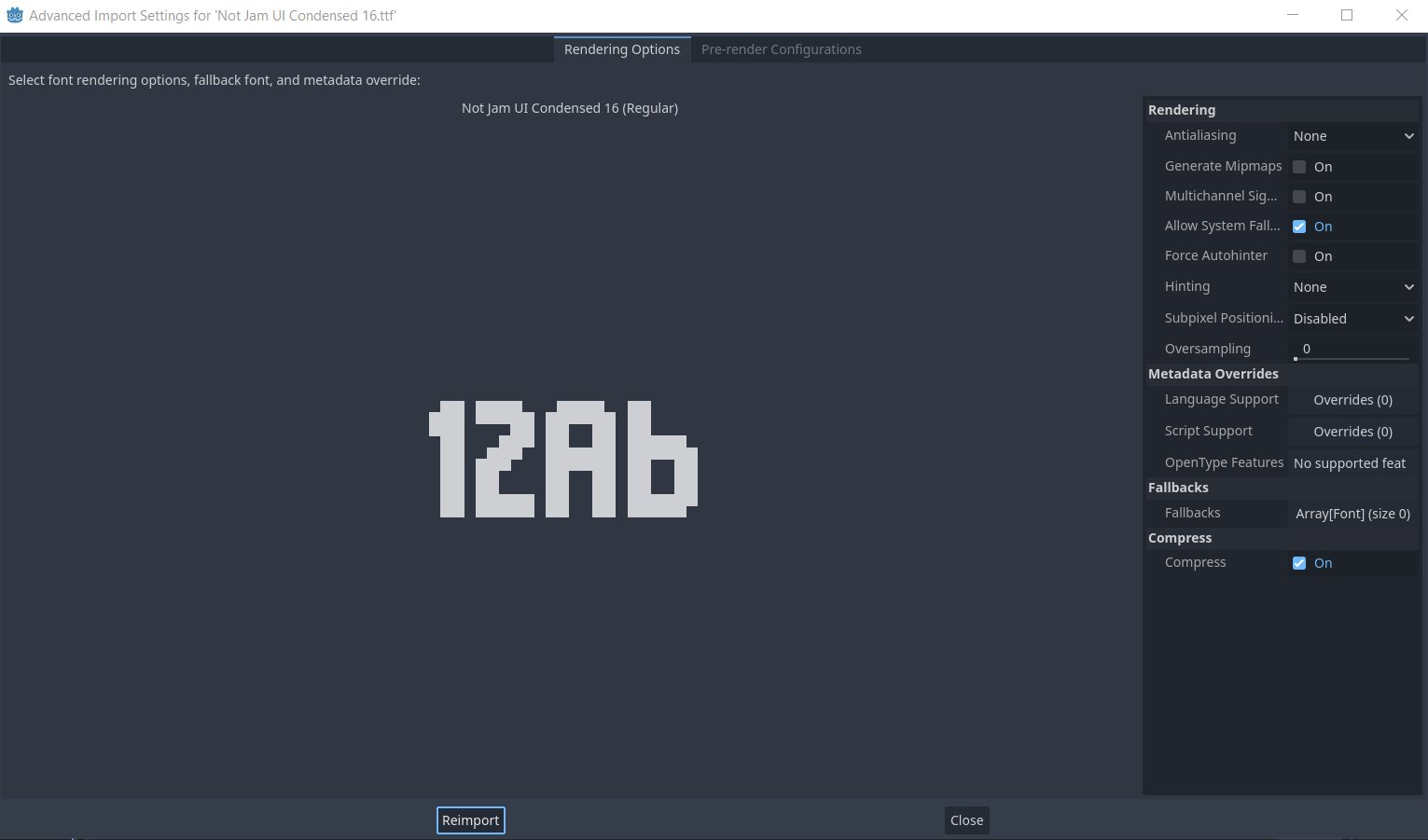
Please let me know if you have any issues with any of this, more than happy to help if I can

