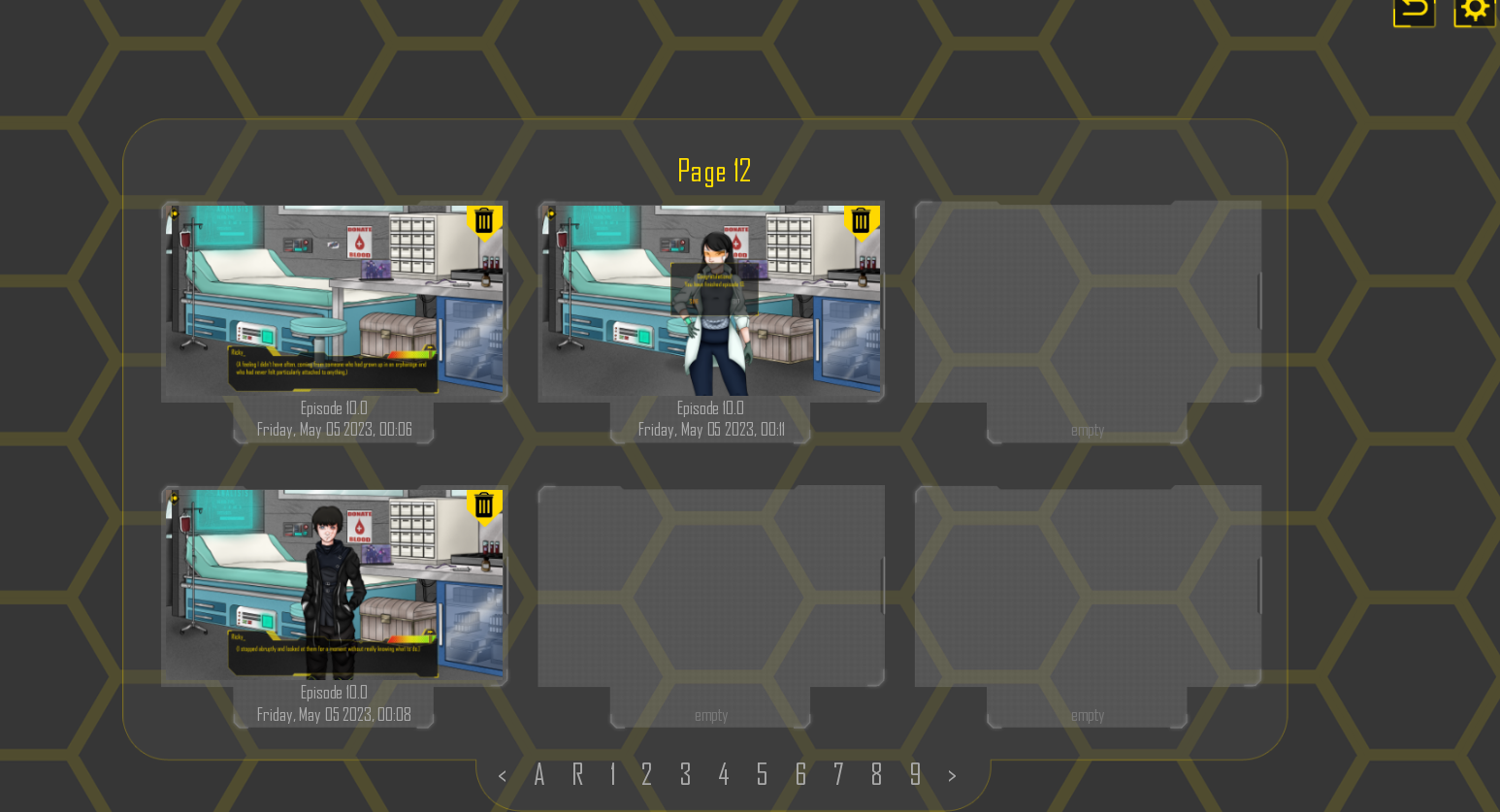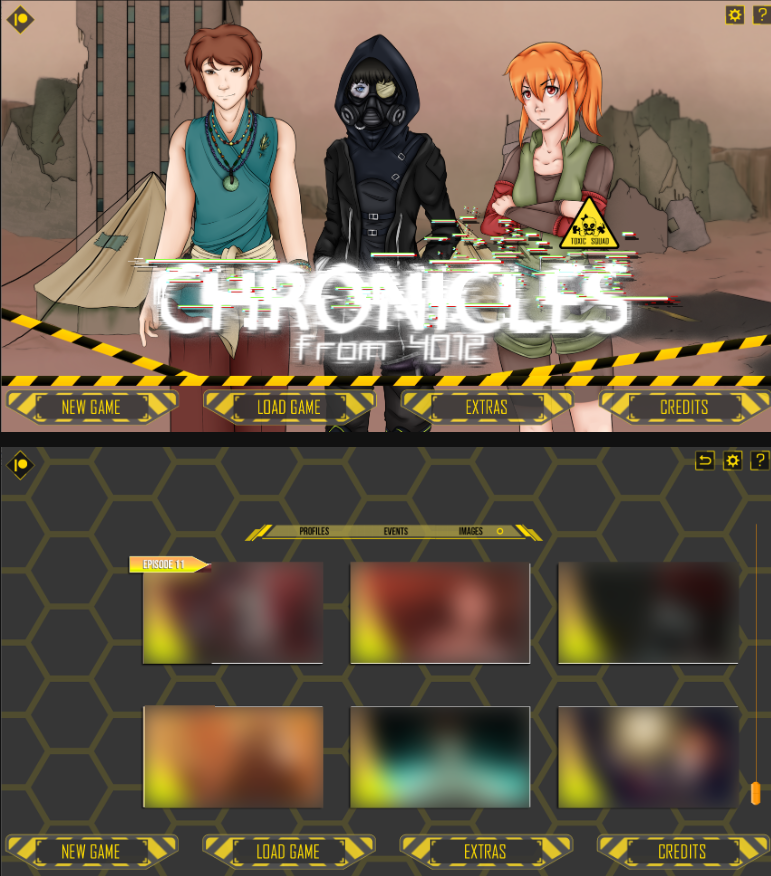Ok, if it's not a problem of being on the correct path (humans), nor a reloading problem... Could it be something that went wrong with the patch installation?
Could you download the patch again and install it following the normal instructions for use? I know it may sound redundant but perhaps something happened in the process that caused it to not install correctly.
On another note, could you give us a screenshot of the 'save' tab where all the saves appear?