Hello. Just download some free mod with outfit and check the sources.
.rpym file could be anywhere inside mod's folder.
Mod folder structure from the wiki:
mods └───mod-id │ │ manifest.json │ │ item.rpym │ └───merge_folder │ └───images │ └───characters │ └───ino │ └───costume │ └───my_new_costume.webp
item.rpym file
init python:
item_ino_my_new_costume = Outfit(
name=__("New costume for Ino"),
cost=100,
descr=__("Item description"),
char="Ino",
lust=10,
layer="costume",
val="my_new_costume",
shop="tenten",
ptr=False,
icon=KTCharInventoryPreview(
char_name="ino",
layers=ino_preview_layers + [("costume", "my_new_costume")],
crop=ino_costume_inv_preview
),
)
class MyNewCostumeModule(Module):
subscribe_on_events = ["game_loaded"]
def on_event(self, event):
if not inv_shop.has_item(item_ino_my_new_costume):
inv_shop.add(item)

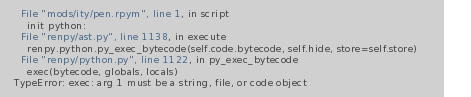 got that problem, whats wrong?(switched render, renamed mod doesnt help, no ignore button)
got that problem, whats wrong?(switched render, renamed mod doesnt help, no ignore button)