"Image fragmented" is an issue with your SD card and not with the actual disk image of Ghosts. See here https://github.com/MEGA65/mega65-core/blob/master/docs/using.md and search for "fragmented". :)
The Mega65 disk image I provide in the archive is generated with Ozmoo as well. To make sure that no corrupted file crept into the archive I provide here, I downloaded the ZIP file this morning and ran the image with no issues on my Mega65 DevKit.
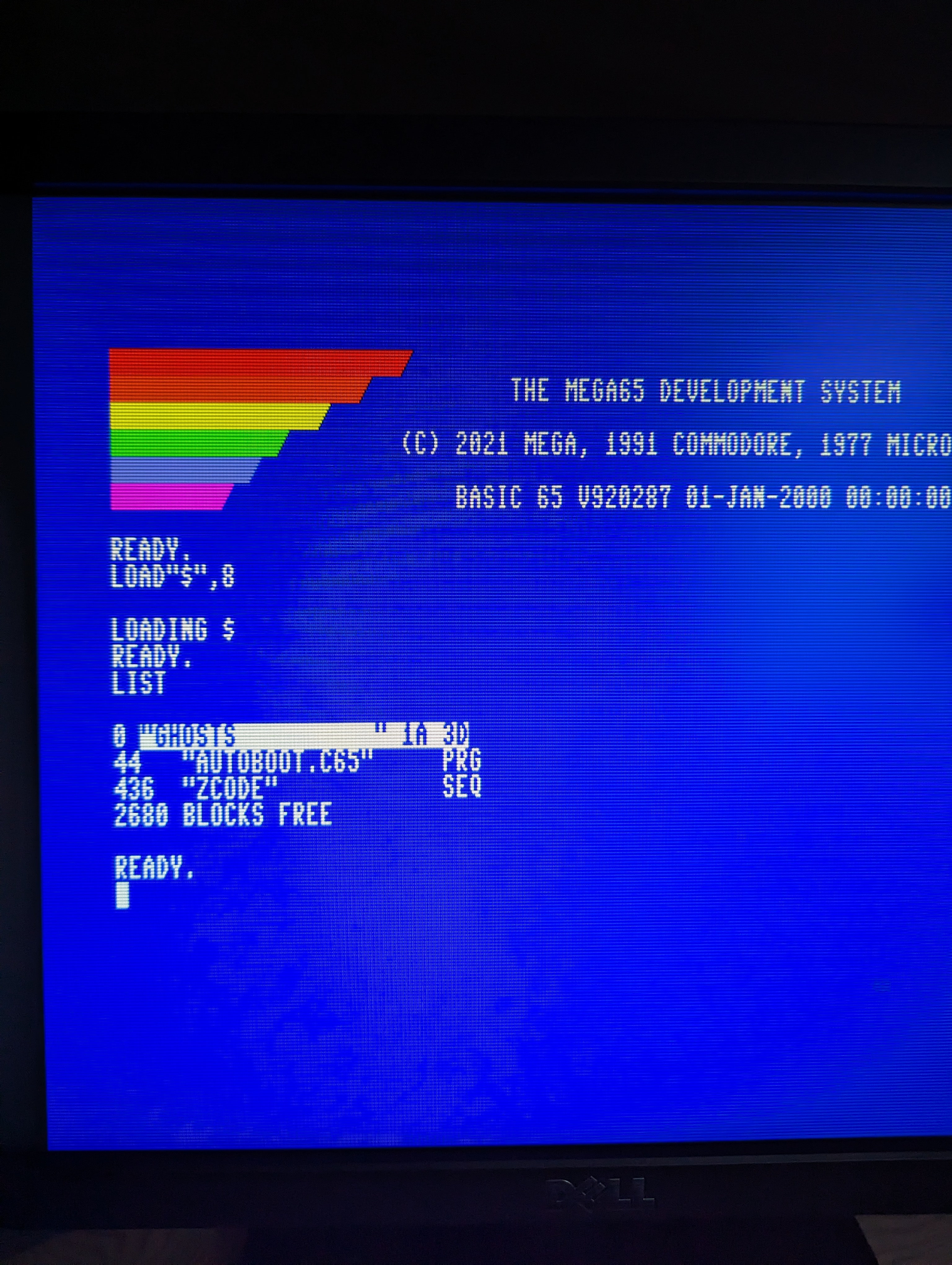
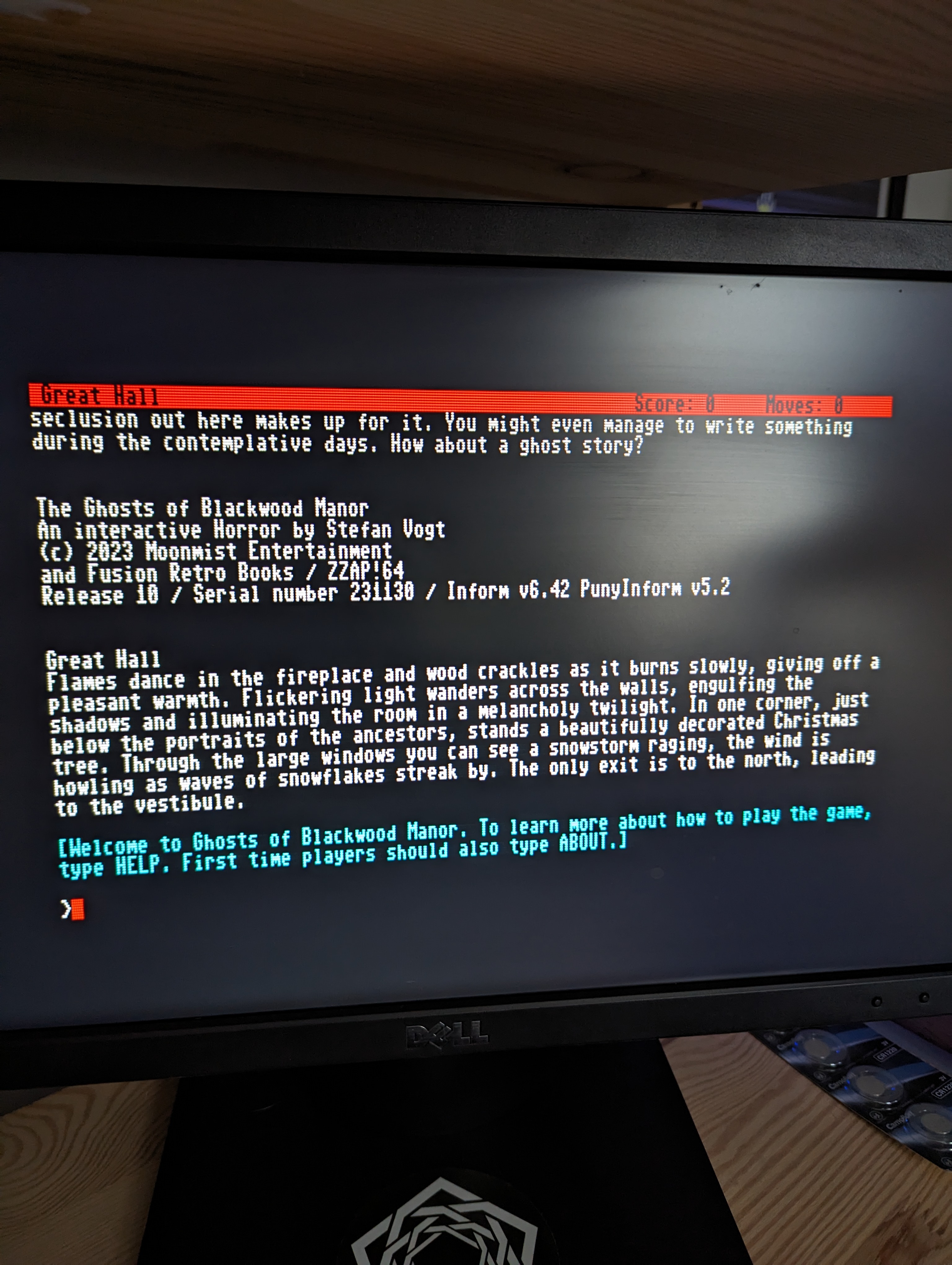
Thanks in regards to the typo. I've fixed it and it will be included with the next release.