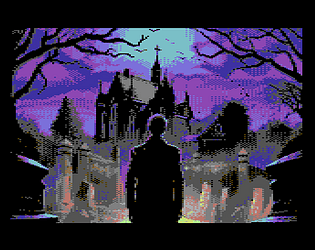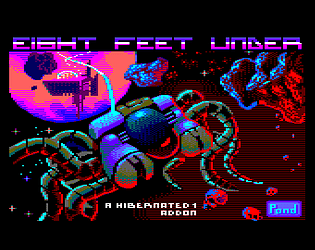Yes, with Ozmoo, that’s unfortunately not possible. Sorry about that! ✌️
Stefan Vogt
Creator of
Recent community posts
Wow, this is amazing! I will definitely have a short comeback from my retro hiatus to play this. When I wrote Hibernated and Ghosts, I really wanted to push the boundaries and create meaningful modern adventures for retro systems. It's nice seeing someone carrying the torch and going even further with it.
Will mention this to PolyPlay, they might want to release it on real media.
PS: Thanks for mentioning the Puny BuildTools :)
CAREFUL: For those that haven't played the game yet, please leave this thread now as it contains a spoiler.
There are two ways to solve the puzzle. The dumb way is to google the mentioned Saints. You will learn about the places where they were active. Saint Adomnan is actually called Adomnan of Iona. So you have to put the Adomnan plate in the Iona Abbey mural.
The smart way is to go on the first floor and in the gallery you check out the pictures of the Saints. You notice a list of Saints and underneath the pictures are plates with names. I think it is a list of 10 saints or so. Only four are relevant but all the Saints that you find as plates are found there. Let's take Saint Cuthbert for example. In the gallery you will learn that his name is Saint Cuthbert of Lindisfarne. Hence, in the crypt, you connect Cuthbert to the Lindisfarne mural.
So to sum it up: you solve this puzzle by connecting the Saint to the place he was known for.
I am guessing you either didn't notice these pictures in the room description and did not examine them OR you did not make the connection :)
PS: I have now re-read your post. And frankly speaking, I don’t understand. Have you rebuilt the game using the z5 file with the Ozmoo builder? So you made your own disk where REU is enabled? Could you be more precise so I can understand what you did? If this issue is related to Ozmoo, I need to involve Fredrik and Johan. But I need them to be able to reproduce the issue.
Please also enclose if you’re playing this on real hardware with a real REU cartridge or what the environment is that you play the C64 version in.
One more thing to mention: if you rebuilt the disk using the Z5 file e.g with the Ozmoo Online builder, we are not talking about an issue of the game and your post here is at the wrong place. The disks I distribute here have REU disabled but work just fine. In such a case the way would be filing a bug report with the Ozmoo team. I forwarded Fredrik this thread, so he might give advice on that!
Hi, I think the problem here is DOSBox Pure. For some reason it seems to prevent catching user input. You actually have to type „1“ as you already suspected. Ghosts on DOS uses Frotz, which is a very very mature interpreter. There is no way this can be an issue of the interpreter or the game itself. You can actually test this very easily by running the game using DOSBox on your regular PC. You will see that it works. I am using Ubuntu where I tested the game in DOSBox before it had been released. There is nothing I can do when 3rd party software is buggy unfortunately, so I would recommend to get in touch with the makers of DOSBox Pure.
Just a short update here from my side. Today, I released version 14 of Ghosts, which reverts back to Frotz as an interpreter. So this should be resolved. I also edited the .BAT files and resaved them using CodePage 437. I am not 100% sure if that solves the issue with the .BAT file you had but I hope so. I am actually not sure what else I could do here since essentially, a .BAT file is just a text file and it just looks right. The encoding might have been it though (escape sequences and line breaks etc. might affect DOS being not able to read it properly).
I am glad you enjoyed Ghosts! Thank you very much for playing it and for the kind words. The maximum score indeed is 415. When I look into the source code and count the score increments, it is 415 points. And I saw people reach it, so you must have missed something I believe but I am not able to tell you what it is, unfortunately. It can be many things but in most cases it is a conversation missed or a hint you haven’t found and later resolving the riddle without the hint. Kind regards
I've updated the disk to use the modern Ozmoo interpreter instead, as I am doing with Ghosts. Feel free to download the archive once again and test if it works now on your MEGA65.
I am guessing something must have changed in the MEGA65. The old image was created by Deft, one of the MEGA65 admins. There is no chance it did not work and it definitely worked on our machines when we tested it.
PS: There is a slight chance that the error you are encountering, especially when trying to copy to a real floppy is related to your SD card being fragmented. That has nothing to do with the disk image itself but with the way you put files on the SD card. Regarding making a copy of it onto a real floppy, please refer to the MEGA65 Discord, as that has nothing to do with the disk image per se :)
You saw this? https://8bitgames.itch.io/hibernated1/devlog/416076/bugfix-for-mega65
So if you downloaded R13 on the original R13 release date, it still had an issue. You should be fine when downloading it again now.
I do have a MEGA65 myself and the game runs fine on it. Make sure that you run the latest MEGA65 core and Kernal.
I am suspecting this to be an interpreter issue. Can you try to launch the game in DOS Frotz instead and see if that works? That would help me a lot. With release 13 I basically switched to Infocom‘s Z5 interpreter as it has a much lower memory footprint but I guess it has issues. I previously bundled Frotz
Not sure why that happens with the BAT file to be honest. While I haven’t created it on real hardware it definitely has the DOS Codepage 437 encoding and should work without issues in theory.
The game has definitely been completed many times by a plethora of players and it is the first time I am hearing about this issue. The story file is always the same for all target systems and you definitely don’t have these issues in the story file itself. So it must be something specific to either the DOS version or your local setup. Can you give me a bit more context? Are you using a real DOS machine? If so, which is it? In case you’re using emulation… Which emulator are you using on which operating system? I need to rule out emulation and/or hardware issues so I need to understand what’s going on. Do you use the interpreter that came bundled with the game‘s archive or do you use a different interpreter and just fire up the story file? If so, which interpreter are you using?
Thank you very much for the kind words. Yes, I've transitioned to Infocom's Z-Machine a while ago, with Hibernated Director's Cut being the first game that made use of the new engine. And if you compare the Director's Cut to the original Hibernated, you can really see why I did that. The former system I used had many limitations and I aim for a very polished experience for the player. The Z-Machine allows me to write very sophisticated games and I hope the atmosphere and the ambitious and extensive content makes up for the lack of visuals. Unfortunately, as of today, you can't have both as there is no system available that would allow me to combine an Infocom style experience with pixel art which you saw in Rabenstein :)
There is a transcript in the game's archive that shows the complete solution to reach the good ending. So in case you're stuck again in the future, you might get some "inspiration" there.
Have you already checked the car on the forecourt and visited the dovecote on the manor grounds? Cora basically gave you a hint to go there.
Oh wow, you really missed something if you didn't know New Model Army. Basically the soundtrack of my youth :)
And thank you very much for the kind words. I am glad you enjoyed the game! Yes, the 415 points issue is one I am already aware of. I indeed counted wrong when I defined the MAX_SCORE value in my code, silly me! Will be fixed in the upcoming release 12, which also introduces a little hint system that gives you a nudge into the right direction after reaching the bad or neutral ending :)
I currently have no plans to translate the game to German unfortunately. It would be a pretty massive task since there is lots of content in Ghosts, but also the PunyInform library would need a full translation. I won't say it won't happen but at this point it is rather not likely as it would be serious work to do so.
Thanks a lot, means the world to me to see people enjoying the game! Ok, let me give you a nudge in the right direction :)
*** SPOILER ALERT ***
Reaching the bad ending is pretty easy to achieve. If you decide to let Cora go with Rosie, you will reach the bad ending regardless of what you do afterwards. The route to reach the good or even the neutral ending is closed at this point.
You actually need two do two consecutive things at the ritual in a timed event for the good ending. When you get the hint that you can now intervene the ritual, and based on your experience with the neutral ending this is certainly what you want to do, the first thing that needs to be done will be something that causes distraction and that buys you another turn where you can do the final thing that leads to the good ending. For the distraction part you might want to examine something that you took with you from the manor. Something which you maybe thought it has no more use. Something that actually says it might be effective in certain situations when you examine it.
But it is not only about that because there is a small cascade of events including another riddle to solve that will ultimately lead to an item which is needed to reach the good ending. I don't want to spoil the whole thing for you but try this: In Part II, when going back to the manor after you've spoken to Ysabella, get the things she advises to and do what she asks you to do in the dungeon. When Rosie asks you to take Cora with her, reject. Before heading back to the ritual, visit the Dovecote. You might stumble upon someone you didn't expect to meet there. The rest is up to you, because otherwise there would be no fun in it.
If you're really stuck again after this: there is a transscript in the game archive you've downloaded here. The transscript is a complete playthrough of the game that showcases how one can reach the good ending.
I see. I think we need to remember the things we did back in the day. You wouldn't have saved on your original game disk and when the game was not running properly, the first thing you did was deactivating the fastloader :) I think the only fastloader I know that literally works well with anything you throw at it is JiffyDOS. Will add something to the readme :)
I am not able to replicate this unfortunately. The game uses Ozmoo, a very advanced Z-machine interpreter. It generally is recommended to not use the game disk for saving but using a separate disk instead. I had a chat with Fredrik about it, one of the creators of Ozmoo. He downloaded the Ghosts disk and tested it and this is what he replied.
There are 96 blocks free on the disk. A save takes 44 blocks. I tried saving two times and it worked great. The third time... not so great. The save file is broken, and if you restore it you get random weirdness. To save space, Ozmoo doesn't catch disk errors, so no error message is printed when the disk gets full. And once you've done this, you have a broken file on the disk and may want to validate the disk - this will remove the protection from the story data sectors, and the next time you save the game you'll break the disk beyond repair. You could ask them for a screenshot showing the directory of the disk.
So... rule number one would be: use a separate disk :D
Could you maybe send us a screenshot from the directory as requested by Fredrik? So we get a better understanding of what goes on.
That would rule out all the machines not CoCo3, I am not sure if this is the right way to approach the matter, especially since the Z-machine interpreter sources are published now. Someone modified the Atari 8-bit interpreter as well, which lacked z5 for a long time. I am also not sure how many people in the CoCo world actually run Fuzix. Let's say there are options. If someone is able to help me getting the game running with a reasonable target audience on CoCo machines, and with reasonable I mean making it work for most of the CoCo users, I'd be more than happy.