Thanks for providing source code! That's really helpful for those of us who aren't into running random executable files, especially when there are some issues with the web build.
The lead-in voiceover was cool and I dug the music, but unfortunately stumbled a bunch over various bugs.
Here's a bunch of feedback, if you want it.
The main menu looks great, but the spinning cube seems sort of random. The rest of the UI looks and feels nice too.
I'm a little confused about what I should be doing and if I'm playing correctly. I guess I'm just supposed to be going around extracting resources until I can't anymore. But with no score or timer or anything I'm not really sure what the point of trying again would be. I suppose just to conquer the entire map, but it's a huge map and I don't really want to put in the time if I don't know for sure that there is a win condition.
I found the controls a bit awkward. Especially in the wasm build before selecting a building. There's just no cursor and it doesn't seem like anything is happening. It feels sort of odd to have to use the mouse to click stuff when moving the mouse doesn't do anything. In native builds on my mac, the cursor is locked wherever it happens to be when the game starts, not necessarily the center of the screen. I'm really confused about why the cursor locking would even be necessary.
Weirdly, it's possible to use the mouse to click the buttons in the bottom left, but only if the game is paused and the cursor is unlocked. But if you try to do that, you click "through" the buttons and and up building stuff behind the UI.
You need to click, use arrow keys, and number keys, which requires constant movement on/off of the mouse. If the mouse is involved, it would be nicer to be able to do the keyboard stuff entirely with the left hand. I see in the source code that there might be some panning with middle-click, but I don't have a middle button.
The camera movement seems too fast. I am finding myself trying to do the tiniest little taps possible, but still end up not getting the "cursor" onto the tile I'm trying to get to.
When I was still figuring out what was going on, I got a bit confused when the camera position didn't reset when a new game started.
I think that the power radius might have a positioning or display issue. It seems like it might be off by half a tile vertically. It seems more forgiving at the bottom of the circle than at the top.
It is possible to build buildings on top of other buildings.
The full-white splash screen followed by a full-black background menu was a little jarring. The splash screen itself was a little confusing. There were a few sprites in it that looked sort of like game assets so I thought I was just seeing a broken game at first.



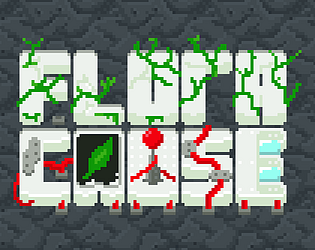

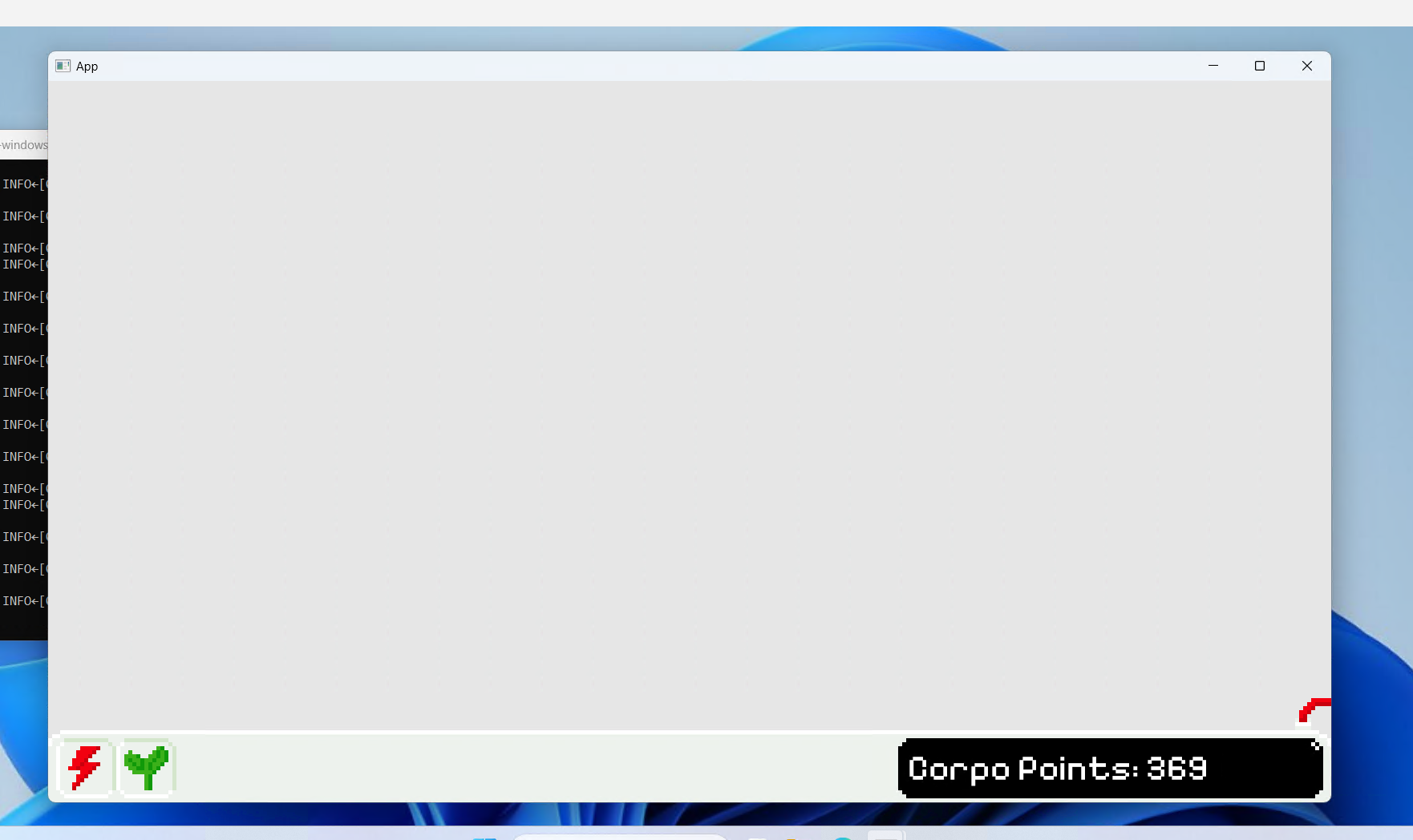
Leave a comment
Log in with itch.io to leave a comment.