When I try and open the app on Mac, then it says:
The application “CummyBender” can’t be opened.
How do I fix this?
Edit:
Read through comments and came across this comment from 3 years ago:
Is it "app cannot be opened" error?
Try this solution: https://www.youtube.com/watch?v=i9TtoOJjGpU
This solution doesn't work for me.
When I open the app this is what I get:
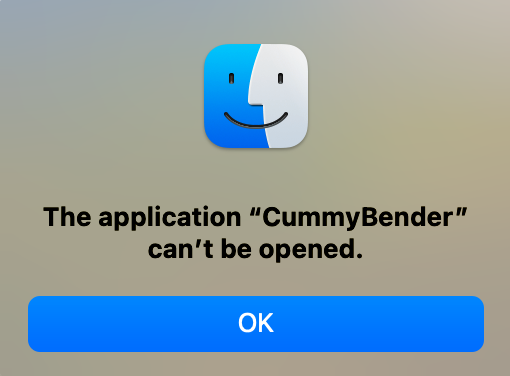
Finally, I searched the web, and the conclusion I got was that either the MacOS version of the app is damaged, or the app isn't compatible with the newest MacOS update.

