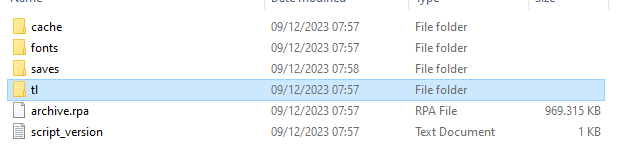I am having trouble running the game on my Windows. It keeps saying an uncaught exception occured whenever I try to run the program. What should I do? The same thing is happening with the royal alchemist file as well :( it keeps showing this message
While running game code:
ScriptError: Name ('renpy/common/000atl.rpy', 1649732250, 55) is defined twice, at renpy/common/000atl.rpy:25 and renpy/common/000atl.rpy:25