Is there any kind of audio format that would allow the sound to be a little less "glitched"? I don't want to hear the basic file at all, and I'm totally fine with the audio being a bit degraded, but a bit like dithering to preserve the detail of certain images perhaps there are tips for audio?
One thing I've done with sound has been using Audacity to convert to mono, increase the volume, and apply some dynamic compression before importing into Decker. It helps a bit since the 8-bit sound of Decker has a much higher noise floor than normal 16-bit audio.
I haven't tried it but since the Decker audio is 8khz sample rate, it may also help using Audacity to downsample to this rate before importing as maybe it does a better job than Decker's built-in functions.
Inherently it's going to sound kinda fuzzy/degraded though since that's the nature of 8khz 8-bit audio as compared to like 44.1khz 16-bit audio.
So I don't do anything special with the formatting when I import, like I have just left the settings as the default and it's worked fine importing into native decker.
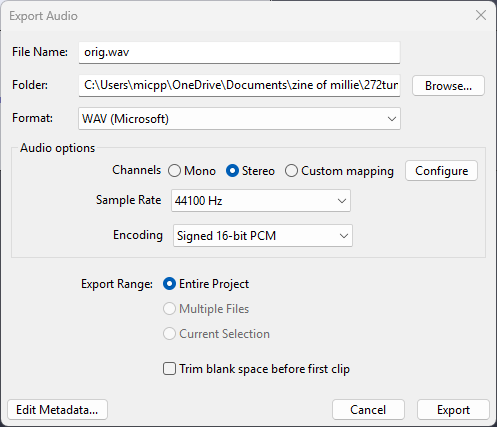
I saw in the other thread you were having issues that I guess you fixed by using web-Decker, but if native Decker isn't taking regular WAV files, that could be something worth figuring out since it seems to work fine for me at least. May I ask what OS you are using? Could be like something platform-specific?

