hi! Thanks for reporting that
This could be caused by the glsl supported version of your system. Could you please confirm what version of glsl is supported by your Pc? Also, could you please tell me your Pc full specs? And if your are on Windows, have you tried executing it with s parameter as I said in the post?


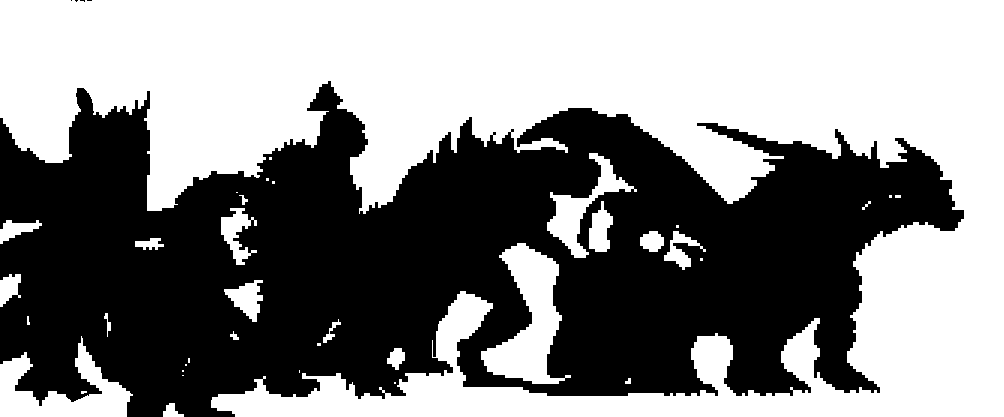
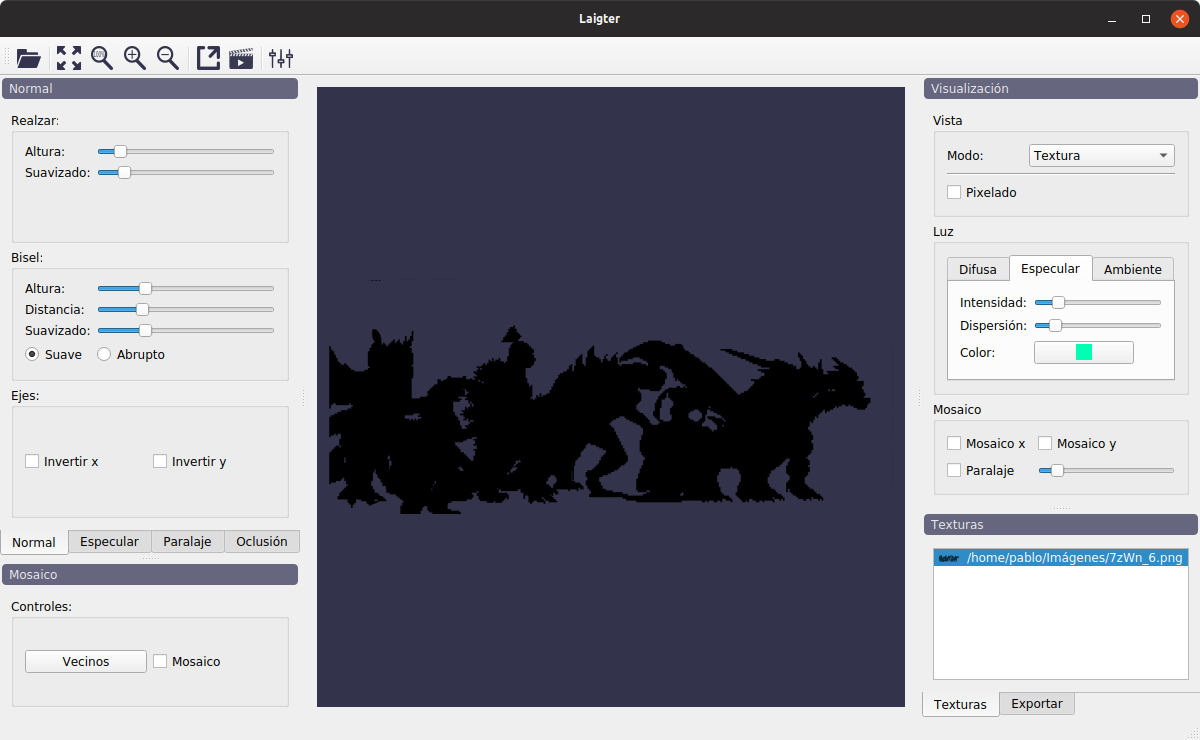 Works in linux pc:
Works in linux pc: