And about the other questions I asked?
Also, are you trying to load a save file that previously did not have that plugin? If yes, it will not work. You will need to start a new game.
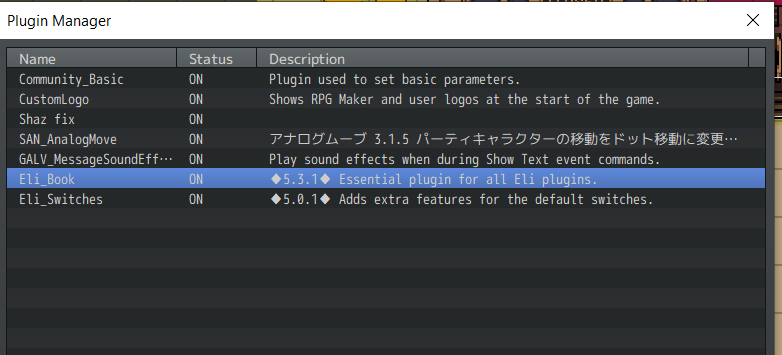 I gave them all switches and I'm still getting the error. Here are the plugins I am using. "Shaz fix" is to limit the number of saves the player can use to 3. (I already tried removing the plugins, but that does not fix it.)
I gave them all switches and I'm still getting the error. Here are the plugins I am using. "Shaz fix" is to limit the number of saves the player can use to 3. (I already tried removing the plugins, but that does not fix it.)
If I need to send you the project I can set something up.
Thank you for helping me btw.
I deleted the post with the link of your game :)
I downloaded it and tested here. And I'm not getting the error. What are you doing when the error happens? Here is what I did:
Still didn't get any errors here.