Hi there! ^^
I guess that is the way it already works. You can adjust a delay for the character to enter in the idle frame:
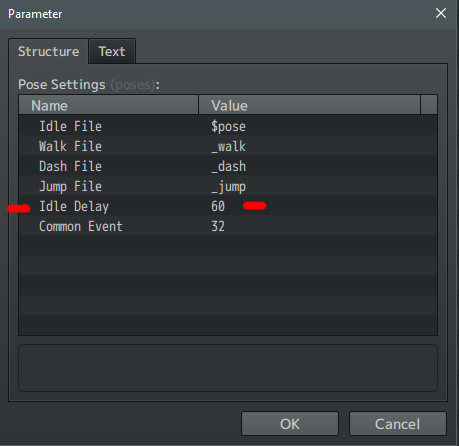
You can adjust the Idle delay for what you want. So when a character stop moving or anything, it will take 60 frames before enter in the idle pose.
Or I misunderstood what you mean?

