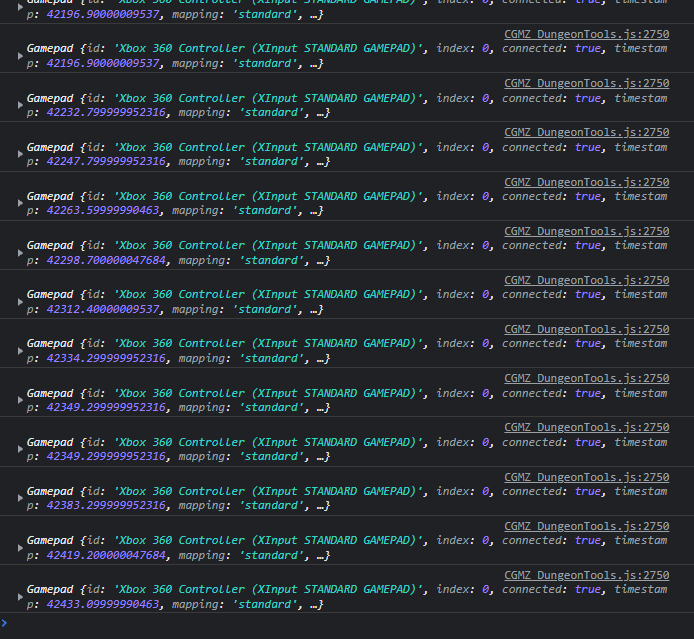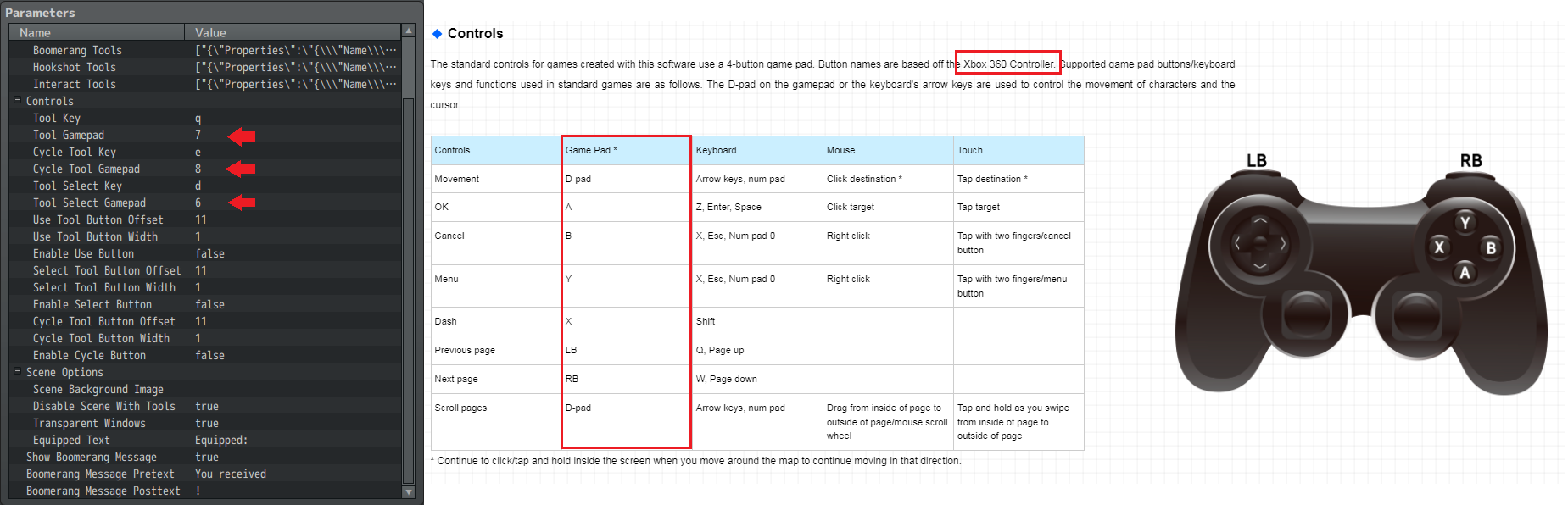The plugin will automatically log the gamepad object with that code at the bottom of the dungeon tools plugin file, you don't need to type anything into the console. It will only log something when a gamepad button is being pressed, so to get the object into the console you just need to start the game up and use the controller while the console is open in the background.
Edit: If you want to test with the demo, you would also need to update the CGMZ Core plugin that comes with the demo.