Hey, thanks for the reply!
Turns out you were absolutely right, I was using the wrong ID n_n;
However now I'm encountering a new error that I can't seem to figure out..
Sorry to be such a pain >_>;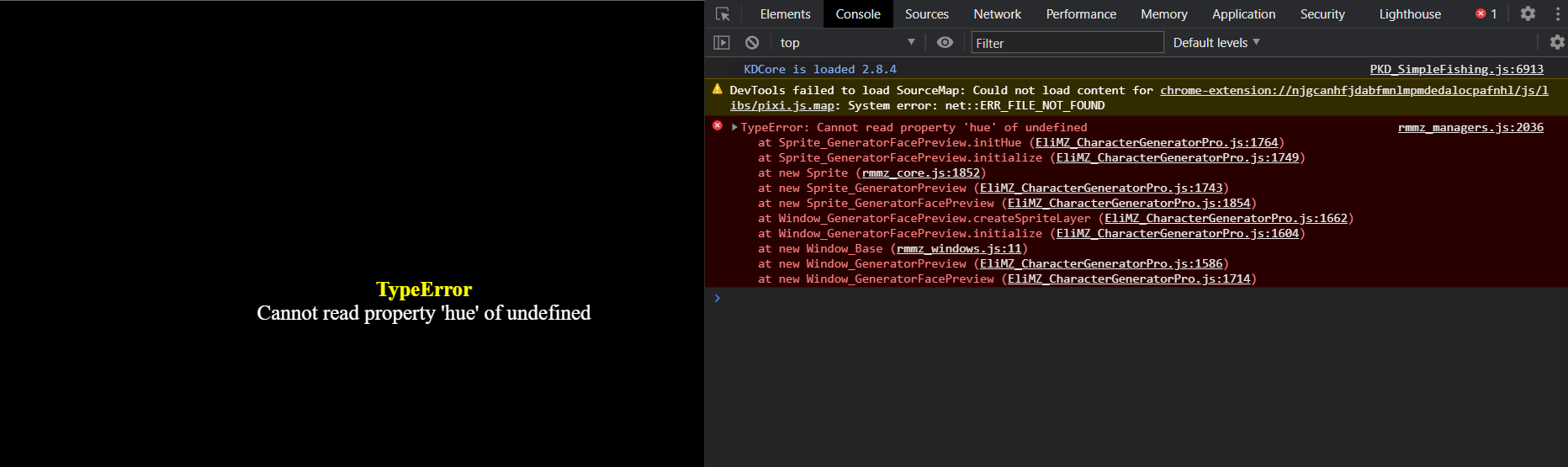
EDIT: Never mind, I got it figured out! Thanks so much for your help, this is such an awesome plugin!
A quick question about the hue change of pieces though - is there a way to provide an option for black or white, specifically in regards to hair colour? Perhaps a brightness scale or simple text option to choose these?
Viewing post in [SOLVED] Keep getting an error
Hi there!
Glad you managed to solve the problems! And don't worry, if you have a doubt, post it here :)
About the black and white, I will implement new features to change colors in future updates. Like, change the blend and tone color(like you can do with the default event commands for pictures). I just can't say when I will do it. Not now, but it will come for sure.
Hi there!
Please, mae your own thread to report the error next time. Don't use the same thread.
Now let's try figure this out.
I will need some more information. But first, make sure you take a look at the Sample Project and see how things are done there and compare with your setup. If, even there, you have the same errors, then see the below:
1 - We need to make sure is not a compatibility issue. So in your project, try yo use only my plugins first. If it worked, then it is a compatibility issue. We need to figure out what plugin is causing this.
2 - If you installed the plugin and is trying to continue a previous save file, that did not had the plugin before, you will need to start a new game.
3 - Make sure you are using the EliMZ Book somewhere above the Character Generator on your plugin list.
4 - When the error happens, press F8 or F12, and on the Browser window that will open, go to the CONSOLE tab and send me a screenshot of the error trace.
5 - If still you got error, then add me on discord and send me a project replicating the error, so I can take a look. My discord is: hakuenstudio
first off, sorry about posting the reply instead of a new thread. I was looking for a solution and found my exact error here without a description of the fix. I really do appreciate the quick reply from you.
I guess I have been looking too hard in the wrong place because I didn't realize you had a sample project that I could check out the setting with. I will give that a download and compare as soon as I can. Thank you for that resource by the way.
If I find my problem, I'll let you know and post here what it was exactly some anyone else in the future can find the information should they need it. And if I can't solve it that way, I'll post the console error so you can look at it.
Once again thank you very much and I am looking forward to getting g this working in my project.
- Dejil
It took me awhile, but I have finally found my problem. I was not aware that the 'Face' image needed to be tied to the 'Body' image in the Face category, so I only had 1 body image index in the body folder. When the plugin was trying to open the scene, i have a total of 7 face images in the head folder but the body folder only contained 1 body image so face index 1 was throwing the error because there was no body index 1. After everything else I've looked at a tried comparing my setup to your folder structure and file naming, in the end just adding 6 more body indexes for face, walk, and battler eliminated the error.
Thanks for everything, I look forward to getting my ideas with this plugin up and running!
- Dejil

