Hey! You can definitely edit the color of each line but there is not an option for backgrounds that match at the moment. Take a look at the Light_Shard theme. It looks like the following:
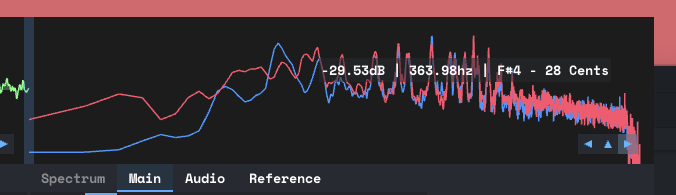
You can also create your own theme: https://minimeters.app/help/theming/

