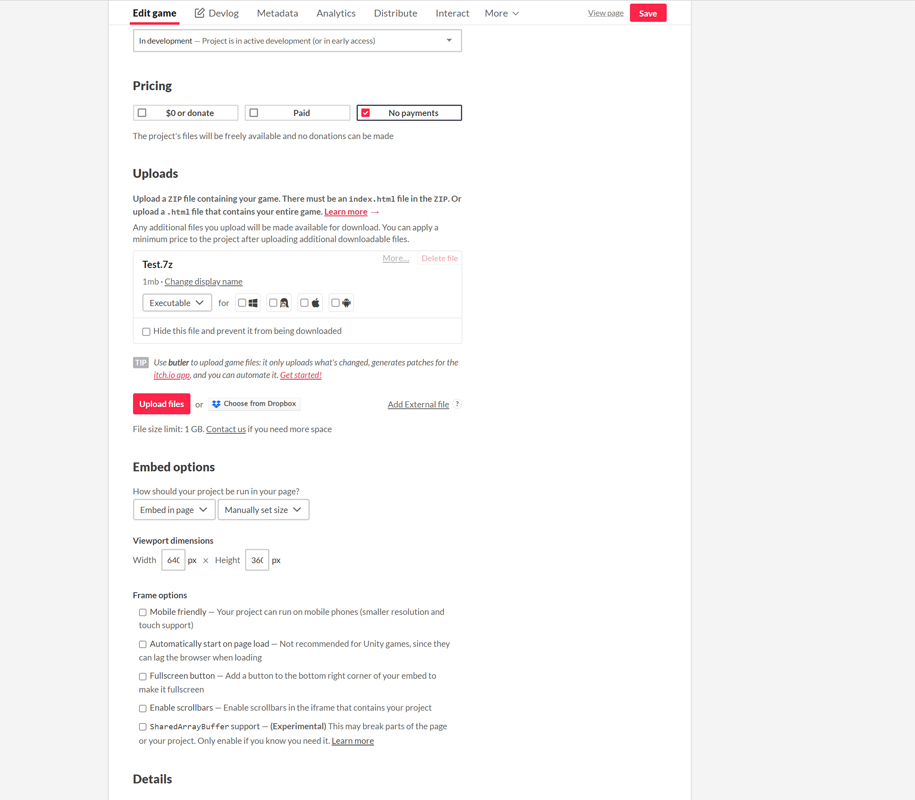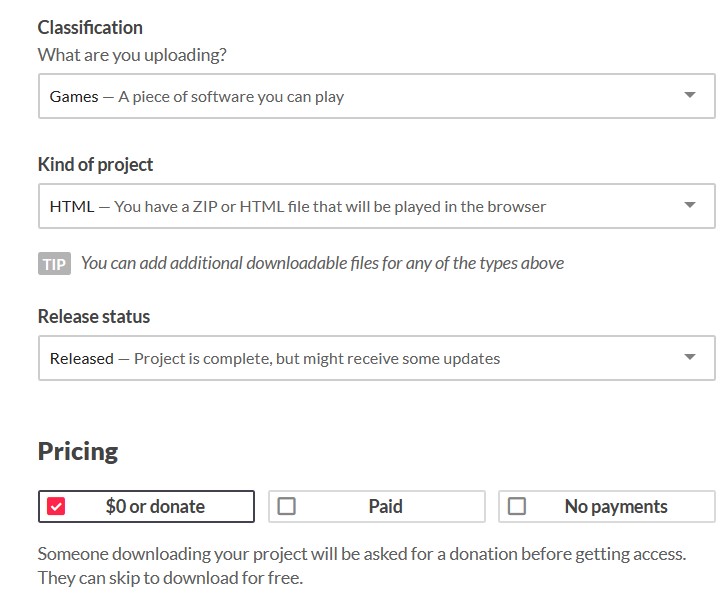Under Kind of Project when you create the game page here, you need to select HTML.
Then once you upload the file, you'll see the box: This file will be played in the browser.
Your zip needs to contain:
- Index.html
- The folder you specified in Clickteam Fusion (that folder will contain the music, .cch files and .png files.