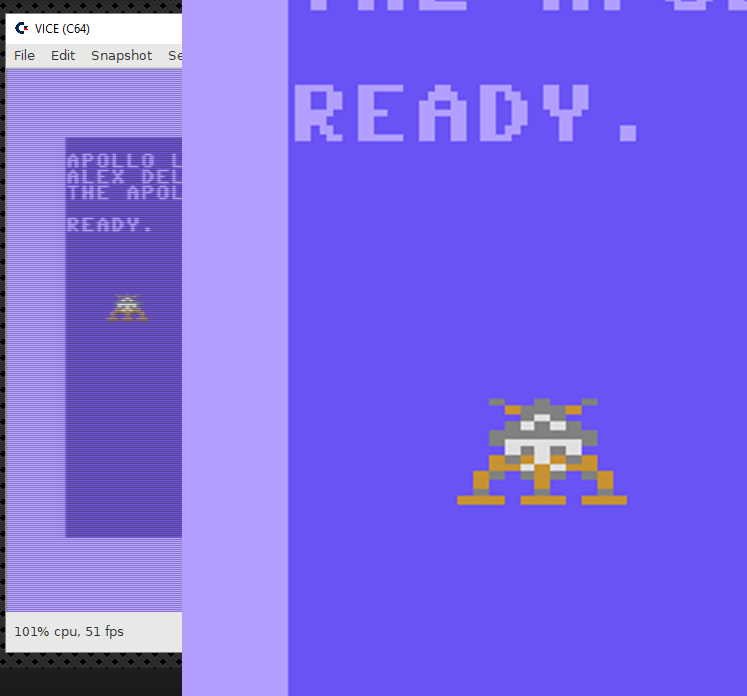A better look at the sprite code:
10 print chr$(147) 20 print "apollo lunar module v1" 30 print "alex delderfield" 40 print "the apollo gc jam 2019" 50 poke 53285,11: rem multicolor 1 60 poke 53286,8: rem multicolor 2 70 poke 53269,255 : rem set all 8 sprites visible 80 for x=12800 to 12800+63: read y: poke x,y: next x: rem sprite generation 90 :: rem sprite_0 100 poke 53287,15: rem color = 15 110 poke 2040,200: rem pointer 120 poke 53248, 44: rem x pos 130 poke 53249, 120: rem y pos 140 poke 53276, 1: rem multicolor 150 poke 53277, 0: rem width 160 poke 53271, 0: rem height 1000 :: rem sprite_0 / multicolor / color: 15 1010 data 0,0,0,0,0,0,0,0,0,0,0,0,0,0,0,0 1020 data 0,0,0,0,0,0,0,0,1,4,16,0,213,192,0,25 1030 data 0,0,102,64,1,85,80,1,170,144,0,153,128,3,123,112 1040 data 3,238,240,13,29,28,12,12,12,4,4,4,63,63,63,143
It was generated using an online editor I stumbled across tonight called Spritemate
Tomorrow I'll be delving into C64/BASIC code further to help get a better understanding of it all. Thankfully when I was studying computer science a few years back I did a course on assembly programming, so its going to be a matter of learning the syntax and then finding/working out how a lot of game functions are done in lower level languages.
Also Id say a command module v1 design would be coming up next!