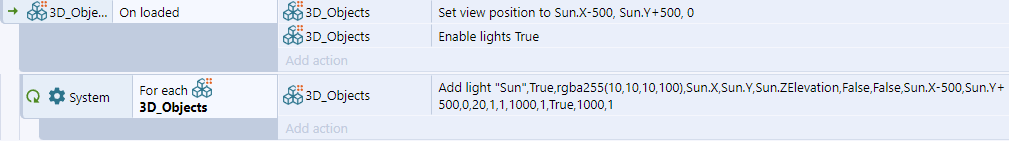Is there something I can do to set opacity on the black part of the lights as I use as shadows ?
Viewing post in Construct 3 3DObject Plugin - SDK V1 only comments
For the my 2nd question, the outline I try to get, this is how I'm doing it in Blockbench :
I duplicate every meshes, I do a little rescale and then I paint in black the backface of the entire duplicated meshes.

In Blockbench, to get this result I have to specify that I want the preview to render only outside of faces : 
But when I import this model with the outline in Construct, It renders Outside AND Inside faces :

Sorry again if I'm unclear, I'm doing my best ^^'
And thanks again for your help !