I use windows 7, and the color wheel the corners are straight, and the pallet is very small.
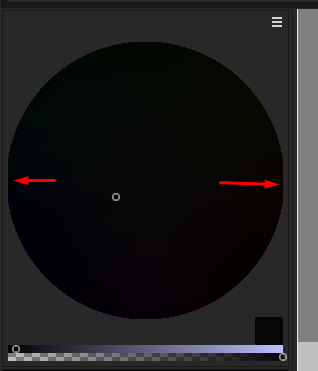
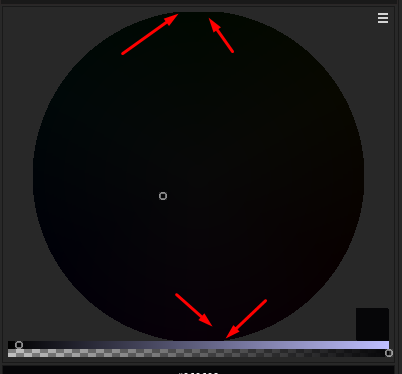
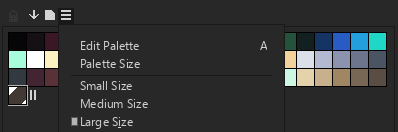
Thank you, I'm glad you like the theme ^^ For the palete size, there's an option here to change the size, does this help?
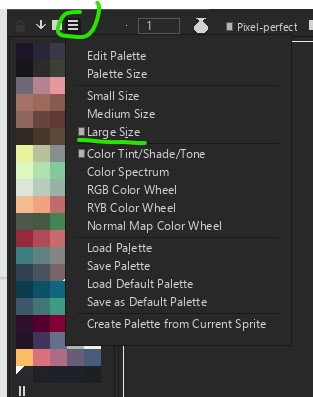
As for the color wheel, I think it's an Aseprite's bug on 100% UI Scale, since on the default theme it's also cut. I'll report it and hopefully in a next version it will scale better. ^^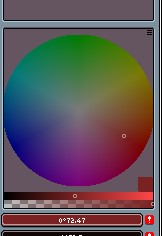
Unfortunately this is the largest available, themes can't control the palette size. ;/ I'll make this as a suggestion.
To take out the separator check out this: https://twitter.com/aseprite/status/1126549024625057799