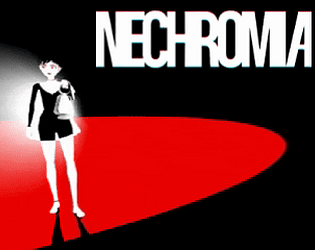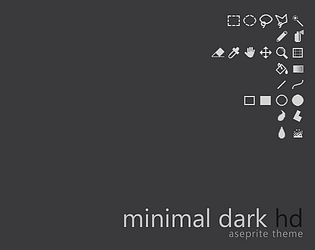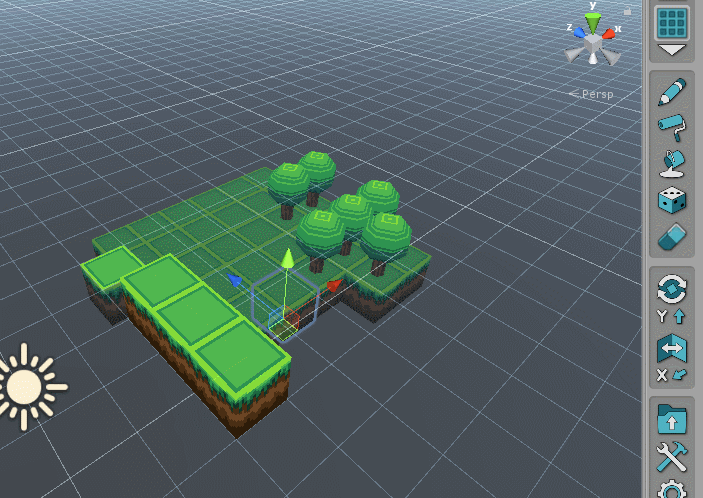Thank you for playing and thanks for the review!! I'll be sure to apply your feedback on the next build!
fe
Creator of
Recent community posts
Nechromia is a single player survival horror in high-contrast. The player must use light to survive the terrors that wait in the dark.
It deals with themes of queerness, sacrifice, solitude and fear.
The first demo is out and although there are still some issues, I'm working on correcting them :)
https://2dchaos.itch.io/nechromia
Controls: WASD, Shift for Running, E to interact
Known Issues:
- The number of skulls doesn't reset.
- Low FPS on some parts with lots of lights and shadows.
- The trigger for the doors to close can be activated multiple times.
- Needs more hints on the puzzle.
- One of the camera's upstairs on the yellow room is bugged.
It's my own personal palette, I've uploaded it here if you'd like to check it out: https://lospec.com/palette-list/2dchaos-palette
Hi there! I've just tested it here and the theme seems to be working fine. o.o What OS are you using? Could you please go to Extensions>Minimal Dark HD>Open Folder and check if the files are there? The files are: __info.json, LICENSE.txt, package.json, sheet.aseprite-data, sheet.png and theme.xml
Also, which OS are you using? Thank you so much!
Just to add more info: what you need to edit is the theme.xml file and is under the <dimensions> and <font> tags. I guess you'd have to double or triple the values to make sure everything is visible in a 4k screen.
As for the icons you could try upscaling the image sheet.png by 3x or 4x using nearest neighbour as scale method. ^^
Good luck and if you end up managing to do something you like, please share with us, I'm sure there are people with similar setups that would be happy!
Unfortunately this is the largest available, themes can't control the palette size. ;/ I'll make this as a suggestion.
To take out the separator check out this: https://twitter.com/aseprite/status/1126549024625057799
Thank you, I'm glad you like the theme ^^ For the palete size, there's an option here to change the size, does this help?
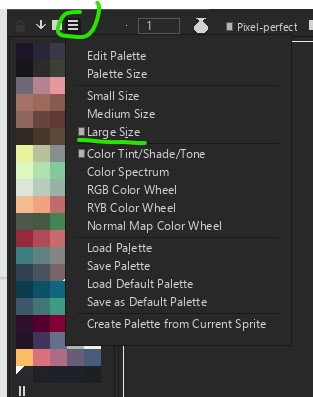
As for the color wheel, I think it's an Aseprite's bug on 100% UI Scale, since on the default theme it's also cut. I'll report it and hopefully in a next version it will scale better. ^^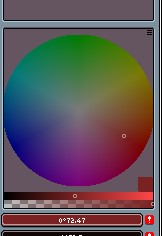
Unfortunately no, because of the way Aseprite works. To make the skin I had to double the resolution of the icons and the fonts, so technically it's already in 200%, that's why choosing 200% makes everything too big.
Under the limitations I've tried to keep the sizes close to Photoshop's UI, but if things are way to small for you, you can easily personalize the sizes of the main elements. ^^ Here's a micro-tutorial:
- Go to Preferences>Theme>Minimal Dark HD and choose "Open Folder"
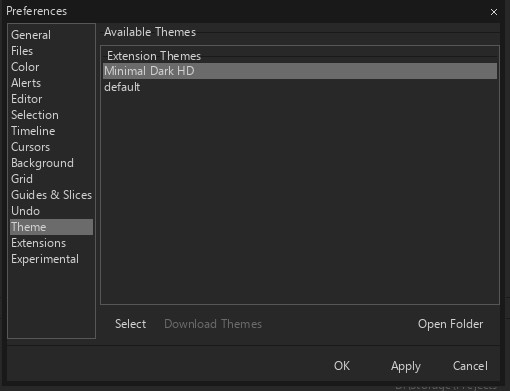
- Open the file "Theme.XML" on your favorite text editor, in this case I'm using Notepad++.
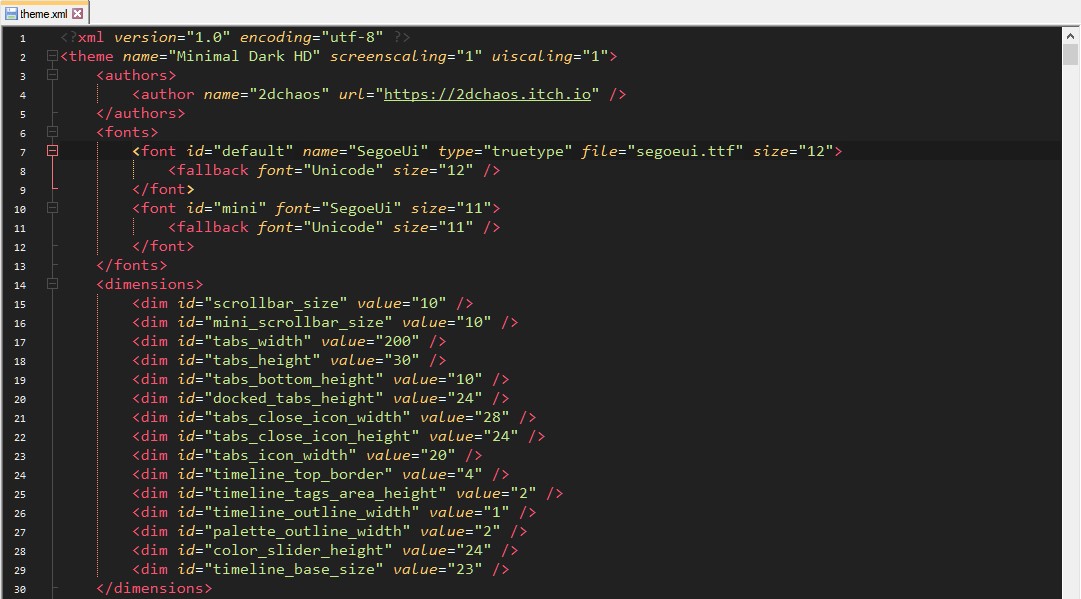
- After making a change, just save it and press "F5" in the editor to hot-reload the UI.
I'm planning to make a version of the theme focused for 1920x1080 on the next Aseprite update, with a script to change the settings in a special interface, but I'm still on planning stages for this. ^^
Managed to test it, it should be corrected, you can download the new version here: https://2dchaos.itch.io/minimal-dark-aseprite-theme/devlog/72567/061a-update-small-fix-for-osx Thanks for reporting!