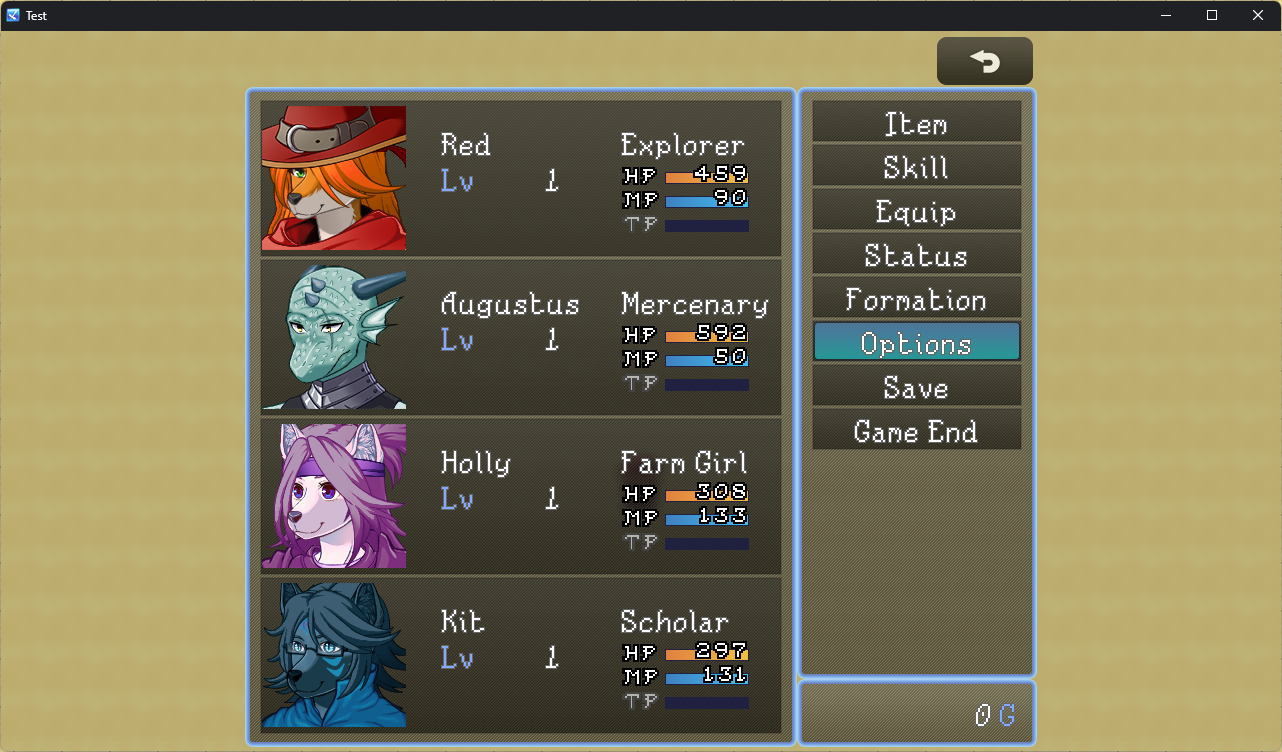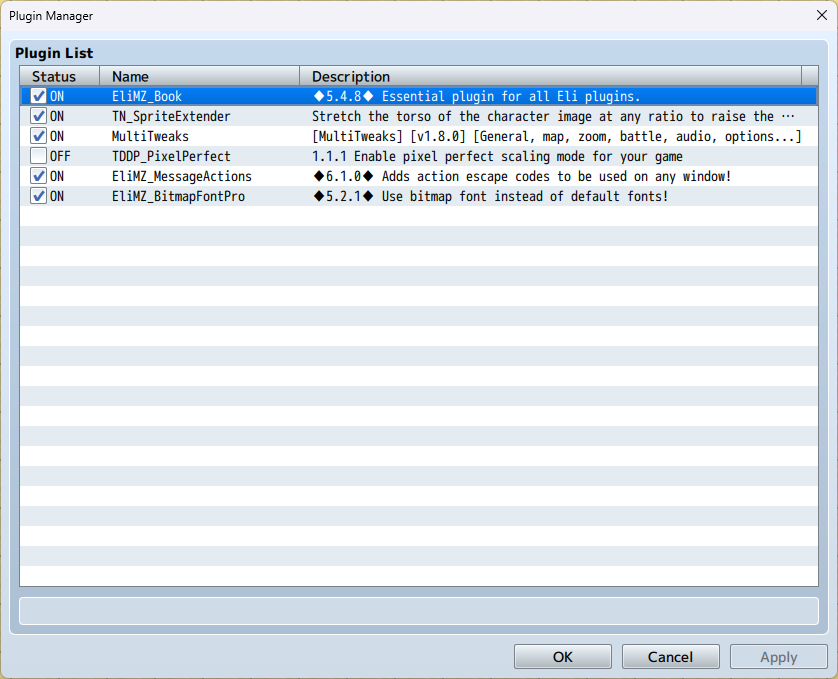Hi there! Thanks for the purchase ^^
Let me see if I manage to understand you. What you want is:
1 - A way to change the outline color individually. Like, set the outline color to black and the font to blue.
2 - A way to change the outline color, proportionally with the primary font color. As so, when using \c[3] for example, the primary font will change its color to a dark blue, and the outline font will change its color to a dark green.
Is one of the above?
Here is an example of what you can do when the font has an outline file:
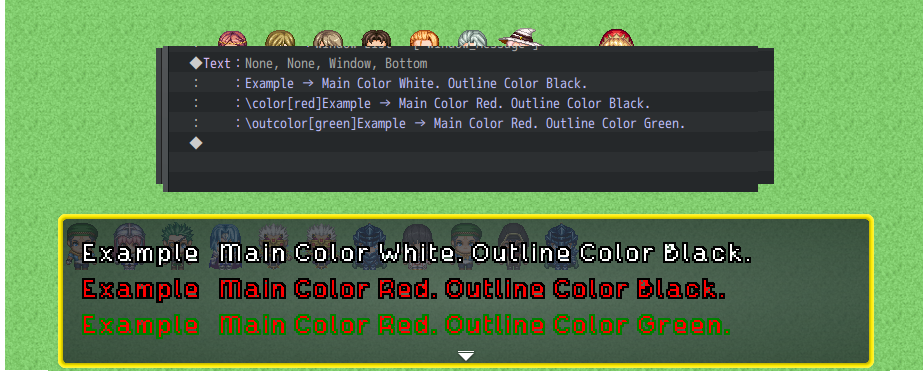
But to use those escape codes, you will need another plugin: Eli Message Actions



 Meanwhile, in the battle scenes, the HP/MP/TP labels anda numbers are also black, while the party members' names... seem to be several shades of gray depending on each letter?
Meanwhile, in the battle scenes, the HP/MP/TP labels anda numbers are also black, while the party members' names... seem to be several shades of gray depending on each letter?