Oh, excellent! Thank you!! ^^
kjorteo
Recent community posts
You might have, or perhaps I just wasn't clear in my explanation, in which case I apologize ^^;
This is a fixed-width or monospace font:
This is a screenshot in an image editor of the file that we made for use with Bitmap Font Pro. Every single character is EXACTLY 18 px wide (the black lines are a grid I set to show with squares every 18px just to prove this) because that's what Bitmap Font Pro needs to correctly figure out how to divide the image up, to know where one character stops and another starts. So even a narrow character, like i or l, takes up exactly as much space as a wide one, like W or #.
This is a varied-with font:
This is approximately what this same image would look like after Bitmap Font Pro converts it. Bitmap Font Pro automatically looks for characters with empty space (such as the aforementioned i or l) and removes that empty space, so this is what's left. This is why it takes up less space on the line overall and why there's a gap on the end. I turned the grid off for this shot because it doesn't line up to said grid anymore.
What we're asking for is that if it's possible to add an option for Bitmap Font Pro to skip the empty space removal step of that conversion and simply take something like the first image there (which we used for the input) and render an in-game bitmap font exactly like that. Rather than changing each letter from 18px to (18px minus whatever empty space it removed,) simply do nothing, leave it looking like that, unchanged, lining up with a hypothetical grid like that, etc.
The appeal of having this kind of fixed with/monospace font is that you know exactly how many characters' worth of room you have on a given line (you don't have to guess and try to account for the fact that typing "iiiiiiiiii" takes up less room than "wwwwwwwwww" despite being exactly ten characters each), and when you have text that goes on for multiple lines, a monospace font lines up with itself in a way that is varied-width fonts don't:
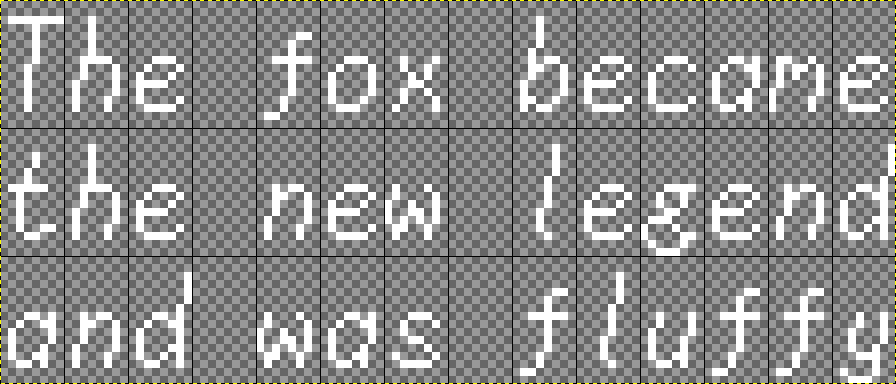
As long as the line has a three-letter word, a three-letter word, and a six-letter word, the spaces in between them line up neatly--every letter lines up neatly, for that matter, regardless of whether it's an l or a w or anything in between. This can be useful for things like displays with a lot of numbers, for example. (For flavor, it also gives the text a sort of monotone "mechanized" feel to it, which could be useful to help convey that mood if one of your party members is a robot or is interfacing with a computer terminal or something?) And it is something that Bitmap Font Pro currently cannot do, as inputting a monospace file like the first attachment here leads to it converting it into a varied-width bitmap font like the second one.
Small feature request: Would it be possible to have a parameter setting for the way it auto-calculates the width of each individual letter within the font file, to always use the maximum per-letter width instead? For example, your How To Use documentation lists an example of a good, properly formatted .bmp file 1940 px wide, divided by 97 characters = 20 px per character (no remainder, whole number that divides evenly, so it's good.) Would it be feasible to have an option to toggle between the current method of auto-calculating the width of each individual letter and, for this particular example, just setting them all to 20?
That would help to properly preserve and utilize fixed-width/monospace fonts, you see. ^^
Hello again! I encountered an obscure compatibility issue that was causing some incorrect display visuals, but I don't need any help with this at all this time--I already dug around, isolated the problem, figured out what it was, and solved it. ^^ I just wanted to post this here for no other reason than to chronicle what happened and how we fixed it, if anyone else is having this problem!
So, we were experiencing a text alignment issue where the spacing of the text itself seemed to get out of place for a single line or two when using alignment codes such as \align[center] from Eli Text Actions. In these screenshots, note how we used \align[center] to center this text, then printed the exact same line in the exact same font three times, but the first line displays longer (if you look closely, I believe the difference comes from a bit of extra space between the "1" and "2" characters specifically.)


The peculiar thing is that these are the same lines from the same NPC, in the same session, during the same test. It was the strangest case of... if you talked to this NPC, sometimes the first line would be longer than the second, and sometimes they perfectly lined up. Upon further testing, I determined that auto-skipping the text was what was causing it; when I was impatient and hit "Enter" in the middle of the text being printed to make the entire rest of the dialog print instantly, then it was misaligned, but if I waited for it to print at the default game speed without touching anything then it lined up perfectly.
Finally, the fix: If you're running any (and I mean any) VisuStella plugins, you're probably running VisuMZ_0_CoreEngine, since literally everything they do is built off that. (Going without the core engine would be like trying to use any Hakuen Studio plugin without Eli Book. ^^;) In the VS Core Engine parameters, look for a setting under the "Quality of Life Settings" category called "Font Width Fix" which is set to true by default (according to the plugin description, this "fixes the font width issue with instant display non-monospaced fonts in the Message Window.") Turn that off (set it to false). And viola, everything lines up now, whether you try to skip the text or not!
Anyway, like I said, problem already solved so no action needed on your part, but I just wanted to leave this here if anyone else was having trouble with this. ^^
Hello,
We recently purchased this plugin but upon trying to use it with the Speed - Scroll to XY plugin command, upon testing our game, it crashes with the error message "TypeError: Plugin.getGameCamera is not a function." Thinking it might be because of some incompatibility issue or another, we downloaded your plugin test sample project to test it there. That one came with the room setup to test all of Camera Manager's commands (just like the one in the video) but not the plugin itself, which we assume is to make sure people can't just cheat and get plugins like this one for free by downloading the sample project and taking them from there. Fair enough; we have it, we purchased it and all, so we dropped that plugin file into the sample project's plugins director and activated it in the plugin manager and tested it... at which point we got the same error. Plugin.getGameCamera is still not a function, even in the sample project.
Can you please let us know what we may be doing wrong? ^^; Thank you so much!
Oh, something like combining the Text Window plugin with this one might just be exactly what we need, yes!
Just to confirm... if we had both of those... what would the procedure be to set up an on-choice-hover text window like that? I'm going through the How to Use files for each one and just trying to imagine the actual process... something like setting up some initial settings in the parameters in Choice Manager, then putting an escape code in the choice's help text to call another text window via the Text Window plugin? Apologies for the confusion; just trying to feel out the process with two plugins we don't have yet before buying both of them, can be confusing. ^^;
Thank you so much for your help! Very excited for these!
Hello! I'm interested in this plugin but I wanted to ask a feature question.
What I'm looking for is the ability to have the player choose a response to story questions, and show a little flavor dialog box upon hovering over each choice, as if to show the character thinking to themselves and pondering and exploring each choice more carefully when you hover over it, before you make your selection. Something like this:
(Skip to about 0:32:50 or so, where the main character is arguing with a negative version of herself.)See, you have a simple version of each choice, like "Who?" or "Home," and then when you hover over it then it shows another line at the bottom of the screen elaborating more on that choice, before you finally click one to make your selection.
I'm not looking for mouse support or any of the fancier stuff like how this game implements it, but I just want something where you can tie another dialog box to each choice to give it more context like that on hover (bonus points if it could possibly be a full dialog box with options like showing character portraits and stuff, too.) It looks from the video here that this plugin can sort of do something like that? with the way it's showing a help box on each choice in the very first demonstration of the video. Would that be suitable, do you think? Would this plugin meet that need?
Thank you so much!!
Oh my goodness, you are far too kind! It's not every day you ask an asset creator about something their product currently can't do, and their response is that they'll just make and add that feature in the next update. Wow. O_O Yes, we will be happy to wait for the plugin command. Thank you so much!! ^^
Hello! Thank you so much for this plugin ^^
Is there a way to update the information in certain entries, or perhaps replace them?
Like, say we were making a codex that keeps track of the characters of the game--something you can open to review the names of each major character and read their biographies. Perhaps the main character you start with doesn't remember his past, so there's an entry unlocked from the very start of the game that has his name and just says "An amnesiac swordsman from an unknown land" or something.
Then, say, later on in the game, it's revealed that he was the missing prince all along! Now you want his biography entry to reflect that--from this point on, when you look at his entry it should say "The crown prince of the kingdom, who went missing and lost his memory until he got it back" or something like that. Obviously you don't want this version of the biography unlocked until the plot has reached this point, but once it's unlocked, you don't really need the first version anymore--you want the second version to replace the first.
What would be the best way to do this? Can the content of an existing entry be changed with a command in-game? Or if you unlock the second version of an entry later (when the plot reveals it,) can the first one be deleted (or re-locked, I suppose?) Or, what would be the best way to go about this?
Thank you so much for yet another incredible plugin ^^
Oh, that's fantastic! We were just thrilled even to get this plugin and be able to use bitmap fonts like this at all... I never dreamed we could end up inspiring any bug fixes or version upgrades like that! That is incredible... thank YOU so much for your helpfulness and thoroughness with all this! ^^
Just confirmed that putting Message Actions after the bitmap font and turning off MultiTweaks does nothing; the behavior is the same.
Thank you for looking into it, but it's a relatively minor issue compared to how exciting it is getting everything else up and running, so we're still very happy in the meantime ^^ Thank you again for your help and for these amazing plugins!!
Thank you again for your response and all your help! You are incredible. ^^
Convenient Escape Code
Understood, and no worries. My idea was just my first thought for how to approach this problem without knowing that it was already solved by the Eli Message Action plugin. Message Action already does everything I was hoping, and more. (I love that you have the full spectrum of colors, and not just the 32 indexed ones! Even my idea didn't address that part.) So, this problem is already solved. ^^
Eli Message Action Error
Just tried refreshing the parameters and that actually fixed it. So, we're all good now. Thank you!!
Outline Problem
It seems to be affecting not just the title screen, but several types of text... the common unifying theme between them is that it's the text that's controlled directly by true/false switches in the Parameter window, rather than being entered in the separate Scene List/Window List fields. Use on Gauge Label, Use on Gauge Value, etc. Anything controlled by the Scene or Window List fields works as expected; all of the ones that are controlled by true/false switches do not seem to respect attempts to change the outline color, and will usually make it solid black except for that bizarre behavior in the battler names mentioned above.
Here we see Use Gauge Label and Use Gauge Value turned on, so the HP/MP/TP gauge labels and values are using the smaller font. Despite the settings parameters saying it should be gray, the HP/MP outlines are black. (And the TP label is just grayed out entirely, but that's fine.)
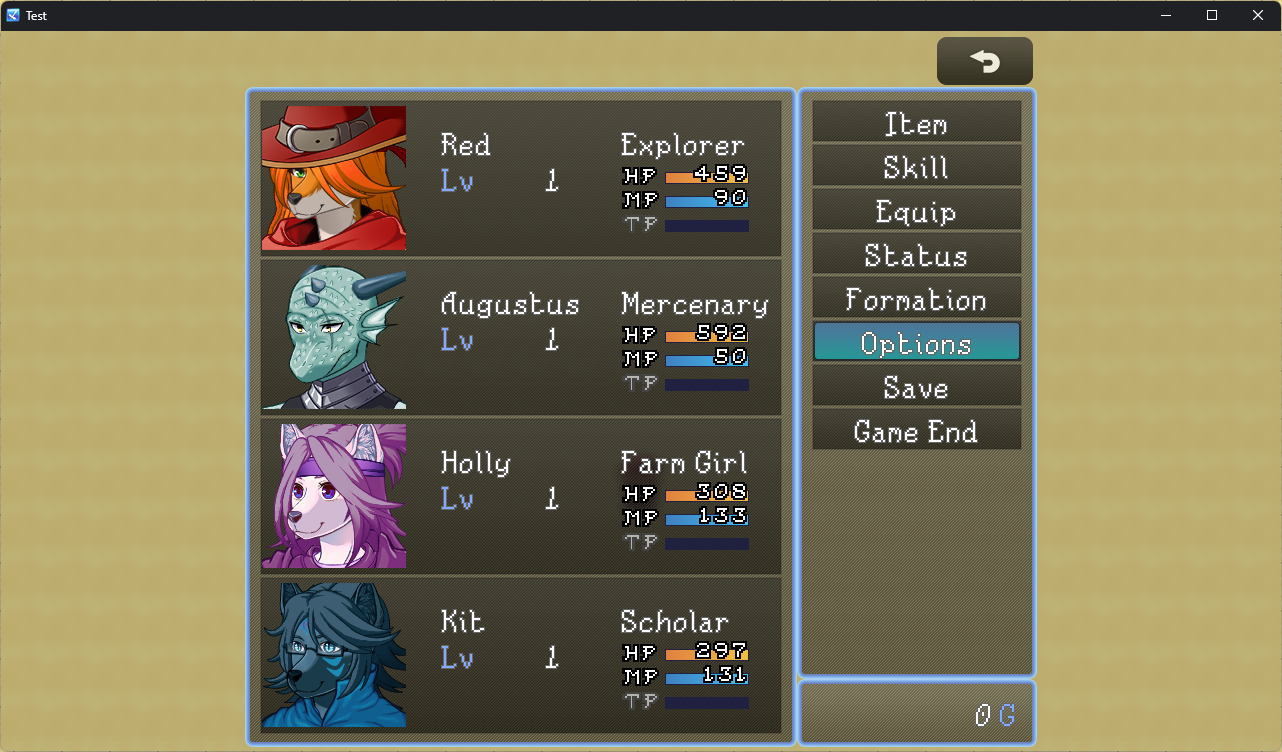
As for the plugins, we're definitely not using anything from Visustella. Our plugin list is somewhat bare at the moment, actually, but here it is if it helps at all.
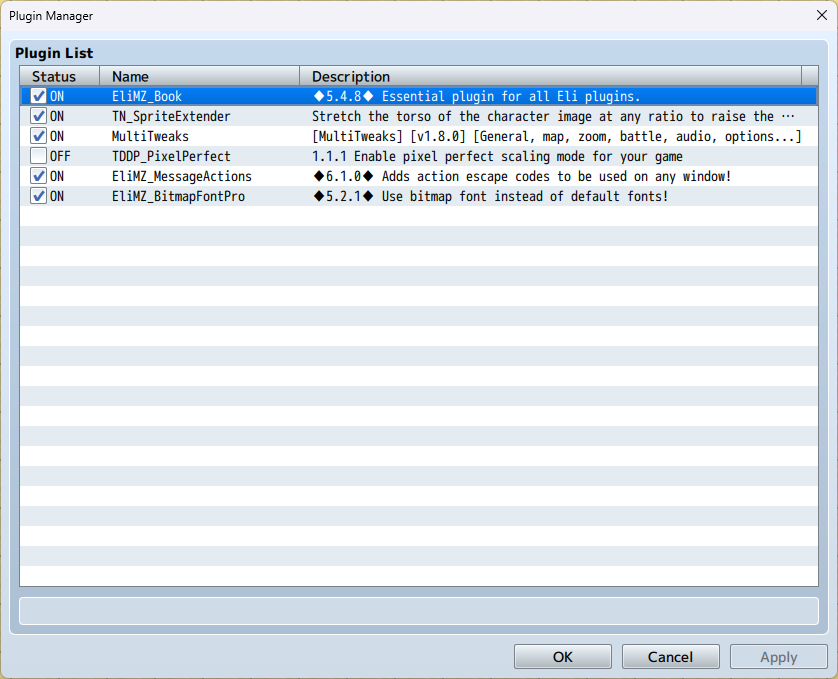
Thank you again for everything! So excited to dig into this now, especially with the Message Actions and color changing fixed! You're the best ^^
Hi there! Thank you so much for your quick reply. ^^ Yes, those look like they should do what we're trying to do splendidly. Thank you!
I was thinking for the easiest and most convenient way to do this would be if the script could somehow recognize when the bitmap file itself has more than one color in it, such as the attached sample, in which the bitmap for the font file itself contains the actual letters in white with an outline in gray.

Currently, if you use a file like this as the Main Font File and then apply anything other than "disable" in the Text Color field of the script parameters, then it will convert everything in the image to that color (example: setting Text Color to #FFFFFF would make the text and outline parts of this file both white.) I was thinking that if it could instead recognize the different colors in the font file itself and apply whatever color changes over them accordingly... example, changing this font to yellow with the Text Color parameter or with an in-game \c escape code would make the white part yellow and the gray part... darker yellow, changing it to green would make it light green over dark green, etc. Then matching color changes could be done with a single command.
However! There is no longer a need to worry about doing it like this, because what you have shown me here works just as well. I didn't know that there was an \outcolor escape code, nor was I aware that \color and \outcolor accept values like "red" or "green" instead of being limited to the 32-color index that we're used to the \c command having. This is fantastic news! Now, we can simply use a combination of \color and \outcolor every time we need to change the font color and we should be set. Thank you so much. ^^
Ah, except that we are running into something of an issue with the Eli Message Actions plugin, though. Whenever it's activated at all, the game will not launch at all, instead giving an error that says "TypeError - Cannot read property 'canDraw' of undefined." Do you know what is causing this issue? I would very much love to use this plugin--the color codes sound like exactly what we need. Apologies for any trouble caused by it not working in the meantime. ^^;;
Oh! Also, one final question, unrelated...
For text that is being replaced by true/false switches in the parameters list, rather than in the Scenes or Windows lists (for example, Use on Damage Pop up, Use on Game Title, etc.) it seems that setting the outline to anything at all other than "disable" behaves very strangely. I changed the outline to pure #FFFFFF white as a test for the title screen here (which means that the New Game/Continue commands are supposed to look like that--it's white on white) but the outline of the title itself, the part that says "Test," refuses to accept that change and is instead solid black. Meanwhile, in the battle scenes, the HP/MP/TP labels anda numbers are also black, while the party members' names... seem to be several shades of gray depending on each letter?
Meanwhile, in the battle scenes, the HP/MP/TP labels anda numbers are also black, while the party members' names... seem to be several shades of gray depending on each letter?

Again, I'm very sorry to pester you with any trouble these issues may be causing; I just wasn't sure where else to turn and I'm encouraged by your fast response. Thank you so much for your help and support, and for making such amazing plugins! Our game already looks a million times better thanks to you. ^^
Hello! First off, thank you so much for this plugin! We just bought the PRO version and we've already gotten a much finer control over our pixel fonts than we ever had before. We're excited to see what we can do with this!
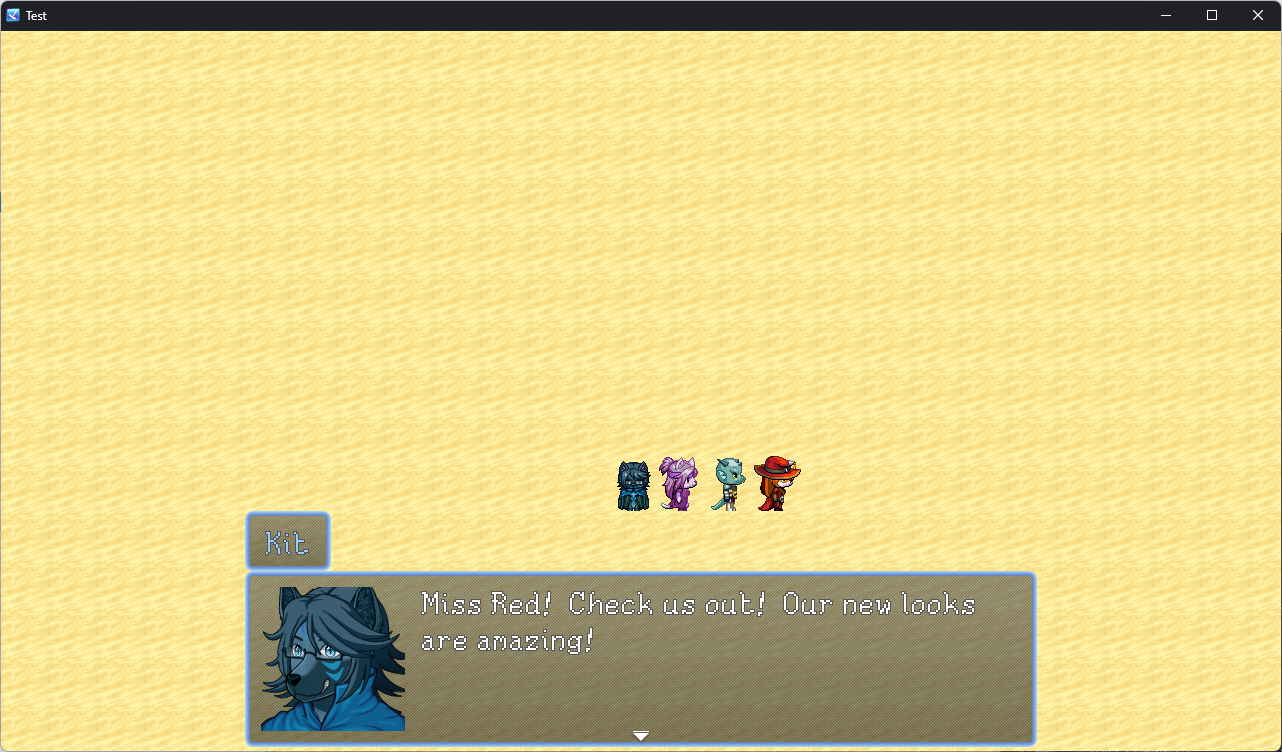
I do have a quick question: Is it possible to make the outline color responsive to color changes, like with escape codes and such? If you look in this image, you see that Kit's name is printed in blue while their actual message is in white, but both have the exact same pure gray outline. Is there an escape code to change the outline color along with the one to change the text color? Or perhaps a way to register the font itself so the outline matches it when the color is changed (like something that's white-on-gray in \c[0] becomes light-blue-on-dark-blue in \c[4], etc.?)
Thank you again!
Hello! This is looking fantastic so far--thank you so much for putting out such a tantalizing demo. ^^
One question, and I apologize if this is a strange one--are the field sprites for the furry characters original art, the way I assume the portraits and cutscene illustrations are? The field sprites for Eirik and a lot of the human NPCs look like they might have come from playing around with RPG Maker MV or MZ's character generator tools, but it can't do anything like those furry sprites, unless you have access to unique furry generator part assets or something.
I only ask because they look fantastic, and I'd love to know more about how they came to be! Major credit to the sprite artist(s) for such lovely work. Thank you so much for your time. ^^
Hello! This looks very intriguing. I hope I'm not troubling you, and I hope this doesn't seem like a silly or an inappropriate question. We're a plural system and this game looks very intriguing, at first glance. A protagonist whose "demons" have manifested to the point of this external one just being there, just being this presence that she's used to now, that she talks to regularly... well. As a system, we can relate to the rough general concept of that, of a lot of my issues and broken-off shards of my soul becoming their own entities that I just kind of hang out with and play video games together with at this point.
That said, we have to be careful, because plurality, inner demons, etc. are topics that are handled... in a very upsetting way for us, a lot of the time, in most media. So many games, movies, etc. out there seek to paint the demon/other personality/etc. as a tormentor, a malevolent influencer, the cause of the protagonist's troubles. Something to "grow up" and move on from, like an imaginary friend, at best, or even something to actively oppose and fight and defeat and banish at worst. Stories where headmates are friends (or even lovers..?) are extremely rare. And as a system, it hurts us when some of us see ourselves in entities like this demon, only to be treated like villains and/or cast aside in the end by the narrative when we actually sit down to play. We are a team, a family, and we seek more representation of that. We don't mind if the relationship is turbulent at first (goodness knows we ourselves have been through a lot of adversarial... not getting along, before we finally learned to work together) but we at least want there to be a happy ending in that regard.
We're not asking for spoilers of specific plot beats or anything like that... if this game is a good one for us, then we'll of course want to play it unspoiled as possible and really experience the story. And this one really looks interesting! Without having played it yet, the art style in the preview images is gorgeous, and the premise definitely catches our attention. But we just want to know, if it's not too much trouble to ask (again, apologies for bothering you if so!) Based on our sensitivities, do you think this is the kind of game we should play, or the kind of game we should avoid? Without giving away the details, does this game have a happy ending for people like us (even if it's just one of the possible endings, and even if there's bad stuff to work through along the way--just so long as there's some sort of way we can feel validated in the end or at least an end?) We just want the protag and her demon to hug is that so wrong
Thank you so much for your time!

