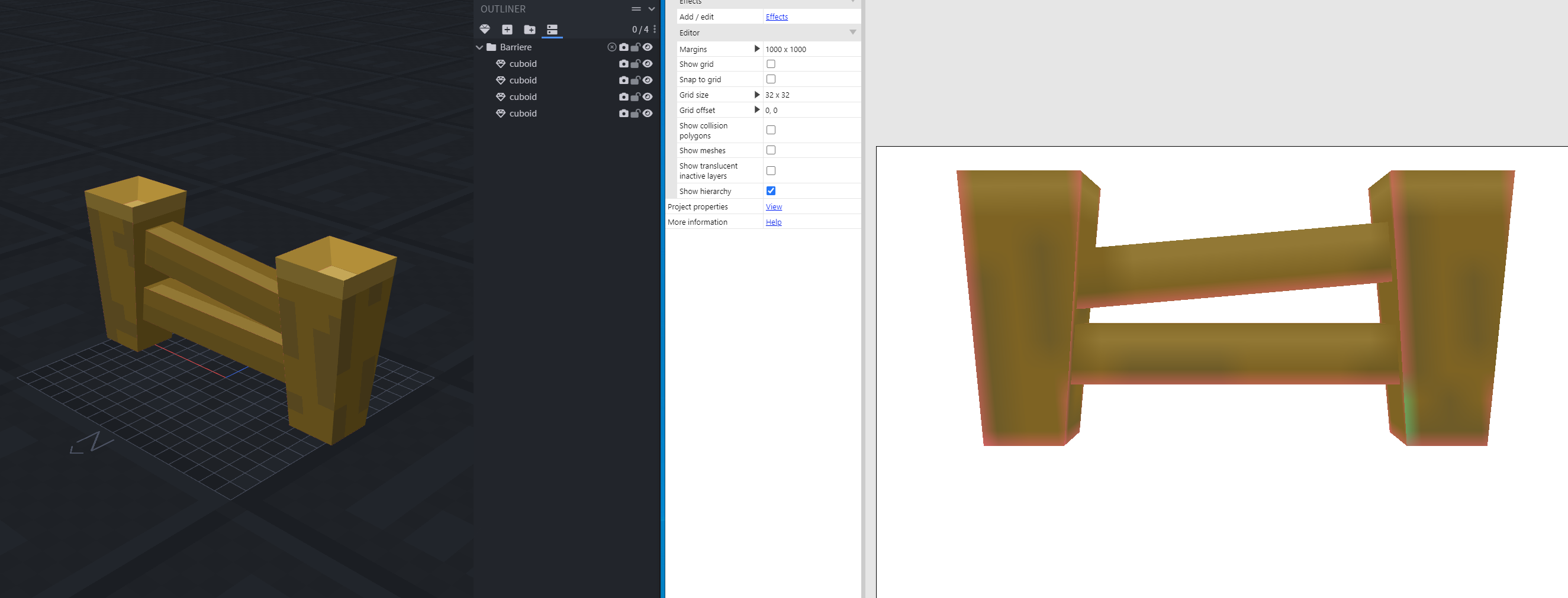tried with glb too, still invisible
Viewing post in Construct 3 3DObject Plugin - SDK V1 only comments
Thx for your answer :) Sadly I don't find how to disconnect alpha node in Blockbench. Does it mean I have to go through blender after exporting it with blockbench to disconnect alpha node in order to make my models visible in Construct ? Isn't there a way to build and export models usable by this addon using only blockbench ? Thx again !
Thx for the fix :) I can import my models directly from blockbench to construct now. There's just another problem, with the blender modification, I had my models textures pixel perfect (as I'm going with a pixel art 3D style, I can't have my textures blurry) Is there something you could do about that please ? Thx again ! EDIT : I fixed it, it's related to the project Sampling setting, I just put it to Nearest and texture is now pixel perfect.