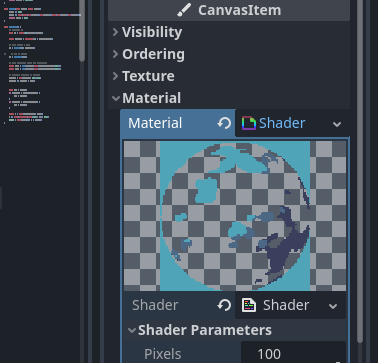Hey I'm trying to use these shaders in Godot 4. They all work fine accept for the IceWorld's `Lakes` shader, which is now coloring the box that contains the planet (see screenshot). The shader code from Godot 3 -> 4 is identical aside from the the 3 colors in the shader being defined as `source_color` instead of `hint_color`.
I don't know anywhere near enough about shaders to troubleshoot this myself, so I'm hoping you might understand why this is happening, and maybe be able to provide me with a quick fix?
Cheers!