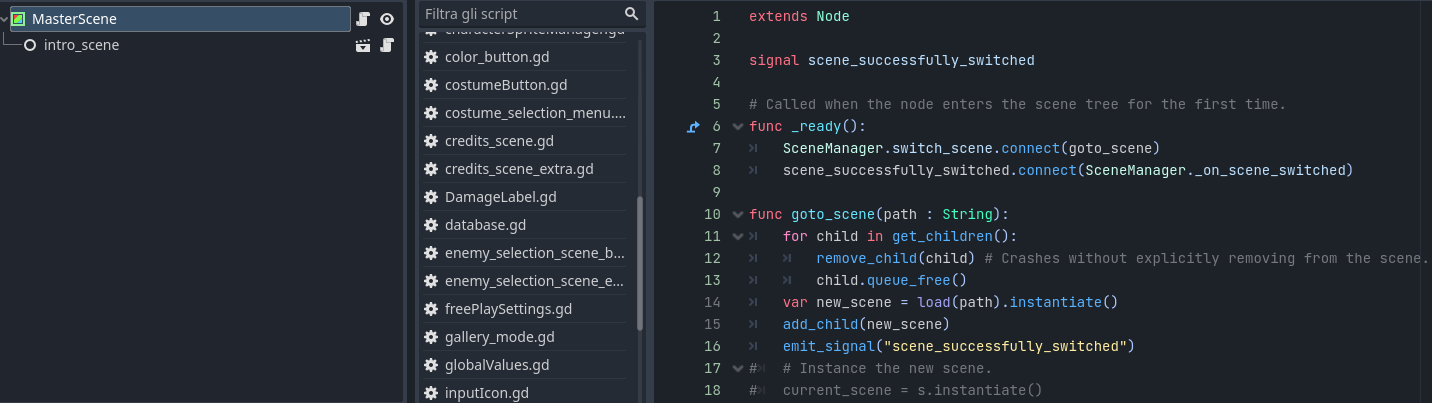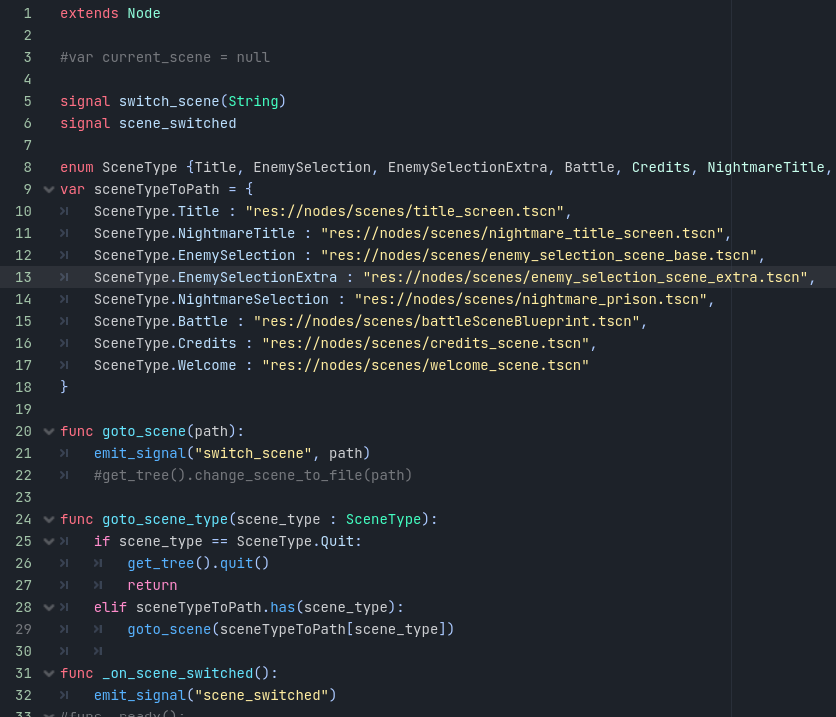Hi, developer replying here. I wasn't aware of these issues, as they didn't trigger in my editor build, but I wouldn't be surprised if something unexpected happens in the standalone/exported version. I will actively investigate the crashes. Can you pinpoint any specific action that seemed to trigger the crashes more often?
EDIT: I'm trying to reproduce the crashes, but so far without success. I have been testing mostly story mode in the Windows downloadable version and currently running through it again. Did you play with the default settings? In case, it would help if you could you send me/link me the files in the path:
%appdata%\Godot\app_userdata\8colorsSentaiProject\logs