this is an interesting tool. im still messing about with it and trying to figure out the gui. any chance of gltf export?
more control over the window size would be nice as well, fullscreen is not really the best for multitasking workflow.
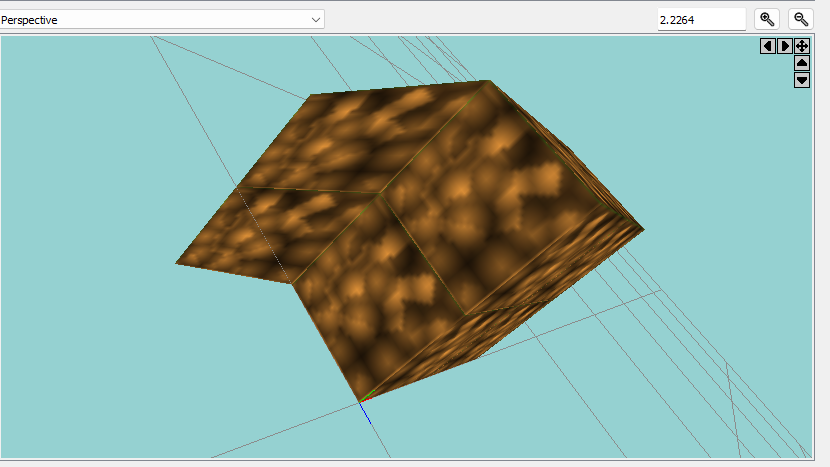
but why do the exported models show the seams?

