Well, this is how I usually import the models:
1. Importing the Textures
- First add all the textures
- To achieve the pixelated style Select all the images > Right Click > Asset Actions > Bulk Edit via Property Matrix
- Search for filter and set it to nearest
2. Importing the Models
- When Importing be sure that the Material Import Method is set to Create New Material
- Also, I uncheck Generate Missing Collision because I prefer to adjust the collision myself, (or maybe some models wont be reacheable so they wont need it) but you can check it if you dont want to do it manually- It will generate the materials
3. Open the material and do the following:
- In the Details tab (click on the material node and will appear on the left side) I set Shading Model to Unlit and If the material has Transparency (If has an Alpha Texture) I set the Blend Mode to Masked. Also check the Two Sided option
- Then set the material like this:
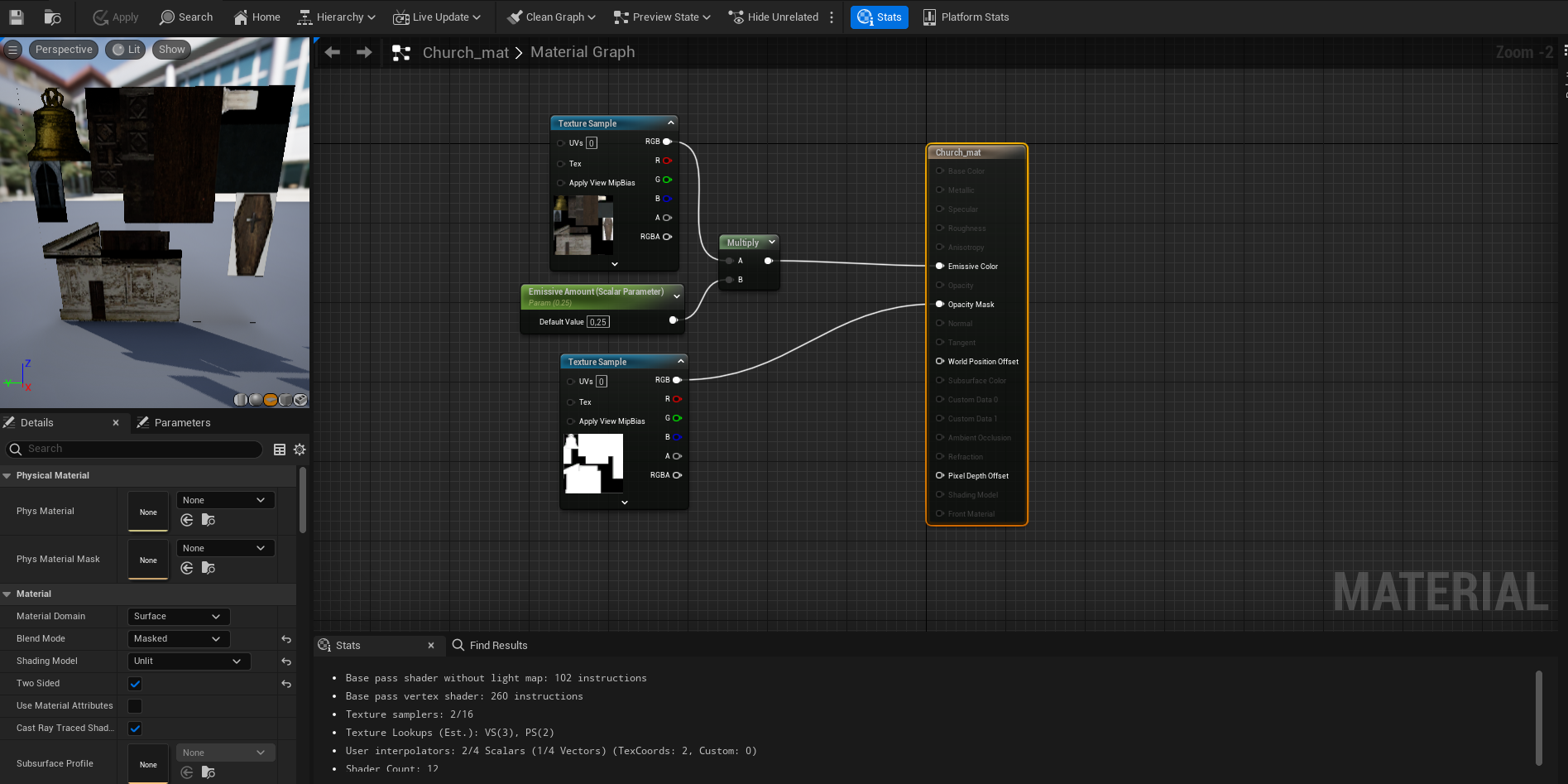
And that should do it!

