Added another menu screen. The game now has three. One with no saves, one before finishing the game and one after finishing the game. The new menu screen shows when you have a save file but didn't finish the game yet. I even added simple animation that shows shortly after the main menu gets loaded.
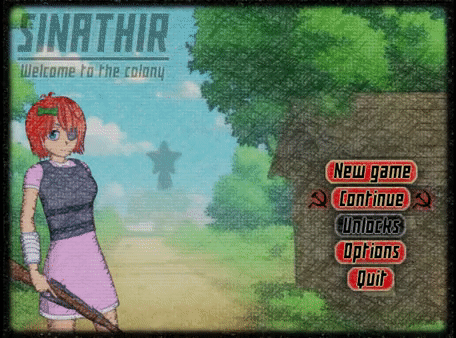
It looks slighly different in the game since I had to chage the framerate and what not for the gif to fit here.
I will also add an option to switch between these three screens once you finish the game once.

