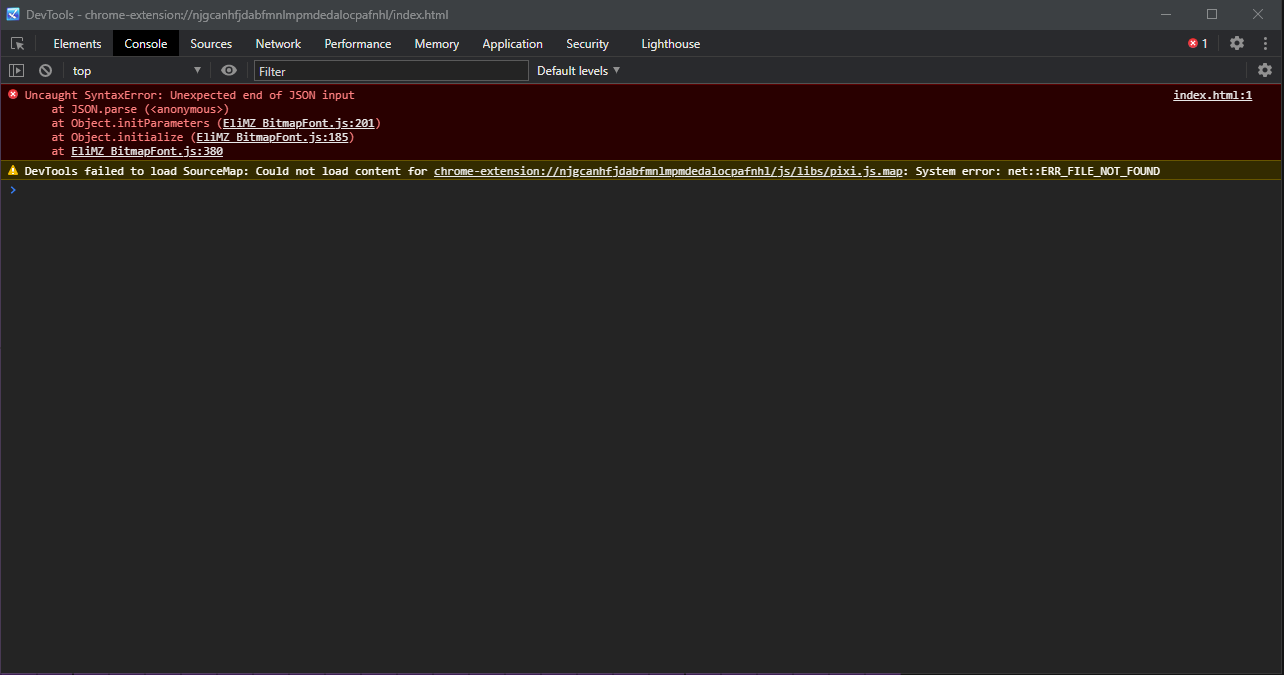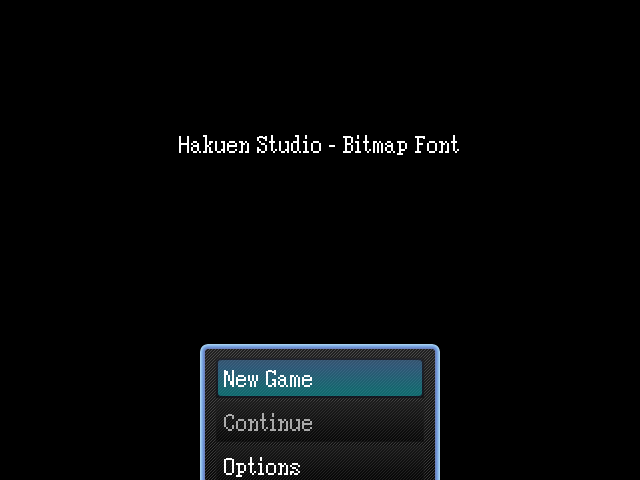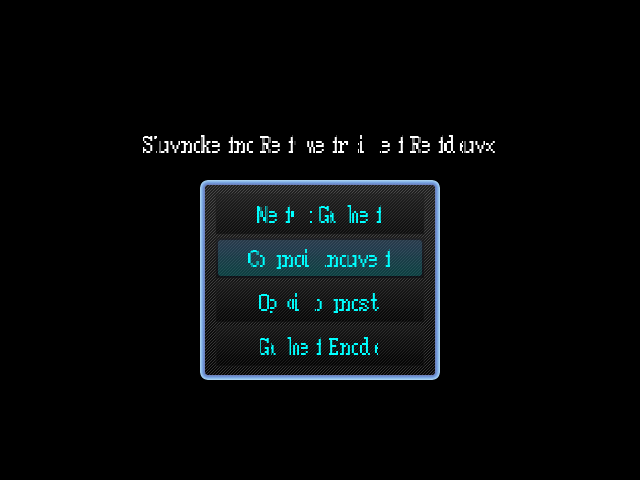how exactly do you initialize the plugin? In the demo project file it works fine. However, when I import Eli Book & The bitmap plugin, put my font in (which works on the sample project). The font does not load, and is instead using the default font. To clarify, I want the font to apply to all text throughout the game.
-Additonally, this doesn't seem to work with 32x32 tile size. Is there a workaround for that? The plugin seems to force 48x48, upon trying to change it back to 32x32, even after removing the plugin. I've tested this bug in other fresh projects, and even there once the plugin is installed, its forever stuck in 48x48.