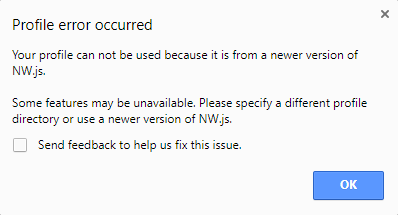Hmmm. That's tricky, it works when I test it...
Are you running it normally on windows pc?
Something might be blocking the game from 'saving' the saves.
1. try copying over your whole old save folder
2. try putting the game folder on the desktop (if it isn't already) and try to run
3. try to run as admin