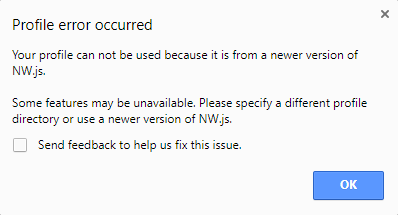Copied over. It asks if I want to overwrite if I try saving on "File 1".
Also did a brand new save on "File 2" and it shows the same blank screen.
It's the same regardless of it being an old save or new save.
Viewing post in Goblin Layer Version 0.43.6 Free Release! comments
Hmmm. That's tricky, it works when I test it...
Are you running it normally on windows pc?
Something might be blocking the game from 'saving' the saves.
1. try copying over your whole old save folder
2. try putting the game folder on the desktop (if it isn't already) and try to run
3. try to run as admin
Yeah, it creates a save in the folder. Creating new saves and overwriting existing ones doesn't seem to be an issue.
Weird thing is that the game can still see the two autosaves and load those. It just can't see anything beyond that.
Renaming 'file3.rpgsave' to 'file1.rpgsave' or 'file2.rpgsave' allows it to be loaded as an "autosave".
I think I fixed it? Or at least, managed a work-around?
- Re-downloaded the game (for the 3rd time).
- Kept it in its own folder (again).
- Took all of the saves out of the save folder.
- Started a New Game.
- Saved the game once I was given control.
- Quit out.
- Moved my saves into the save folder, overwriting the ones that were made.
- Now it works, somehow.
- Much confusion.