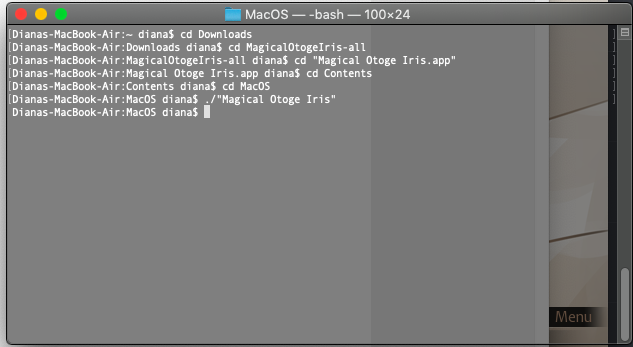It should be able to work on Mac! Did you make sure to extract the zip file before trying to play the game?
If it still doesn't work, take a screenshot of what you're clicking on when you're trying to run it and sent the picture to batensan@gmail.com. I'll try to help!