It helped to re-watch the video again. I made your recommendations... I can see the generated tool path now... But the Program crashes attempting to write the gcode, I never get presented with a file location to save the file. :(
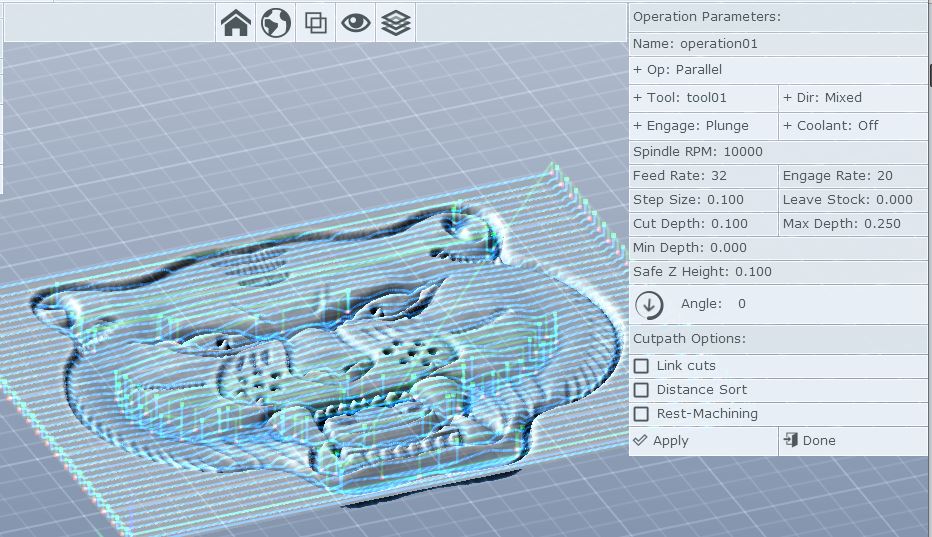
These are the last messages to be logged..
223.080 backing up project...
223.080 op0 spawning cutmap generate job(862x683)
223.082 writing project headers...
223.084 r_modelnew = 13
223.084 writing image @2440...
223.085 >> r_end: reallocated 0.0mb model vertex buffer
223.086 >> r_end: reallocated 0.1mb model vertex buffer
223.087 >> r_end: reallocated 0.2mb model vertex buffer
223.088 >> r_end: reallocated 0.5mb model vertex buffer
223.089 r_modelnew = 14
223.090 >> r_end: reallocated 1.3mb model vertex buffer
223.109 >> compressed 444x352x4 rd444x352 to 130496 bytes
223.110 >> img_write: 444x352x4 (130496 bytes)
223.111 writing toolpaths @132948...
223.113 writing simimages @630172...
223.136 job_projgenopsimimage begin... (camop0)
223.137 cam_rasteroperation: rasterizing toolpath0 = 102 paths (24968 verts)
223.141 ...rasterization complete
223.142 convolving toolpath image(862x683) with tool profile(21x21)...
223.146 >> GPU image convolution img=(862,683) krnl=(21,21) ratio=0.648900
223.153 >> generated texture id 18
223.155 >> generated texture id 19
223.162 >> MAIN THREAD IDLING... (GL context in use by worker thread)
223.204 >> compressed 862x683x4 rd862x683 to 1649562 bytes
223.269 >> ...convo section drawn: -1.000000->1.000000
223.277 >> msg_realloc: reallocated to 2048.0kb buffer
223.281 >> msg_realloc: reallocated to 4096.0kb buffer
223.282 >> MAIN THREAD RESUMED... (GL context unlocked)
223.282 >> img_write: 862x683x4 (1649562 bytes)
223.283 >> 862x683 convolution complete (0.1370 elapsed)
223.289 project buffer = 2279766b...
223.291 ...operation01 simulation depthmap done generating

